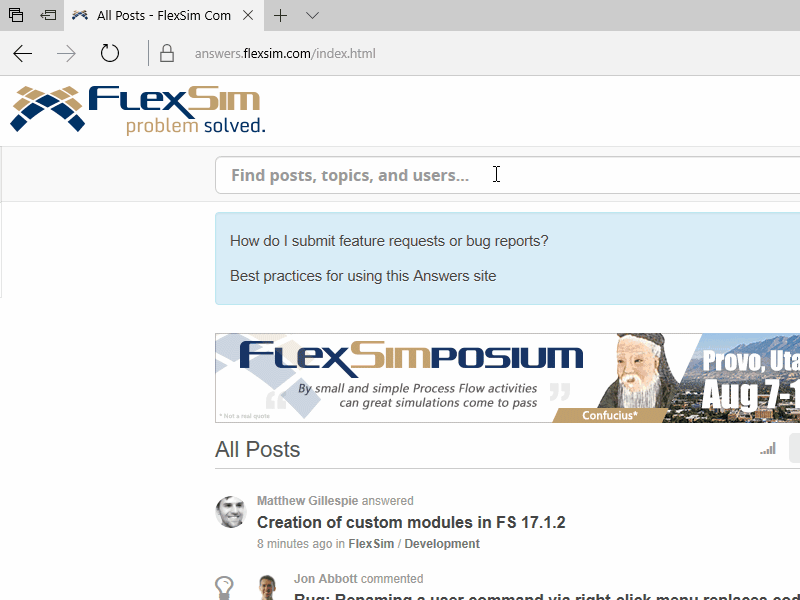In regards to this question concerning custom searches here at Answers, what can we do to make it easier to do an advanced search of this Answers community?
question
Better search functionality at Answers
1 Answer
First off, this community is 3rd party software (AnswerHub by Devada Software). We don't have access to do every single thing we'd like to. That said, there are some APIs exposed to us to modify the platform, and as we get to know these better, we'll be able to customize the community more and more to our liking as time goes on.
Search is what it is. You type your query into the search box, then AnswerHub's suggestions pop down. You can choose one of those suggestions, or hit enter (or click the magnifying glass icon) to load up additional search results. Unfortunately there isn't much in the way of built-in advanced search beyond that. (See here for the advanced search features available by default for Answers).
I just added a new tool for advanced searches of Answers. It allows you to do a powerful Google search of this site, directly from within Answers, without having to leave the community:
As you can see in the GIF above, you can expose the Google search results from your typed query either by pressing the 'G' logo that appears to the left, or by selecting Google search results for "your term" in the search auto-suggest dropdown (you can just click 'up' once on your keyboard to get to the bottom of the list, then hit enter. I just used the mouse in the GIF so you could see what I was doing). You can then click a search result to visit a new page, or hide the Google results by pressing the little left arrow < at the top of the results.
There might be some bugs with certain web browsers or screen sizes. If you see any problems, comment below and I'll try to fix it.
Hopefully this will make searching Answers a bit more convenient. You can use Google's search techniques page to build more powerful searches, and now you can do it without leaving Answers.
It will also show results from the old community forum as well!
Happy searching!
First off, this community is 3rd party software.
Would you mind tell me the software name?
AnswerHub. I've added this link to the original post as well. Great question.
question details
5 People are following this question.