After attempting to upgrade my FlexNet Publisher from 11.12.1 to 11.14 I've come across an issue where after a successful login to the web UI the windows service lmadmin crashes and I am unable to progress further.
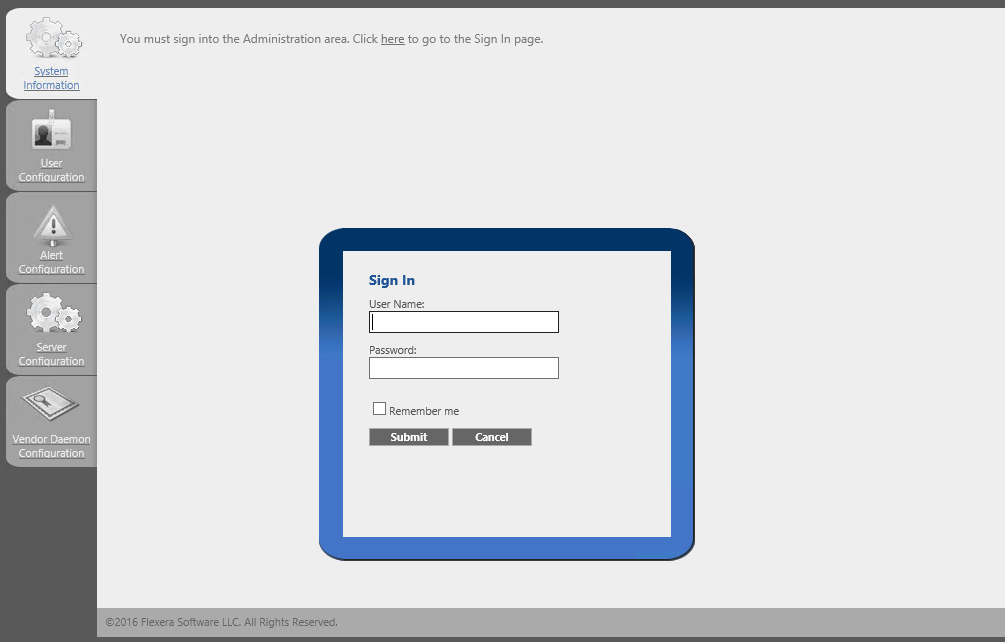
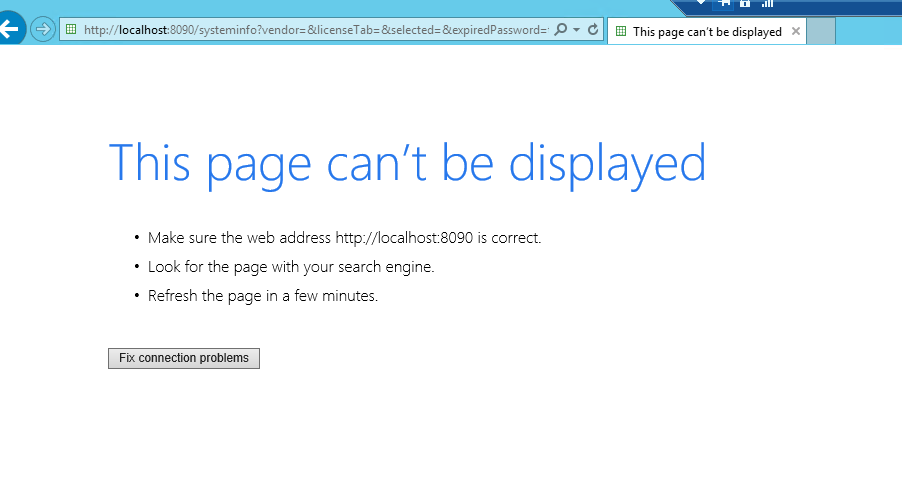
I'm running the licensing service on Windows Server 2012.
Windows Event Viewer gives the following error:
Faulting application name: lmadmin.exe, version: 11.14.0.1, time stamp: 0x57aa2c1c
Faulting module name: MSVCR90.dll, version: 9.0.30729.8387, time stamp: 0x51ea24a
Exception code: 0xc0000005
Fault offset: 0x0003b9f0
Faulting process id: 0x146c
Faulting application start time: 0x01d395882f0397b9
Faulting application path: C:\Program Files\FlexNet Publisher License Server Manager\lmadmin.exe
Faulting module path: C:\Windows\WinSxS\x86_microsoft.vc90.crt_1fc8b3b9a1e18e3b_9.0.30729.8387_none_5094ca96bcb6b2bb\MSVCR90.dll
Report Id: a5bd6af1-017b-11e8-80d0-1866daeb83d9
Faulting package full name:
Faulting package-relative application ID:
I've uninstalled all existing versions of Microsoft Visual C++ 2008 Redistributable and just allowed the install of the version that comes with the "lmadmin-x64_n6-11_14_0_1" package ver. 9.0.30729.17
Further solutions tested:
- Full uninstalls and reinstalls of both x86 and x64 versions using the install guide FlexSimLicenseServer_Installation
- Running the service as both Local System account and a server admin user account
- Completed the migration outline in FlexSimLicenseServer_2017MigrationGuide as I was unsure this had been done already.
Any guidance on this one would be great, thanks.
