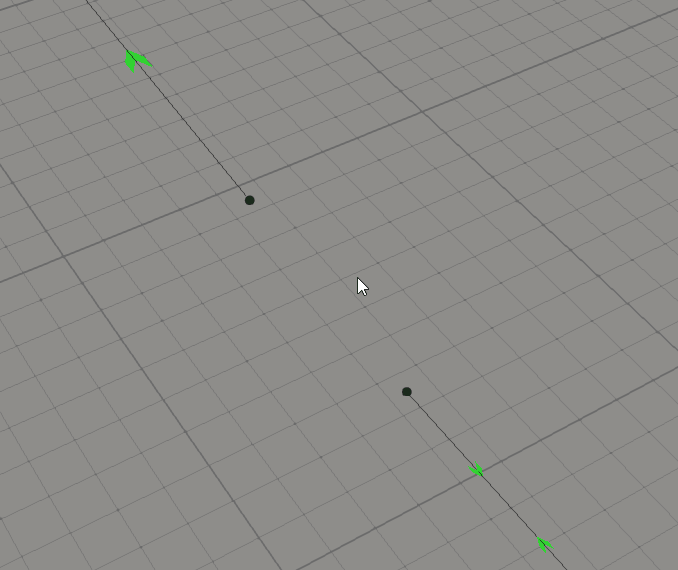Hi guys,
I have a question: I have an object called equipment. I want the nurse to be able to go there, and then if needed, leave from the other node as shown in the picture. The reason why I am not having a sprout node is that I don't want this room to be used as a corridor by other staff, so I want only to allow for the nurse who is using the equipment to pass by the other node in the way back if their next destination is closer to the other node. Here is a pic that illustrates the situation. How can this be handled? Thanks guys!