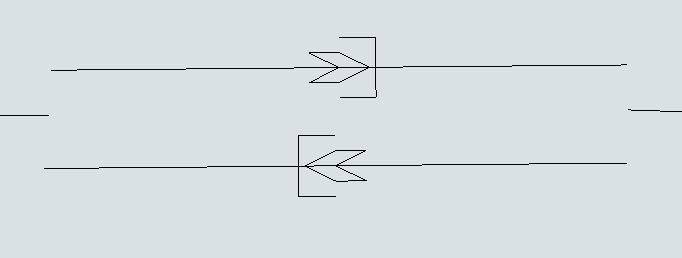When I create a two way path with "Forward Only", the agv goes backward if the original direction (before setting it to "two way") is backward.
In the attached example you see that the agv cannot reach the source, but if I switch direction to the two way path, it then can reach it.
Is it correct?
Is there a way to force the "forward only" correctly on a "two way" path?