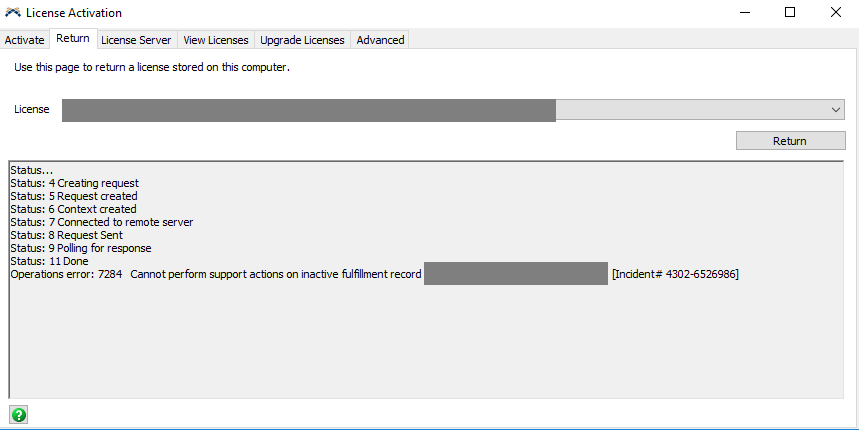Hello everyone
I came around the following topic on automatically activating and returning licenses: click. In other discussions on this topic, this module has been referred to as a useful tool. However, just to be sure, is it safe to use, i.e. has it been validated by Flexsim itself? If not, is there an alternative way to do the same thing?
Thanks in advance, kind regards
Laurenz Peleman