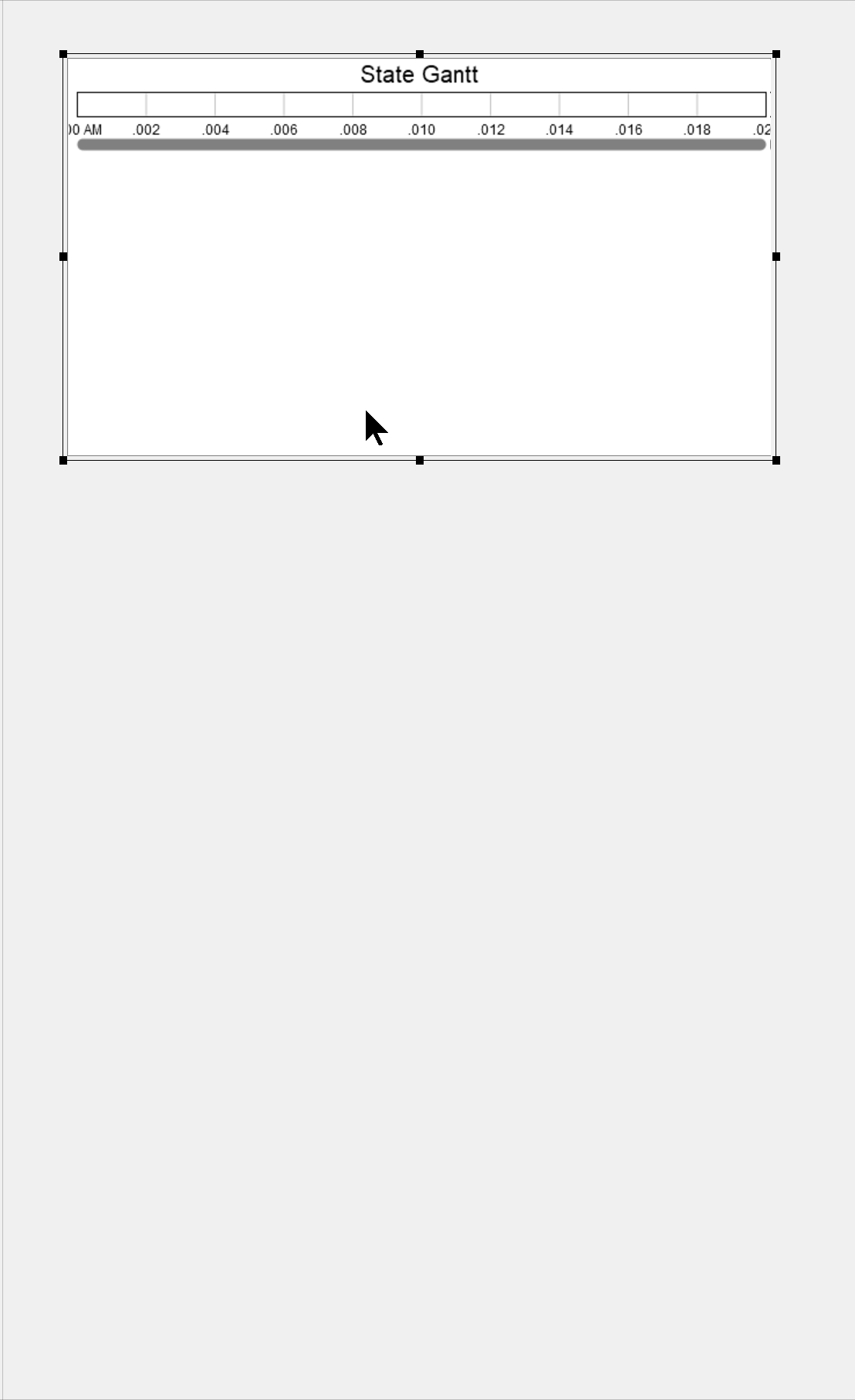In the sample model attached, I would like to monitor the operator's overall time utilized to walk, load, unload etc. to process one part in a production line. This is very critical for my use case because the FlexSIM operator time should match with my M.O.S.T time study (operator time study standard) to make sure I am analyzing with the calculated cycle time for the production line. If it doesn't match, I need to adjust distance between objects, operator movements etc. to match with the planned cycle time.
Please suggest a method to monitor this operator time. Thank you!
Sample model attached.
Best,
Sandeep