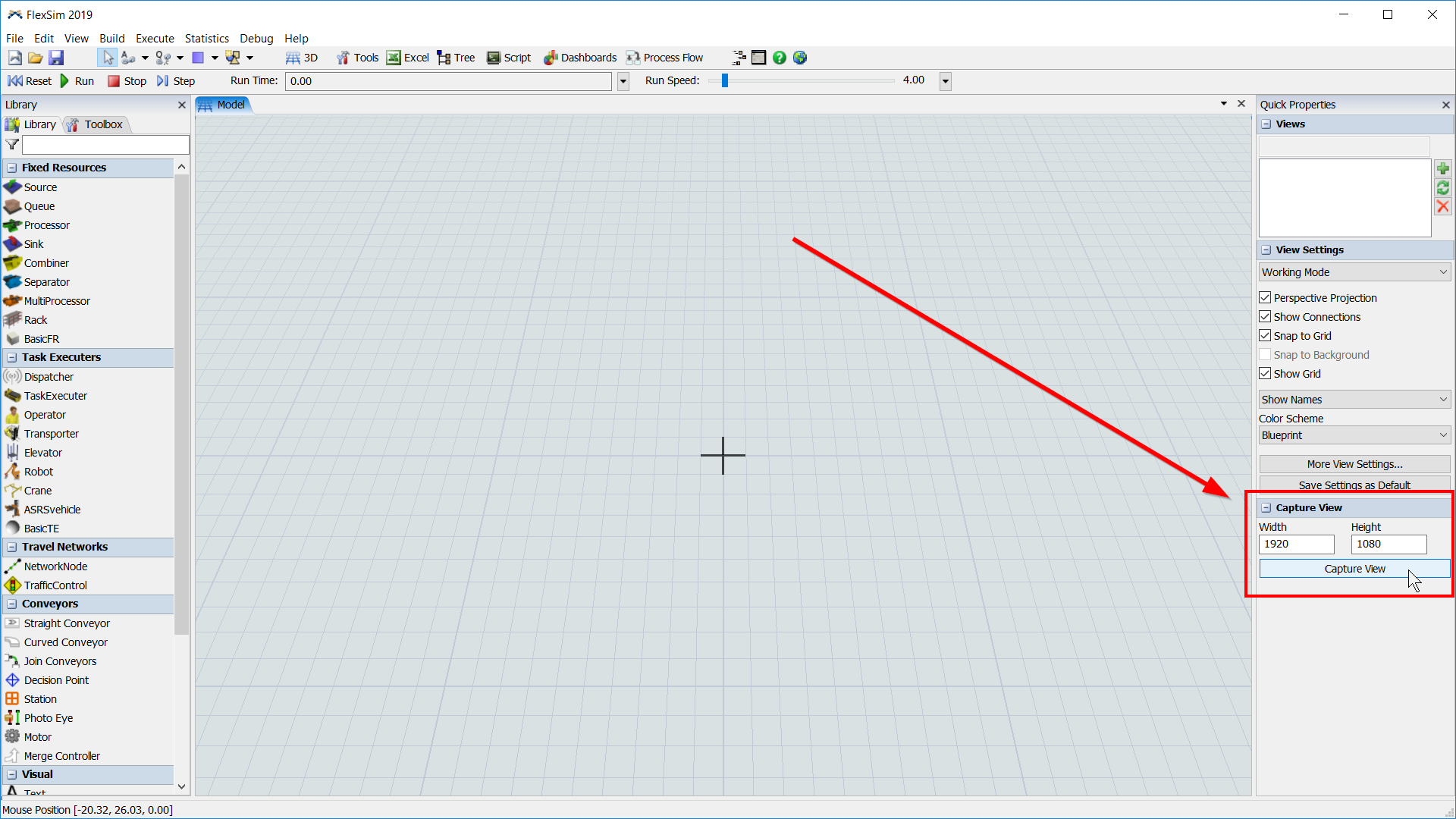How to to get print screen in higher resolution than default capture screen in Flexsim ?
question
1 Answer
The various interface elements can only be captured at their native Windows resolution using a screen capture tool of your choice (Windows Snipping Tool, Greenshot, ShareX, etc). You can affect the resolution of the various graphical interface elements via Windows DPI scaling settings.
As for the 3D view itself, you can export a rendering of the 3D view at any size by going to the Quick Properties in the right sidebar (main menu > View > Quick Properties to open it, if it is currently closed):
You'll be able to specify a custom resolution, then press Capture View. A Windows Save dialog will open, allowing you to choose the file path and file name of the .png file which will be exported.
Thanks for the quick perfect answer. I will use it right away.
question details
8 People are following this question.