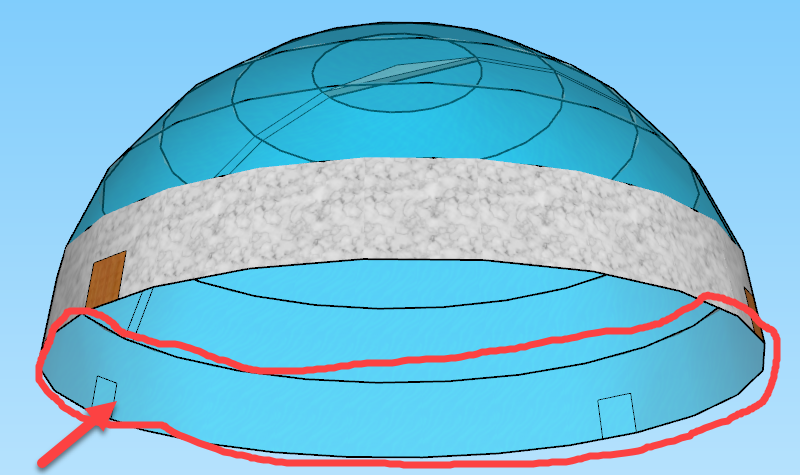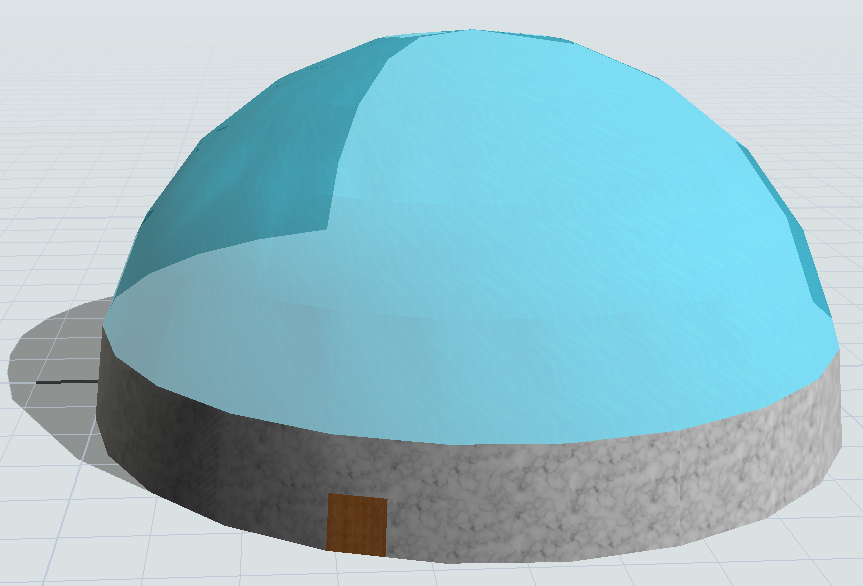Hi, I have an skp object file. It is done using 2014 but save as version 8. The texture of the lower portion of the dome is not shown in FlexSim.
I have tried to follow the instruction of another relate to the similar issue. But it did not work. Please assist me.
Regards
David