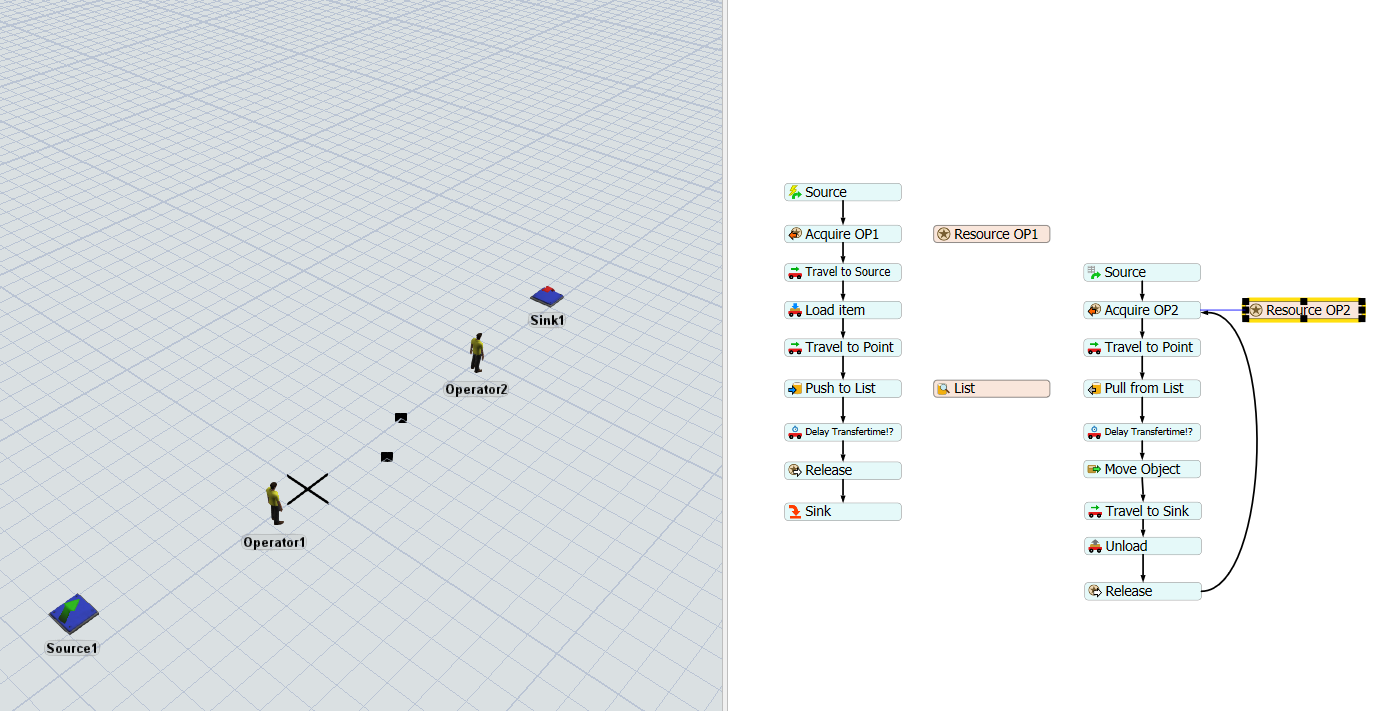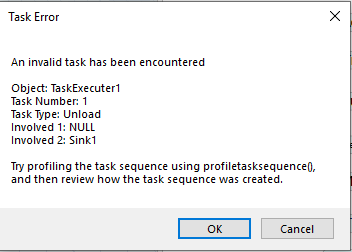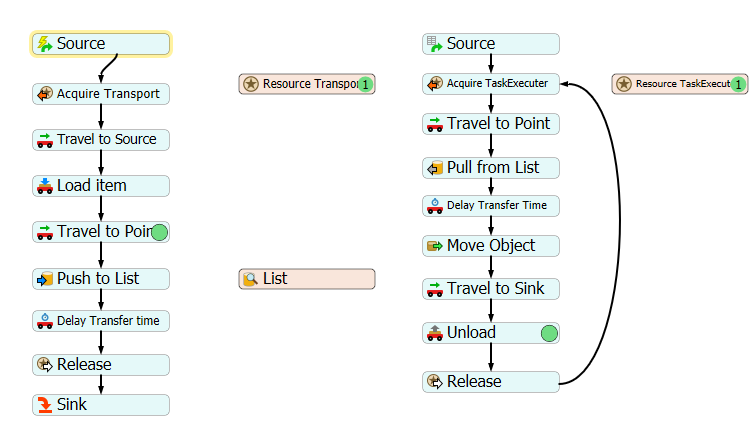I'm trying to create a model that allows the transport/task executor to transfer the object between the two transports. Does anyone know how to do it? Please help me.
question
How can I transfer a object from one transport to another transport?
1 Answer
Hi,
I think synchronizing tasks is what you need.
Attached a small example model. You can go through the Activitys to see what I did.
Please go sure, that you have to call both operators and there has to be a point, where they meet. I did this quite easy for this example, but I think it is ok to show you how it works basically.
I tried to do the same as your example in the case between a transport and task executor. However, I got an error while I ran the model. Can you please tell me what's going on and how to fix it?
Here're an attach file and photos
hi,
In the push to list activity push value is token.item and assign to is token.puller
Sorry for my late reply. Yes you have to find a good solution to transfer the information about the item from one token to the other one.
There are many different ways to do this, I only tried to support one possible solution.
question details
21 People are following this question.