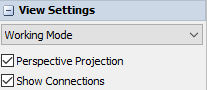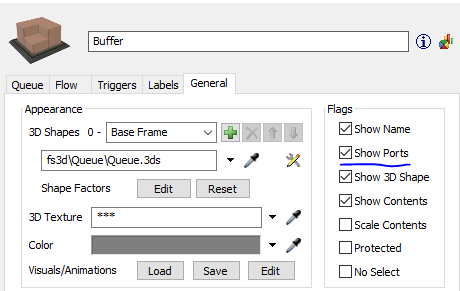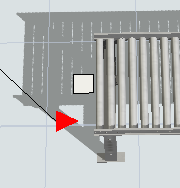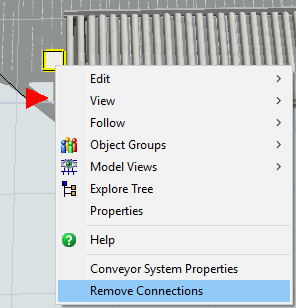In the attached model I need to unload the Buffer items on the four conveyors. The source is producing two different types of items, type 1 and type 2. The question is: how to send the operator to unload type 1 on conveyor1 and conveyor2, and unload type 2 on conveyor3 and conveyor4 without using any connection betwenn these processes?
Ps: I need to simulate using no connection because this is just a simplified model, the real model has a lot of conveyors, making it almost impossible to connect all the conveyors with the Buffer.
Thanks!