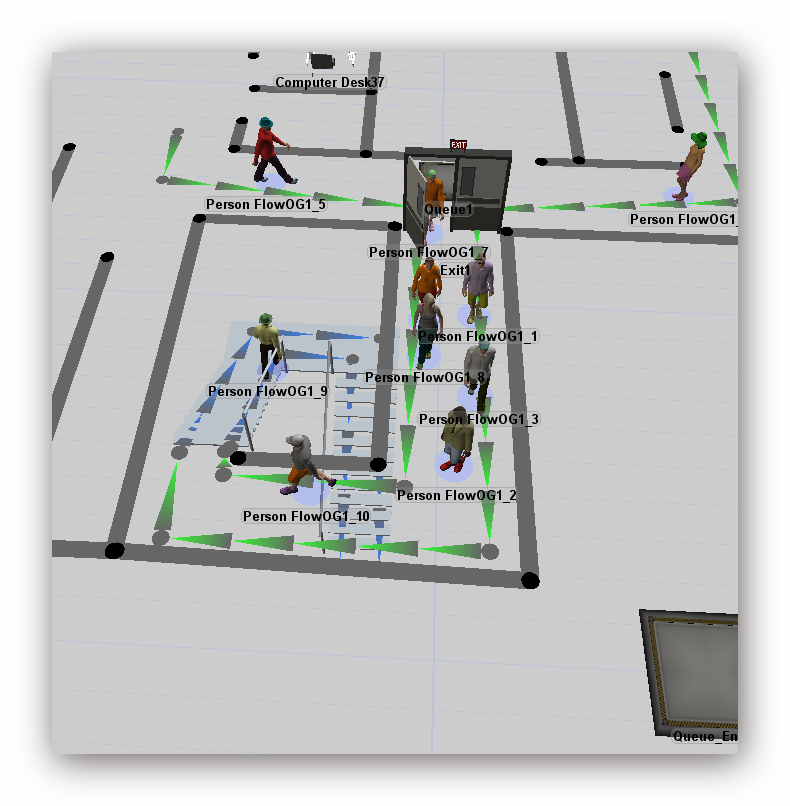Can somebody help me that people don´t change the preferred path? In my model people suddenly change the left path to the right! What can I do that 2 people are able walking side by side the floor and the stairway?
question
people changing path
1 Answer
Preferred paths don't make people stay on them across their length. They just adjust the cost of moving between grid points such that it seems like a shorter path to move between grid points along the path. However, as soon as the cost of staying on the path is higher than following a new route of the path, the traveler will leave the path.
Here's a version of your model where I used dividers to split the stairs into two paths and then I put one preferred path on the longer path and adjusted its weight value until that path looked shorter for people coming from the right.
Also, I strongly recommend you turn on the Snap Dividers to Grid option so that you can actually tell where the divider placement is doing something different.
Thanks a lot @Matthew Gillespie for the solution! I played a lot with dividers and path, but I had not managed the problem. A good hint is to use Snap Dividers to Grid when using AStar! Thanks .
question details
13 People are following this question.