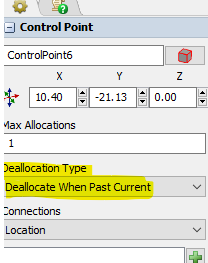I have set up a model with two AGVs that are supposed to transfer boxes between queues. Unfortunately the model works well at the beginning but it seems to not work as expected after a while due to a deadlock error.
I get a deadlock where the AGV arriving from one branch gets the next control point's allocation, but the AGV from the other branch gets a point on the path, so I get a deadlock error as reported in System Console.
In the Process Flow I try to elude deadlock using "Travel to bypass temporarily deadlock" activity, but it is just a temporary solution to the problem.
I attached the model that eventually shows the error:
Could you tell me if you have an idea on how I can fix the problem in order to avoid this situation?
Thank you.