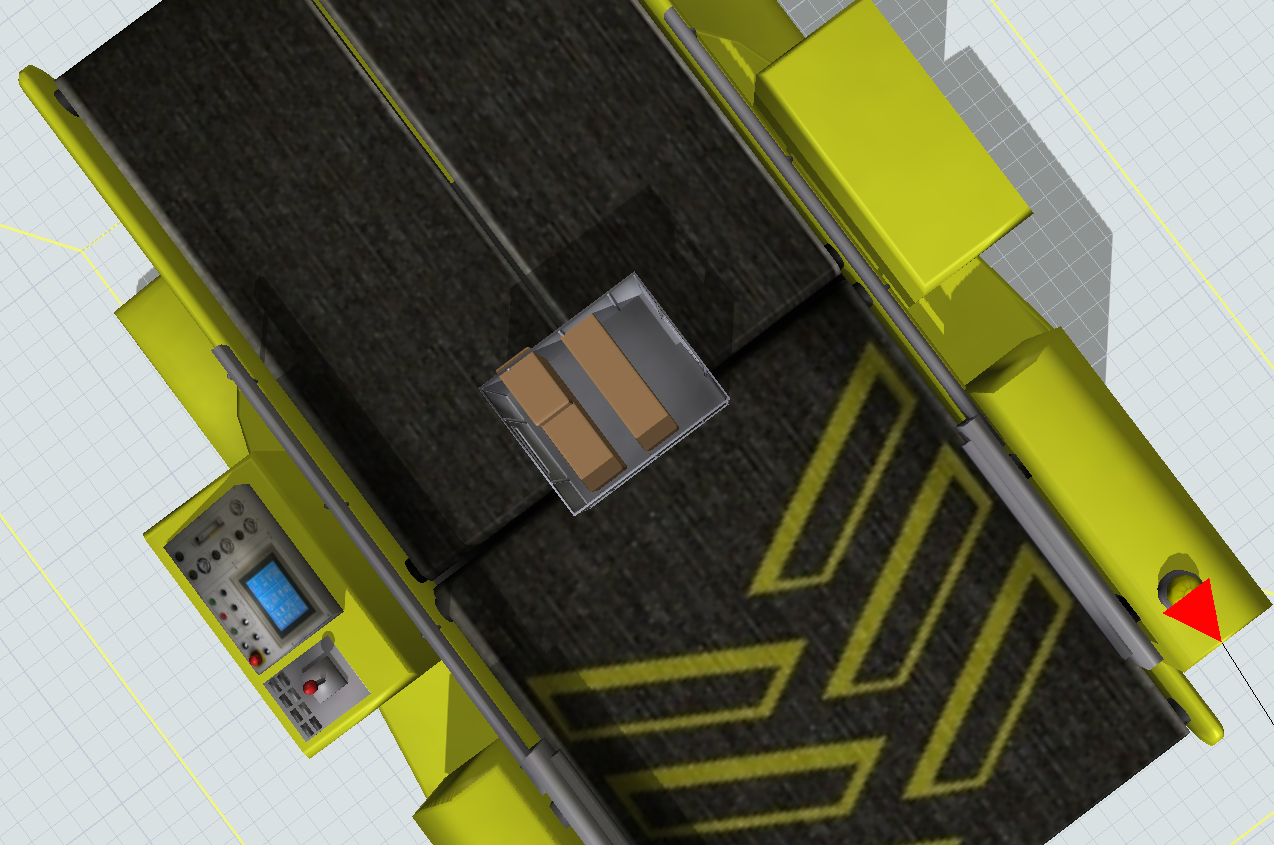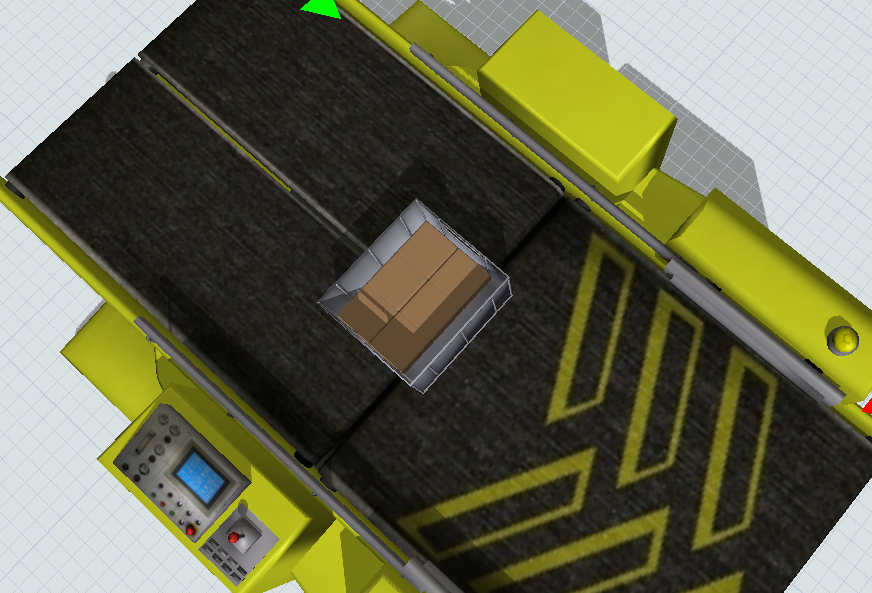Necesito saber si se puede reducir el espacio entre la primera línea de cajas y la segunda línea de cajas y permanecer juntos, donde no se puede cambiar las medidas del tótem.
question
problem with the combiner.
FlexSim 19.0.0
captura.png
(1.3 MiB)
combiner1.fsm
(17.4 KiB)
Comment
0
The way to change the packing method would be opening up the Flow Item Bin and selecting the Tote item. Double click on the 3D item to open the Tote Properties window, then on the "Container" tab in the Properties window, select "Edit Packing Methods..." for Pack Contents. This is where the stacking logic is. You're welcome to adjust it how you like. It sounds like you might need to change the logic.
If it was me, I would just change the items to be slightly bigger and then it looks like they're packed tighter. Either way, it won't change the results of your simulation whether the box is packed tightly or not.
change-size.png
(701.5 KiB)
0
question details
12 People are following this question.