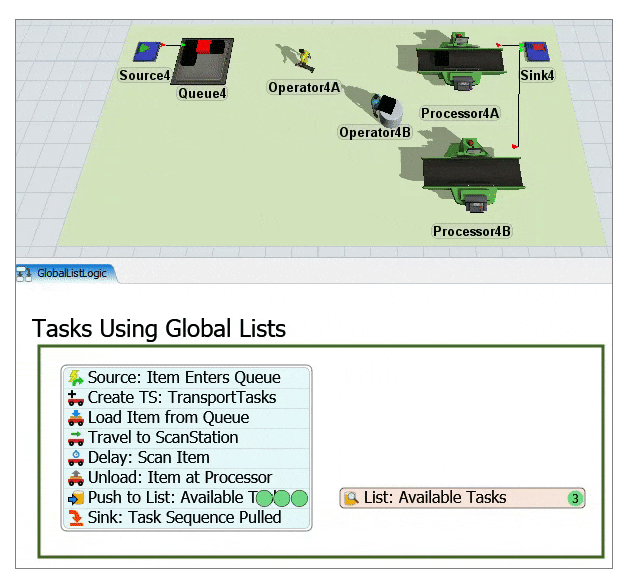In Tasks Using Global Lists as shown in below image we are creating Create TS:Transport Tasks but there is no Finish TS.
After Operator 4A and 4B has transported one flow item each the model is not running. I am attaching the model for your reference. This is because In Operator 4A and Operator 4B , On Resource Available Trigger is not getting triggered.
Please correct me if I am wrong We should add Finish TS for the below logic to work.
I am attaching the model for your reference .