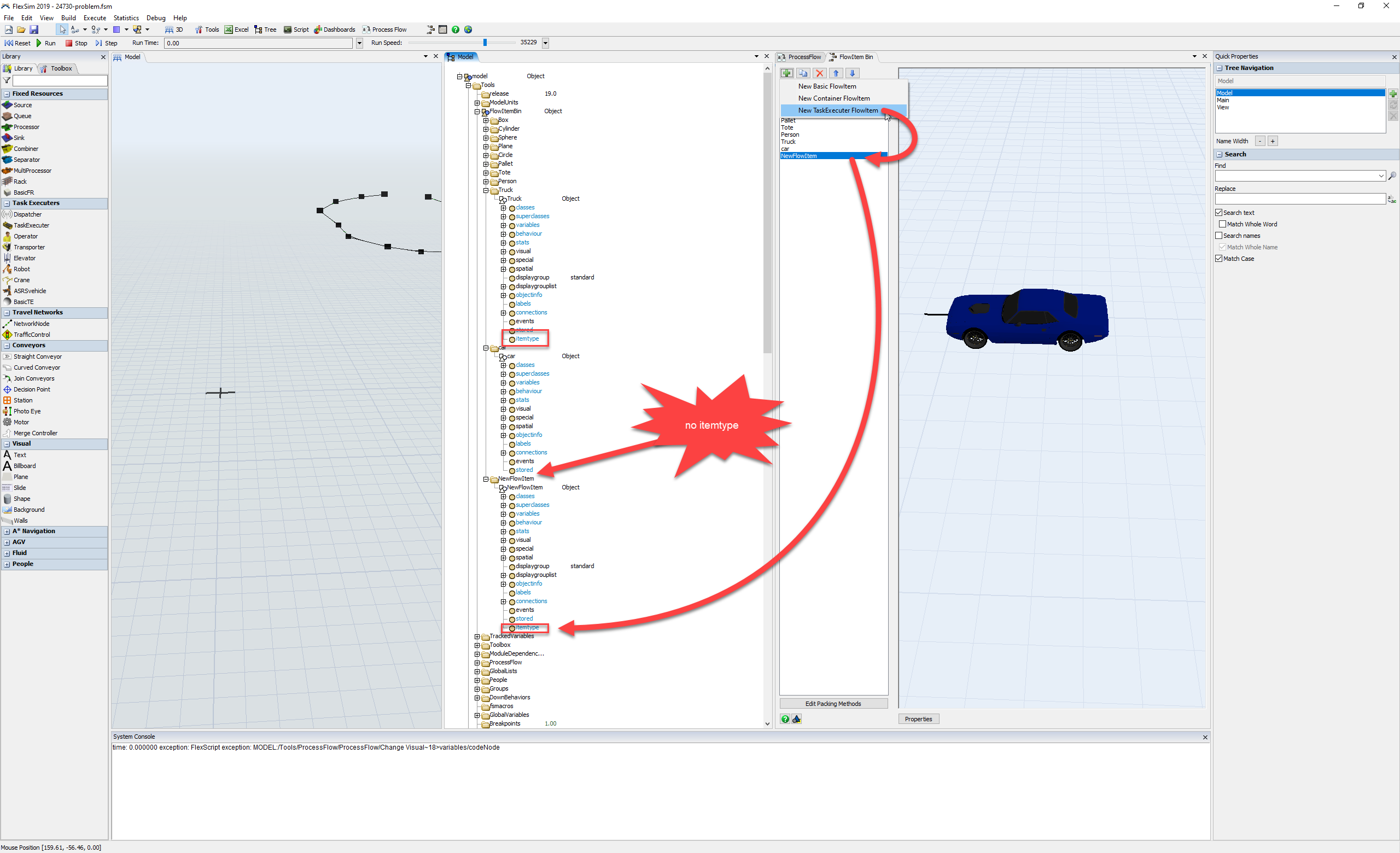I've created a task executor flow item and changed its 3D shape; when creating object using process flow @ Network Node. One Reset the Task Executor (Created by Process Flow) keep in the model and doesn't disappear unless use destroy object. This probelm doesn't occur when i use other task executors flow item. could any one help? is there a way destroy these object on reset?
question
On Reset Flowitem (Task Executor) doesn't disappear
Your "car" graphic isn't included in the model because you change that shape on the fly. You can either send us the graphic or go into the main menu option View>Medica Files and add it manually yourself and resend us your model. Without being able to see the graphic it's hard to tell what is happening in the model.
Thanks.
plumouth-hemi-cuda-13-performance.skp
@Jeff Nordgren, Sorry for this error, i've updated the model and added the graphic part.
thanks.
1 Answer
When you add a flowitem to the flowitem bin using the New TaskExecuter FlowItem button, it adds an itemtype attribute to the flowitem. Your 'car' object in the flowitem bin does not have this attribute, so it isn't being treated as a flowitem and deleted on reset.
I don't know how you added that flowitem object, but it needs an itemtype if you want it to work properly.
question details
13 People are following this question.