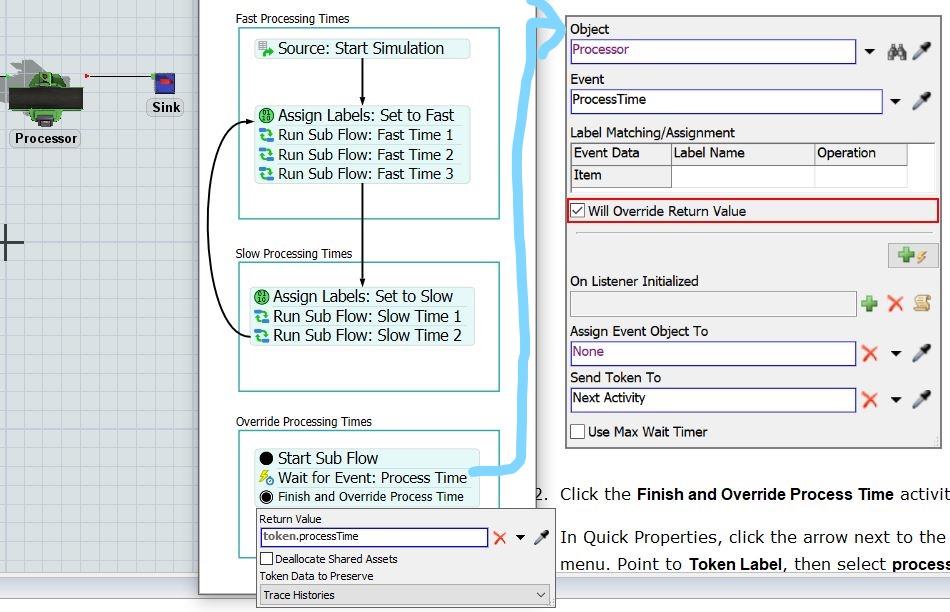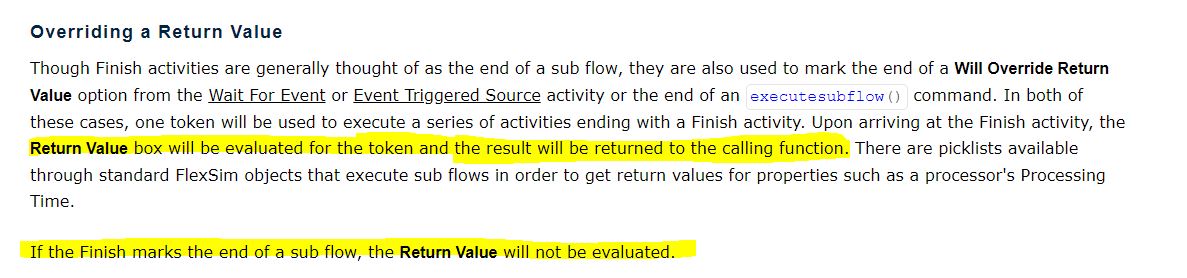As shown in below Image
In Override Processing Times Flow Chart, In activity Wait for Event: Process Time we checked Will Override Return Value. But we are not returning any return value in Wait for Event: Process Time to the processor in 3D model. In Finish and Override Process Time Return Value is token.processTime.
Here my question is the token which is returning the Return Value as token.processTime is in activity Finish and Override Process Time, in this activity we haven't specified where to return this return value. But still this is returning to processor.
Could some one please explain how this is happening. How this is working ?