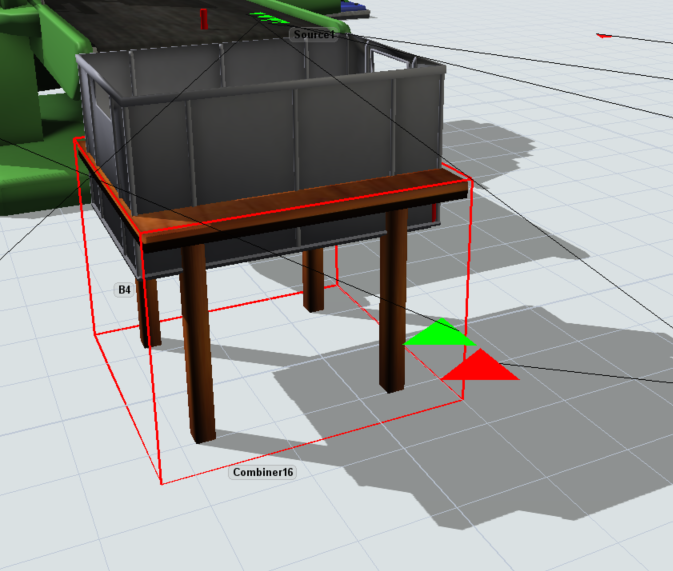question
How do i set the Top of an object after changing its base frame?
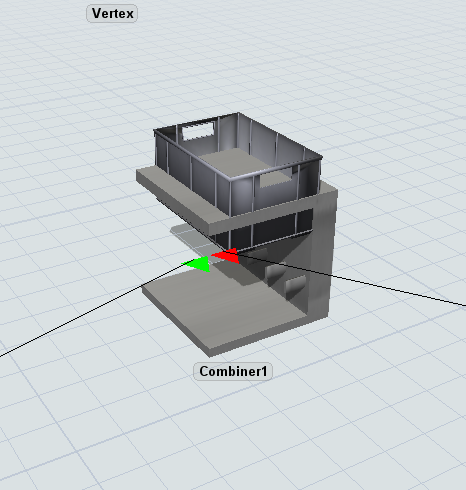
I would like the totte to appear on top of the table by default. This Hides it's contents
@Emmanuel D, can you upload a picture where the Combiner is heighlighted (yellow frame) or selected (red frame). It is because, if the shape of the combiner exceeds the frame dimension, then we would show you how to edit the shape factors. Otherwise we would describe how to set the location of the item in relation to the combiner object.
Could you upload your model so we can better see your problem?
1 Answer
Here is the model with the updated location for the tote. I created a Trigger within the Combiners, that when an item from the first port enters the combiner its location is updated. You can mess with the coordinates if you'd like to try and get exactly where you'd like. Right now it is just in a position where you can see the other items that enter the tote.
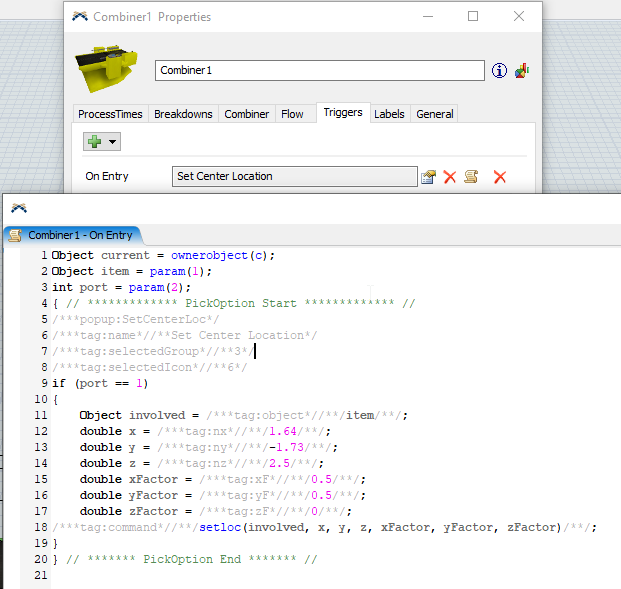
question details
12 People are following this question.