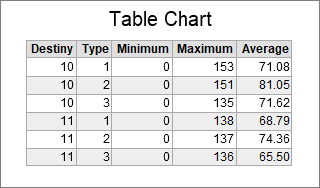Hi,
I have elements on a list and I would like to plot a summary on a table with fields such as item Type and Destiny so i can then filter data to obtain statistics like the minimum, maximum and average items in the list (as shown in the "Summary table" of the image).
How can i do this? I know a Calculated table may be the answer but I don't know if it its better with a statistics collector.
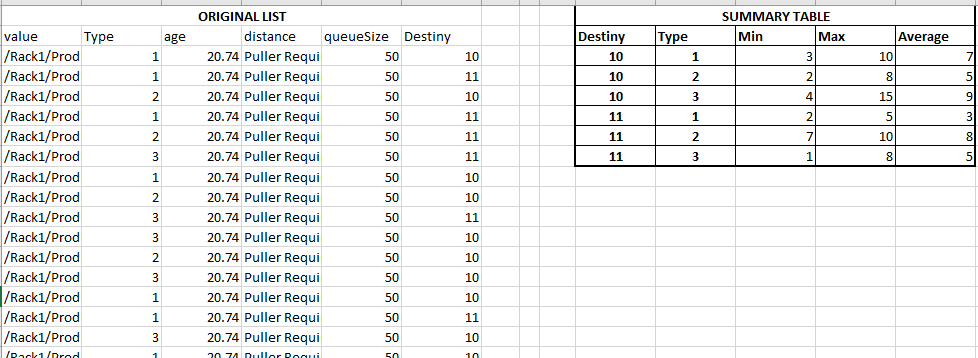
I attach an example model for better understanding.