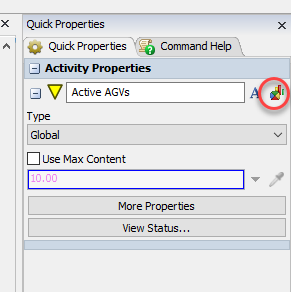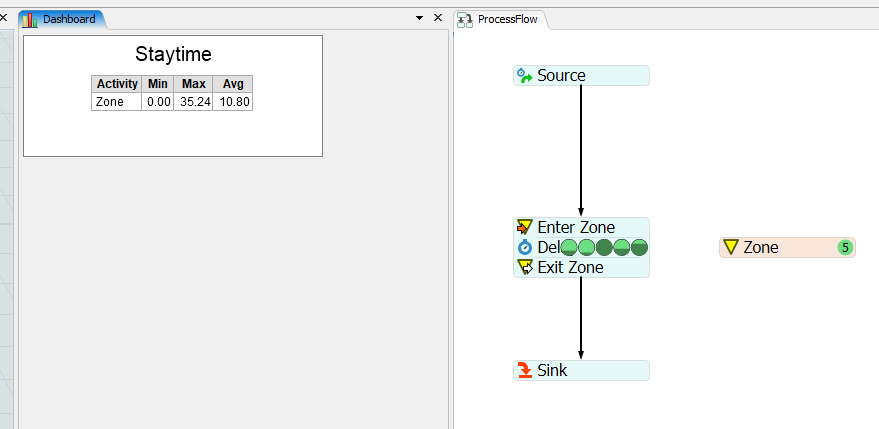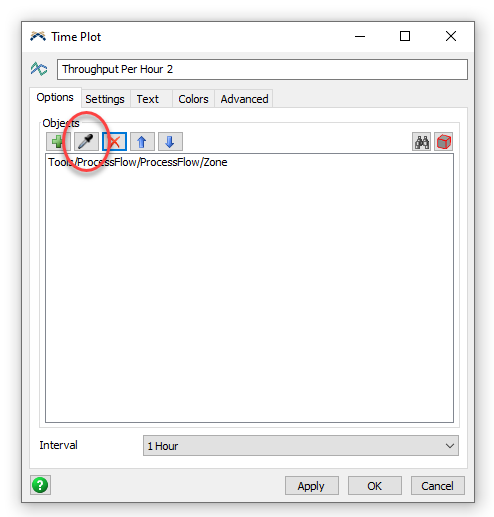Hello,
I'm trying to determine how long it takes to pick an order from start to finish within my process flows. My process flows take an order
- Splits the order
- Processes the split order in different processes
- Merges the order back into a rack
I'm trying to calculate the time it takes from Step 1 to Step 3, but the throughput charts only allow me to select a 3D-object and I need to be able to capture the time the token flows through my process flows. I read up a bit on Zone, but there isn't a age() function like in list. Is there another way to capture the statistic in a process flow?