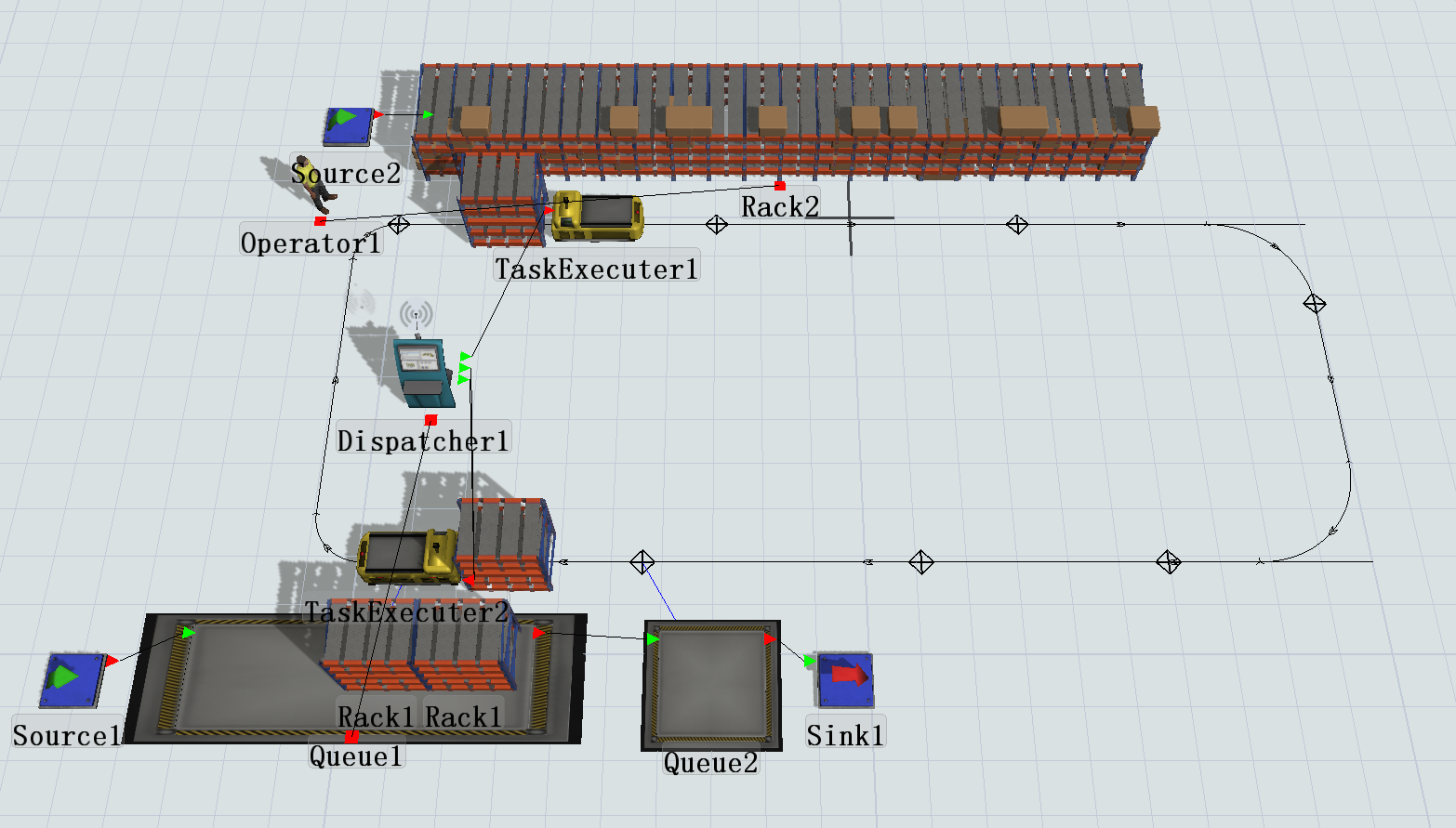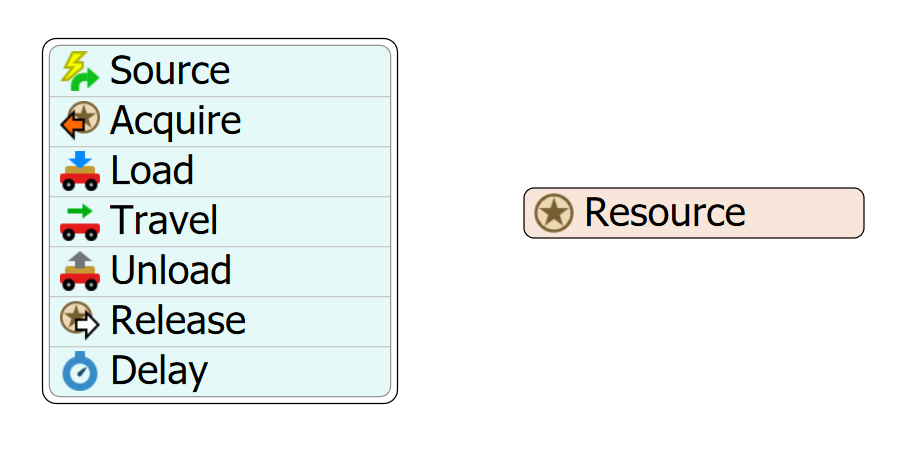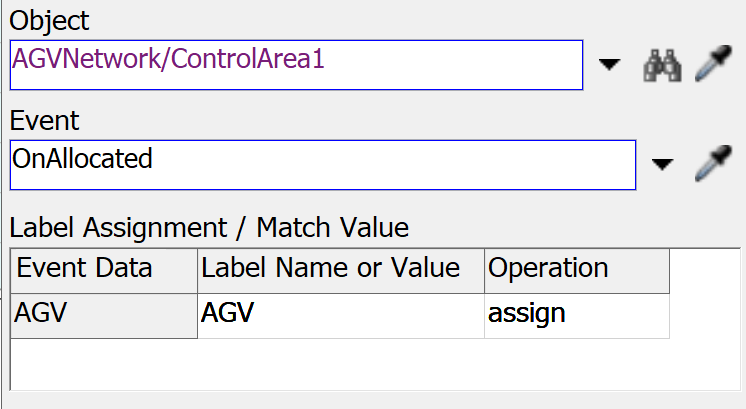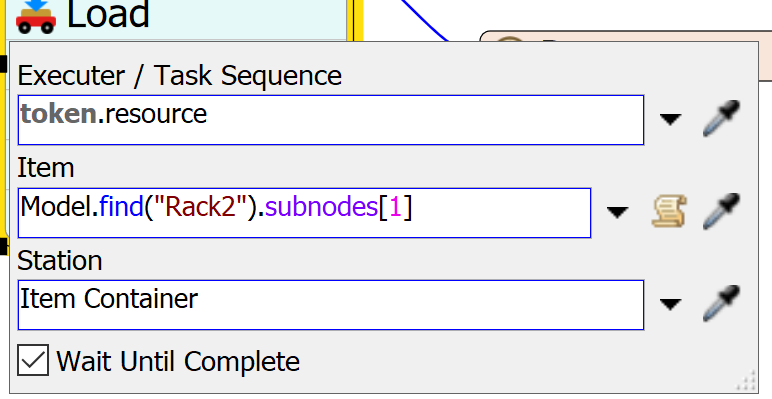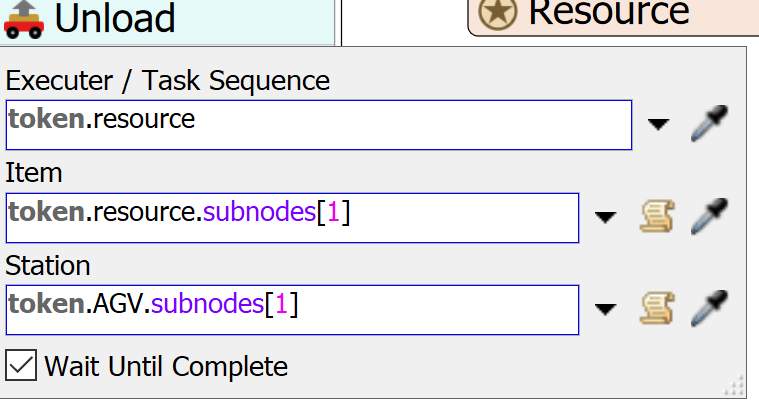AS the attachment draft model,
Source 1 will output racks and storage in queue1, and AGV will pick the rack
When AGV bing the rack near the rack 2, the operator will pick the boxes from rack 2 to the rack behind the AGV
I'd like to ask help for finish the process than picking boxes from rack 2 to the rack behind the AGV