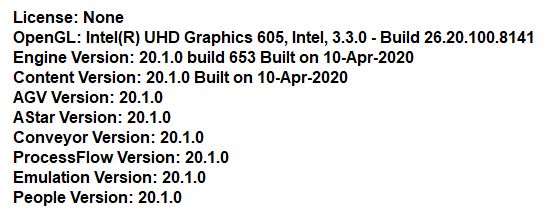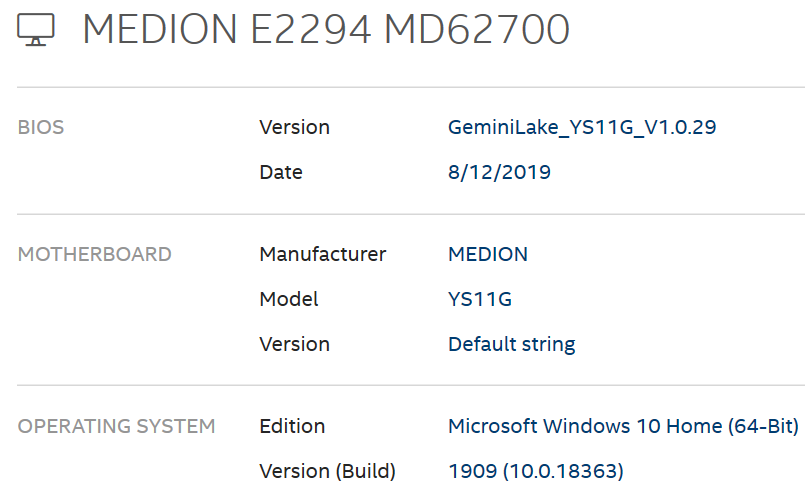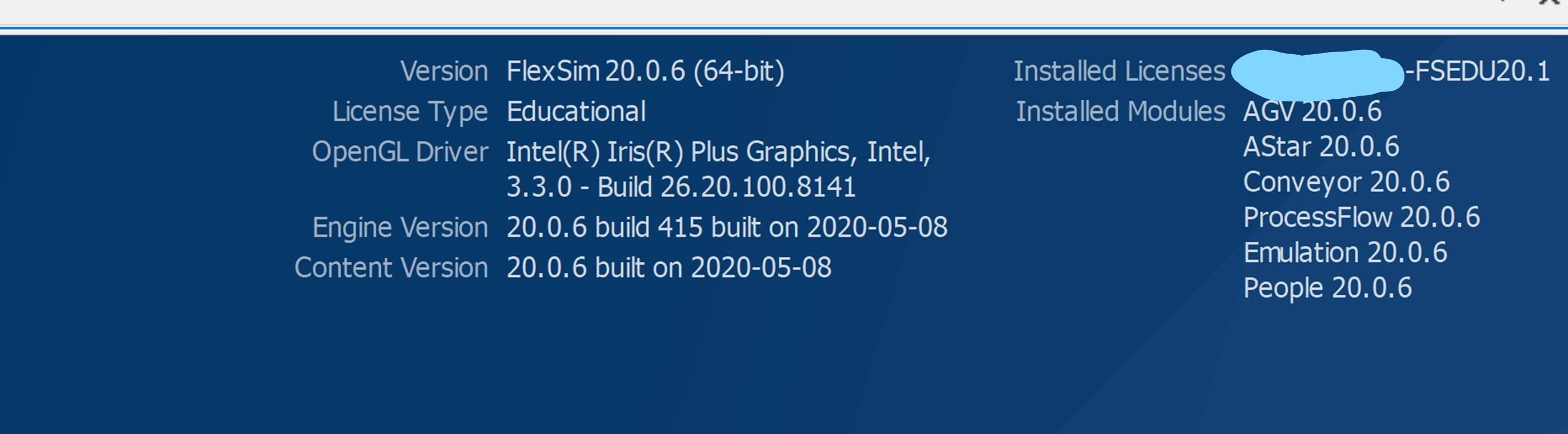I start FlexSim. The Start Page is shown and while web content is loaded, FlexSim crashes. The problem exists and is tested on Versions LTS 17,18,19,20 and 18.2.3, 20.1.0. I think, it is mainly a graphic hardware problem, but it is interesting that 32-bit versions LTS 19, 20 and 18.2.3, 20.1.0 are running without this problem. Only the name characters of 3D objects are shown as black filled rectanglars in versions earlier than 20. These I have tested. I am through with the startup shooting hints till point 11. The event viewer tells me a problem with "libeay32.dll". I can create an error in the webkit32 files of the directory by renaming or copying a different file into the directory. Then FlexSim is running. I get an error message window pointing out on Start Page that the webkit isn't running with eror code 193. But I can build models, run models, open consoles, only web features are producing errors. I have copied the webkit directory from a different 32-bit version to an older 64-bit version without any progress.
My computer data: Windows 10 Home 64-bit system Version 1909, Intel UHD 605 graphic.
Why is it possible that a 32-bit version is running, while 64-bit crashes?
Regards Jörg