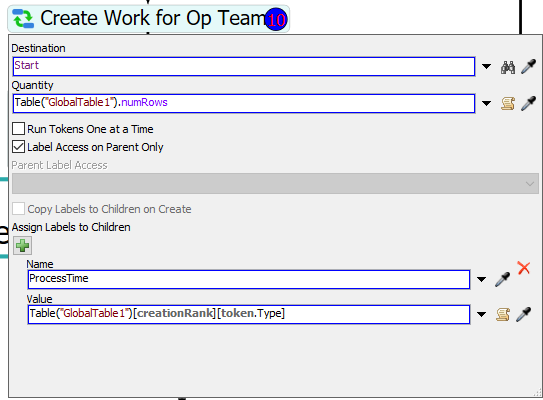Hello, I am trying to simulate a large assembly taking up a single workstation with multiple operators working on it.
Here is my general thought process for the attached model. Once the assembly item is queued up, it is sent to the workstation and a list of tasks (times) are pushed to a list to be worked on by various operators. The total amount of work here could be 20 hours of work, split into 15/30/60 minute chunks. The primary reason for this is the number of operators can change throughout the day on multiple shifts. (I don't want to simply set two operators on the station and say it takes 10 hours). Once all of the tasks are completed, the assembly can move to the next workstation and the workstation becomes available for more work.
Here are the issues I am encountering. Pushing to the list doesn't write multiple copies of the same value. I am not sure how to set my Wait for Event listener to activate when the Process Steps list is empty. Also not sure if this is more easily set up with a global table with task names and times that could be sent to the list with labels?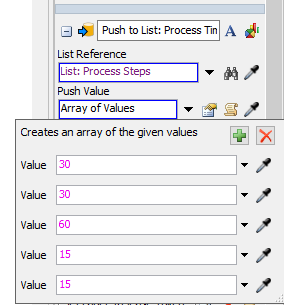 Thank you for your assistance.
Thank you for your assistance.

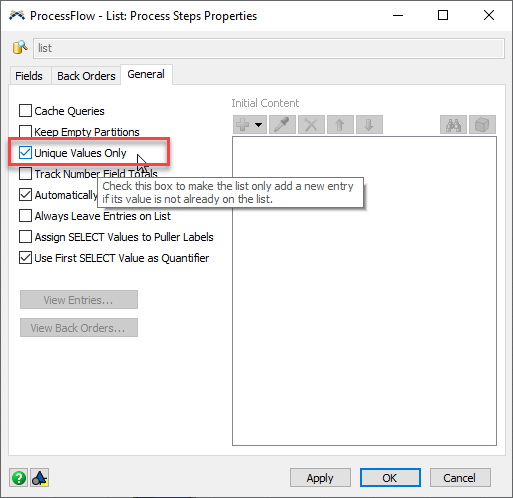 However, I favor a different approach. I like to create a token for each of the jobs because it allows you to visually see the queue of jobs to be completed and do a query if necessary to choose the best job.
However, I favor a different approach. I like to create a token for each of the jobs because it allows you to visually see the queue of jobs to be completed and do a query if necessary to choose the best job. 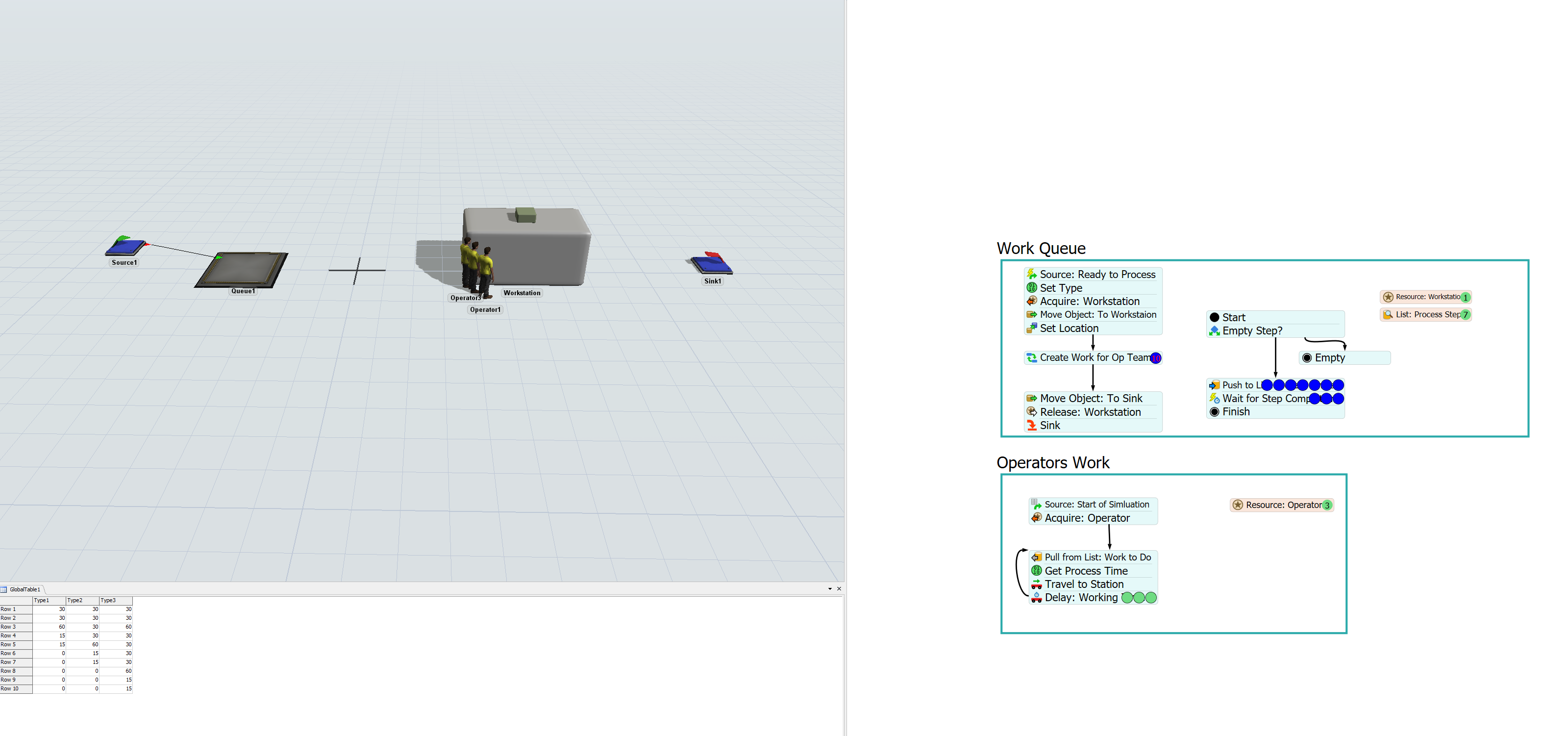
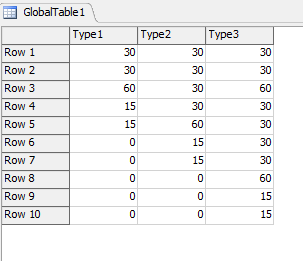
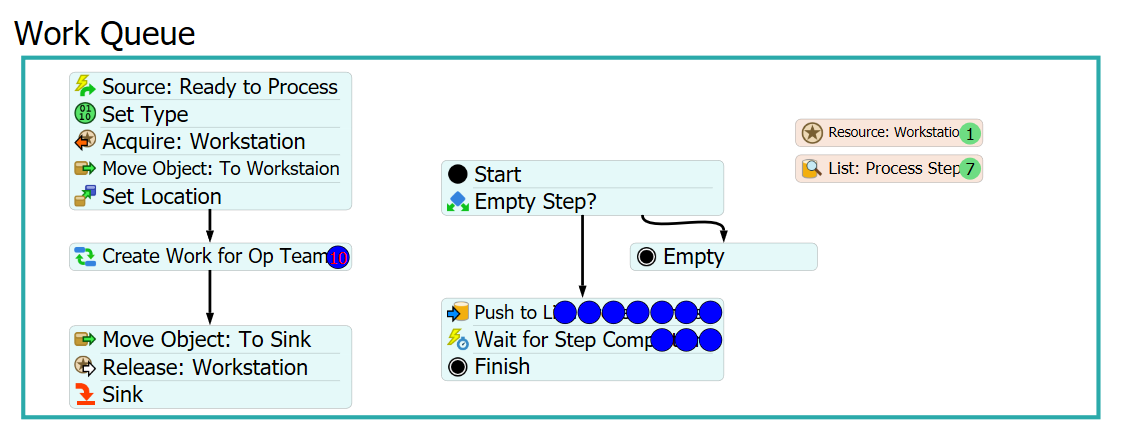 3) Each job token gets its process time out of the table when it is created and stores that time on a label. This label is then read by the operator to get the process time for each step.
3) Each job token gets its process time out of the table when it is created and stores that time on a label. This label is then read by the operator to get the process time for each step.