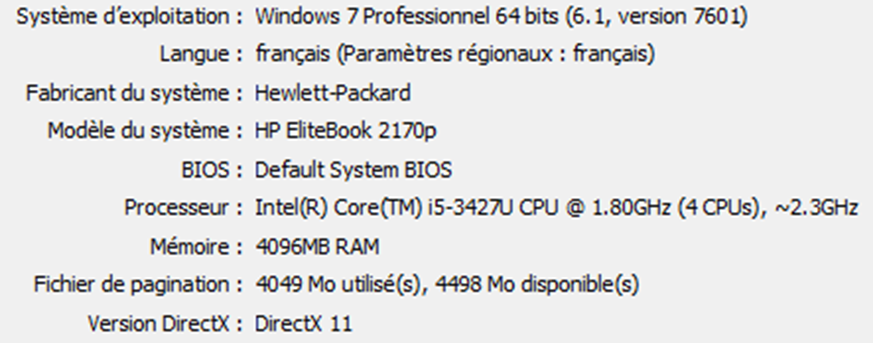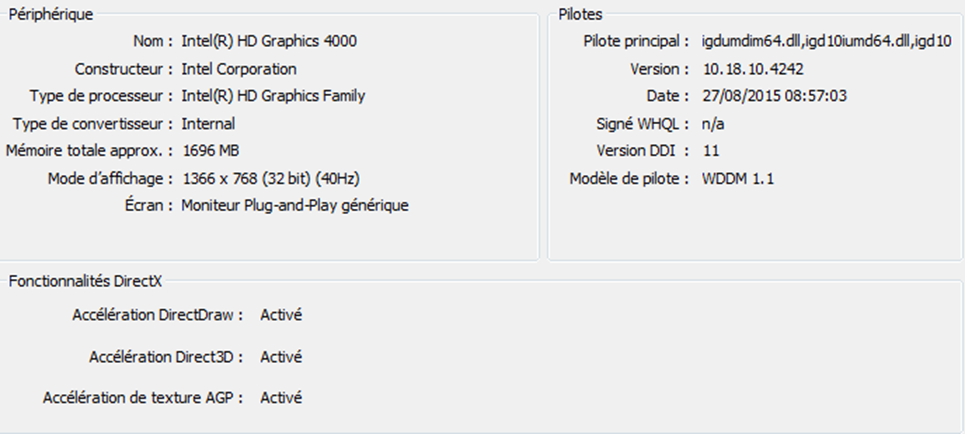Hi all,
While using flexsim I am dealing with some issues regarding to graphics here is some points:
- Items and task executers are not fluently moving, like there is interruption in the movements …
- While working on my 3D elements I have to wait for like 20 to 30 seconds until a designated object is selected
- Problem with launching my model: it usually breaks until I close and re-launch my models or restart the PC (like in the morning when I have to work on my model)
=> I’m considering buying a new P.C since my actual P.C. got old so your advice will be so precious and I thank you in advance
Please see in attachment the features of my actual P.C.
Best Regards
Sameh.