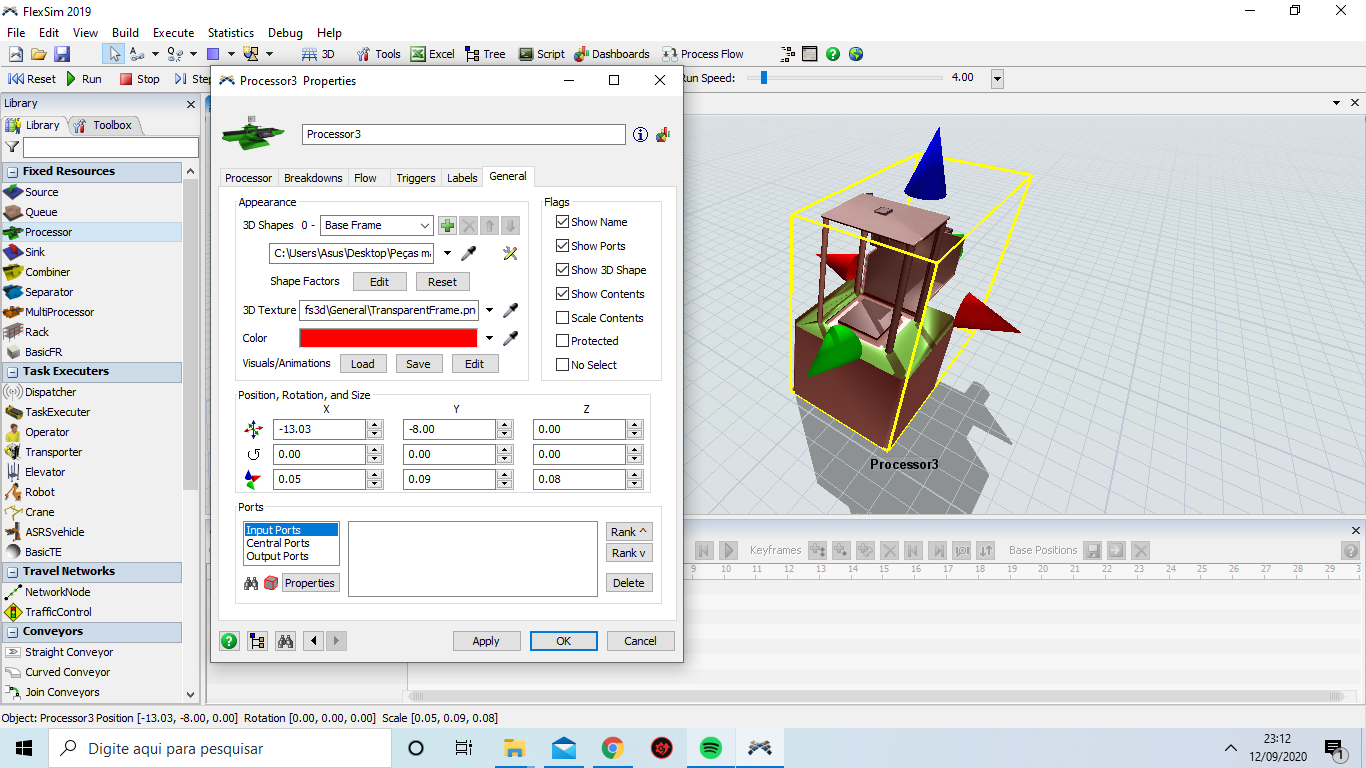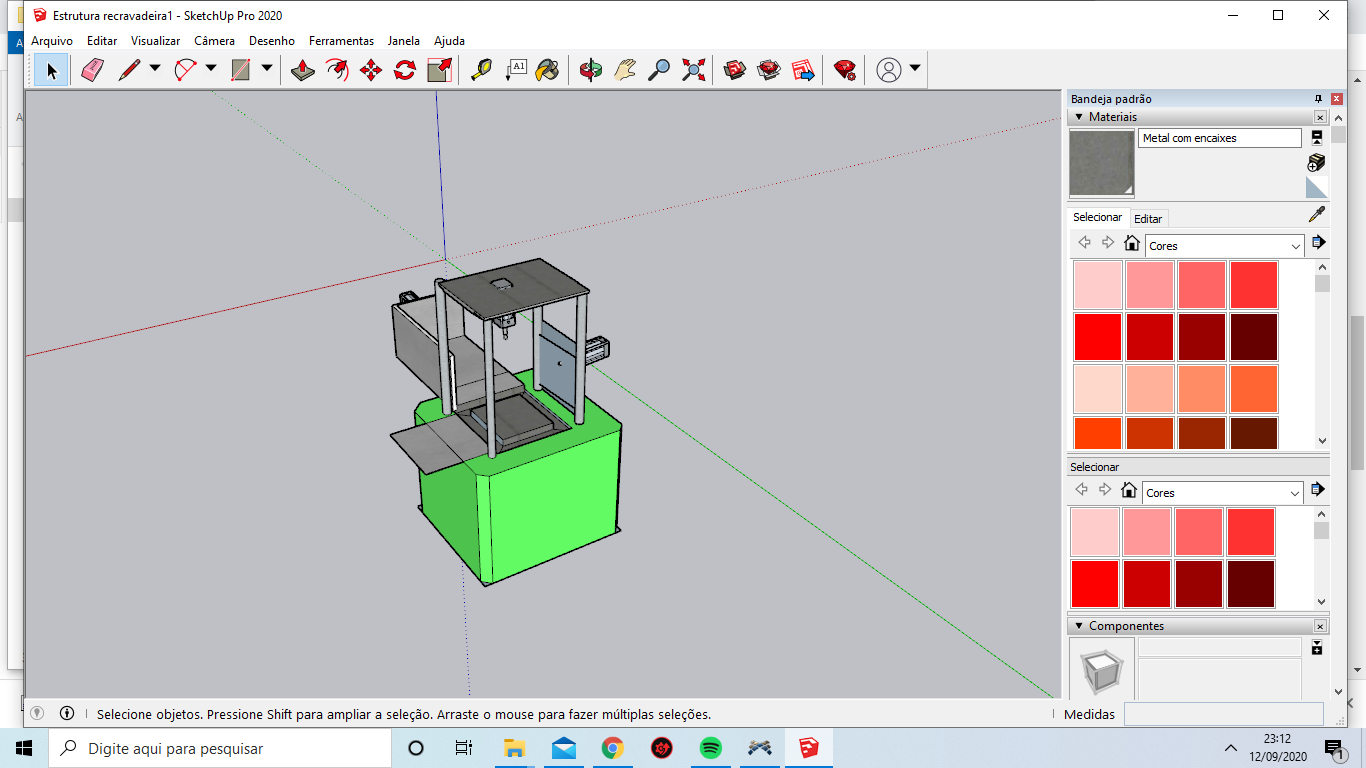question
Color in imported 3ds objects
- Okay, is that the only alternative? even so, the color will tend to white.
It is hard to tell you whether that's the only alternative because only posted screenshots instead of actual model files to replicate the issue.
Diffuse colors are blended with multiplication, not addition. It shouldn't "tend to white". If the shape's color is being blended with white, then it will be the original color, not a whiter color. Green [0,1,0] blended with White [1,1,1] is Green [0*1, 1*1, 0*1] = [0,1,0].
If you blend with a transparent color, then the object will disappear. 1.0 alpha (opaque) * 0.0 alpha (transparent) = 0.0 alpha (transparent).
1 Answer
Looking closer at the images, the issue may not be that the diffuse colors are being blended, but that the ambient color is using the FlexSim color and the diffuse color is coming from the shape. What you want is for the ambient and diffuse colors to be the same.
Please post the shape file so that we can see what is actually happening.
Also, if you are using Sketchup, why are you exporting to 3ds instead of saving to an skp version that FlexSim can import? The export will be more accurate if you use Sketchup's native format instead of an exported format. If you are using FlexSim 19.1, try exporting to skp 2015.
- Perfect, I imported the files directly from the SKP 2015 version and the object kept its original colors.
question details
14 People are following this question.