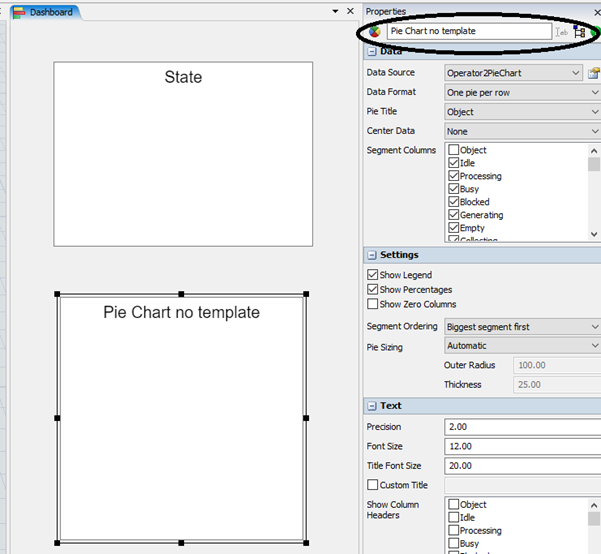Hi,
If you use a state template it is quite “hard” and not intuitive to change the title of the chart. I expected that the chart below would have as title “Operator status”, but it keeps the name State. After some more looking we found the option “custom title”, but that option was there already in other versions and was not needed to change the title of the chart.
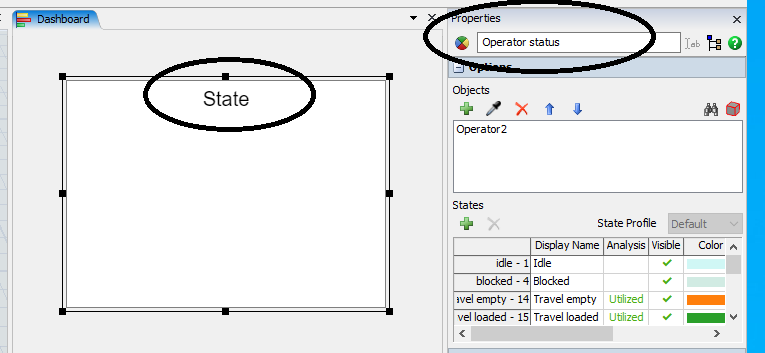 Is this change intentional or not? Also note that if you are not using a template, but a statistics collector with a chart, you can change the name of the dashboard in the first property:
Is this change intentional or not? Also note that if you are not using a template, but a statistics collector with a chart, you can change the name of the dashboard in the first property:
Thank you for your time.