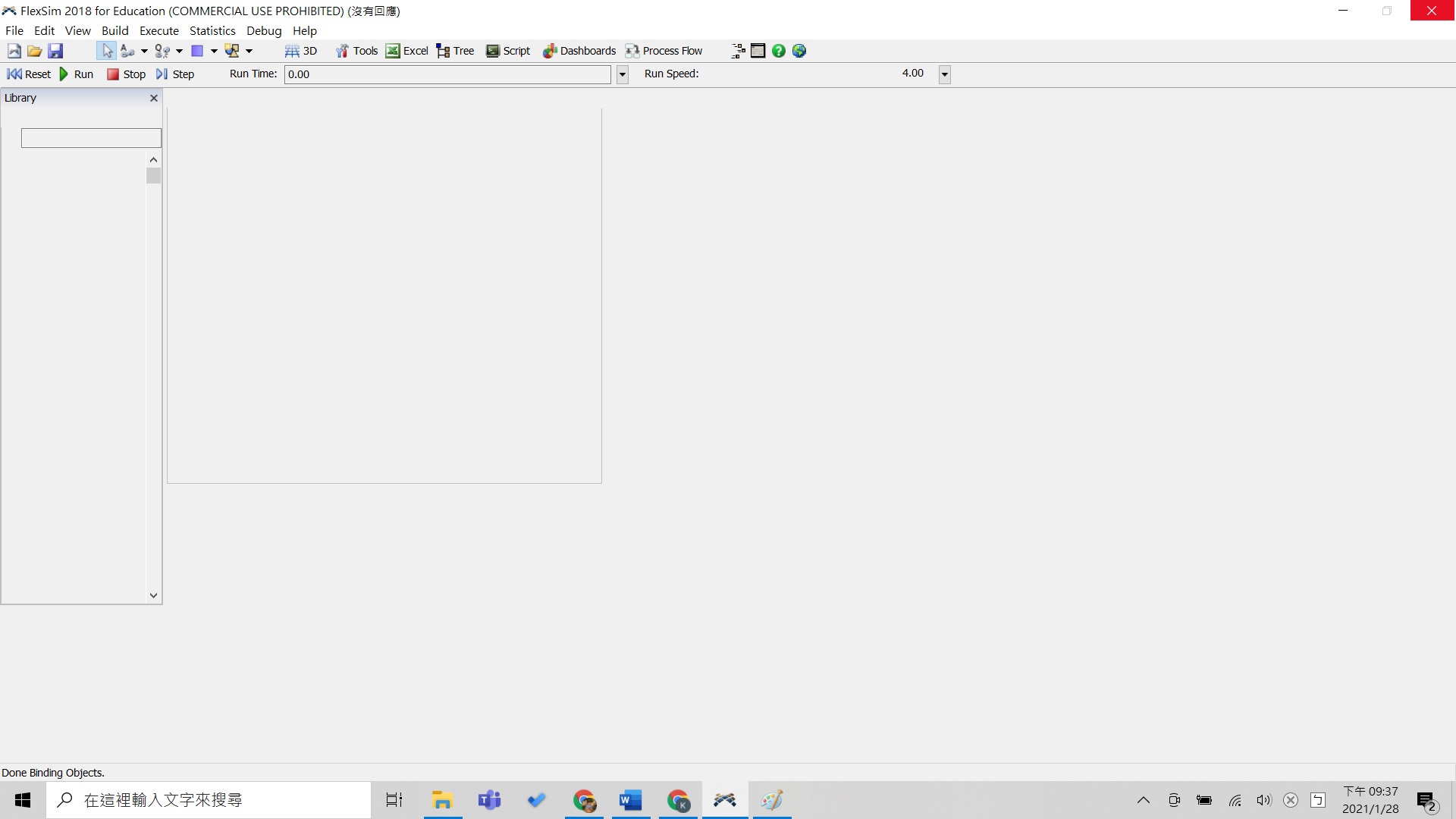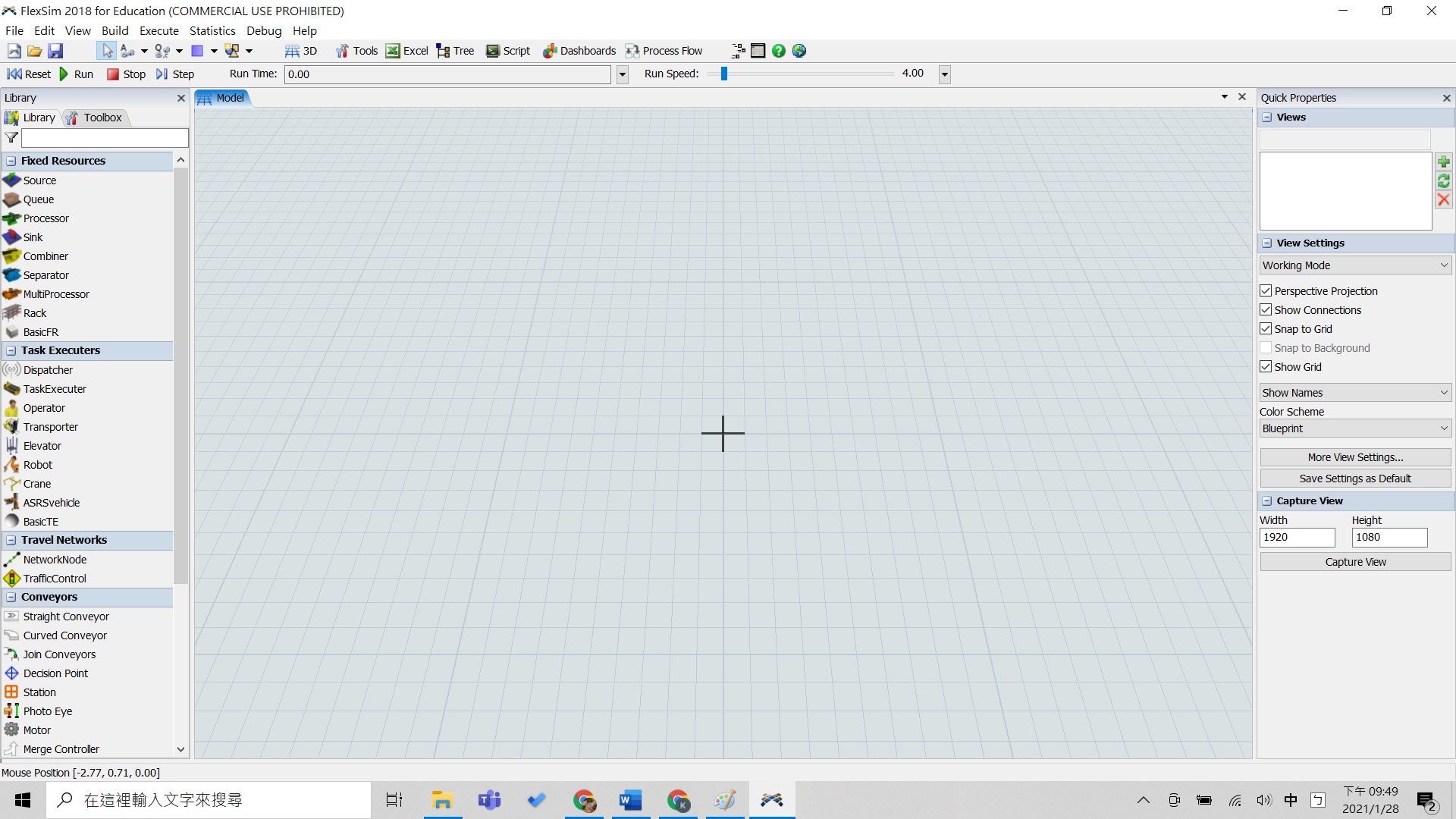I change my computer and install FlexSim 18.1.1 in my new computer. Now I can create new model but can not open my existing models that created in my old computer (no response). I use the same version of FlexSim 18.1.1 to create model before. Has any solution for solve my problem?
question
I can create new model but can not open existing models
1 Answer
Hi @Kuan Fu T,
When you try to open one of your models on your new computer, you get no response. What exactly do you mean? Does FlexSim lock up (program freezes)? Is the 3D view black? Please be more specific about how it is actually failing. Some screenshots could be helpful
In the mean time, I highly suggest working through the following two troubleshooting articles:
- FlexSim installation or startup error - FlexSim Community
- Graphics Compatibility - Common Problems and Solutions - FlexSim Community
There is a very good chance that one of those suggestions will get things working on your new computer.
Hi @Kuan Fu T,
That is a strange problem. Please let me know the following:
- Have you tried any of the various suggestions in the two articles I linked? What were the results? You mentioned that rebooting didn't help, but there are many other suggestions as well.
- Are you able to successfully open this model on a different computer?
- Can you comment below and attach your model so that we can try to duplicate the problem?
Hi Ben
I just try to reinstall FlexSim but still not work. Attached one of my model. One more question is I build model by FlexSim_18.1.1_x64 version in my old computer but now I install FlexSim_18.1.1_x86 version in my new computer. Is the x64 model and x86 model can not compatible? I don't know why my new computer (acer swift 5 i7-1065G7 16GB RAM) install FlexSim_18.1.1_x64 version will quit unexpectedly when I launch the FlexSim.
Hi @Kuan Fu T,
Your model opened fine for me, both in 18.1.2 (the final bugfix in the 18.1 family) and in 18.1.1. I tested both in 64-bit FlexSim.
I've resaved your model after resetting the workspace to the defaults, meaning that any open views and interfaces saved in the model have been closed and the FlexSim interface was reset to just the default windows. There is a chance this could help open your model on your new computer.
The fact that your model opened just fine on my computer, and I assume it would still open fine on your old computer, suggests that there is a specific problem on your new computer. If the attached model still won't open on your computer, I suggest to continue trying all the various suggestions in the two articles I originally linked.
I also suggest upgrading from 18.1.1 to 18.1.2, which includes many bugfixes over 18.1.1. It may not make any difference for the problems opening this model, but in general it is best practice.
Finally, your model does have some exceptions reported upon opening:
- exception: Error: A Synchronize activity must have the same number of connectors in as connectors out. Activity "Synchronize to customer and ground staff finish" in "ProcessFlow".
You'll want to find and fix that problem before you trust any results from your simulation. If you need any specific help on that, please post a brand new, separate question (since it is a separate topic).
question details
12 People are following this question.