I am just starting to use the Flex Sim Software. I did try adding items from library but my workspace is invisible for some reason.
Tried all different things to set the view correctly but nothing is really appearing.
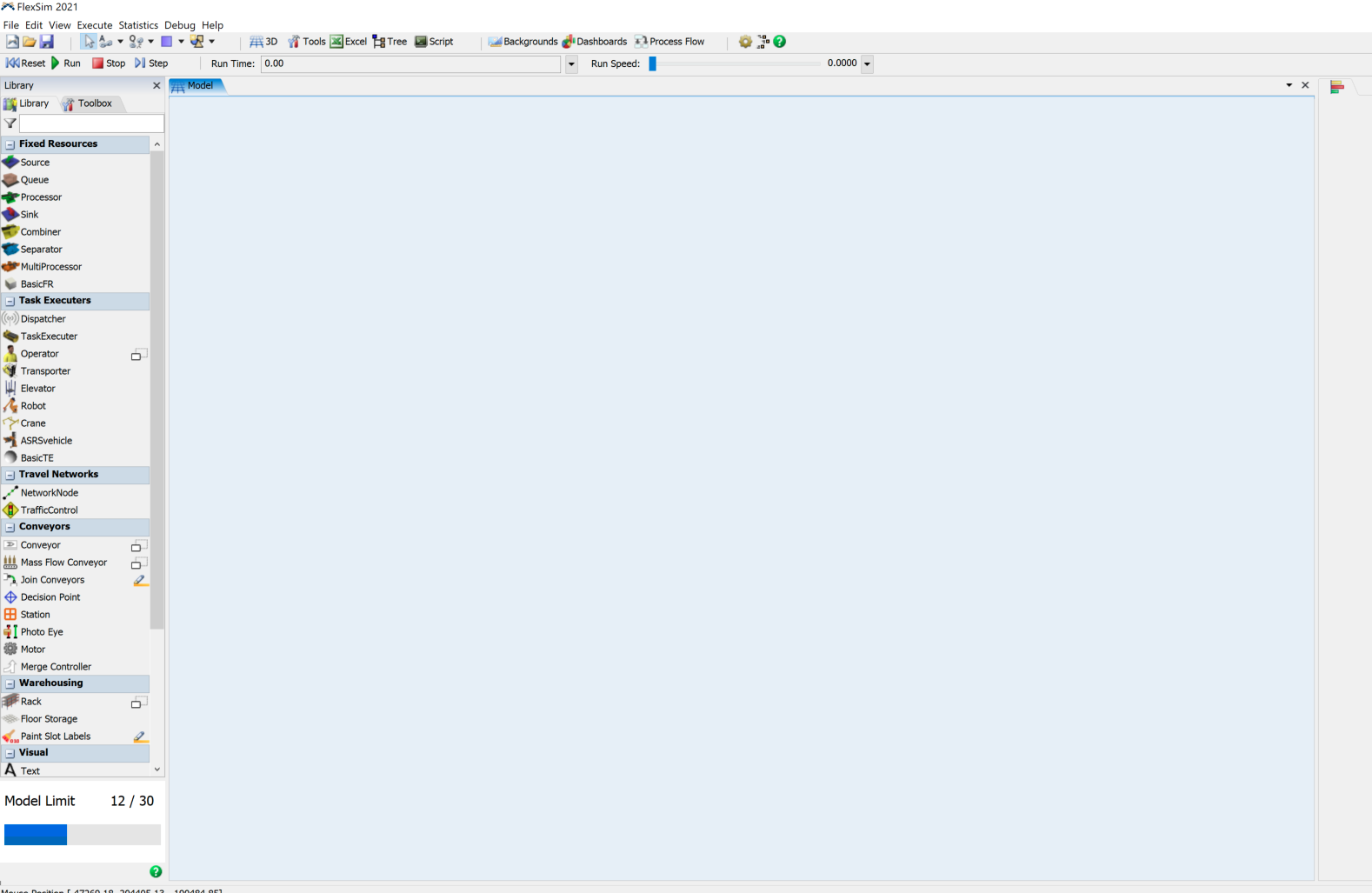
Please advise.
Thanks!
I am just starting to use the Flex Sim Software. I did try adding items from library but my workspace is invisible for some reason.
Tried all different things to set the view correctly but nothing is really appearing.
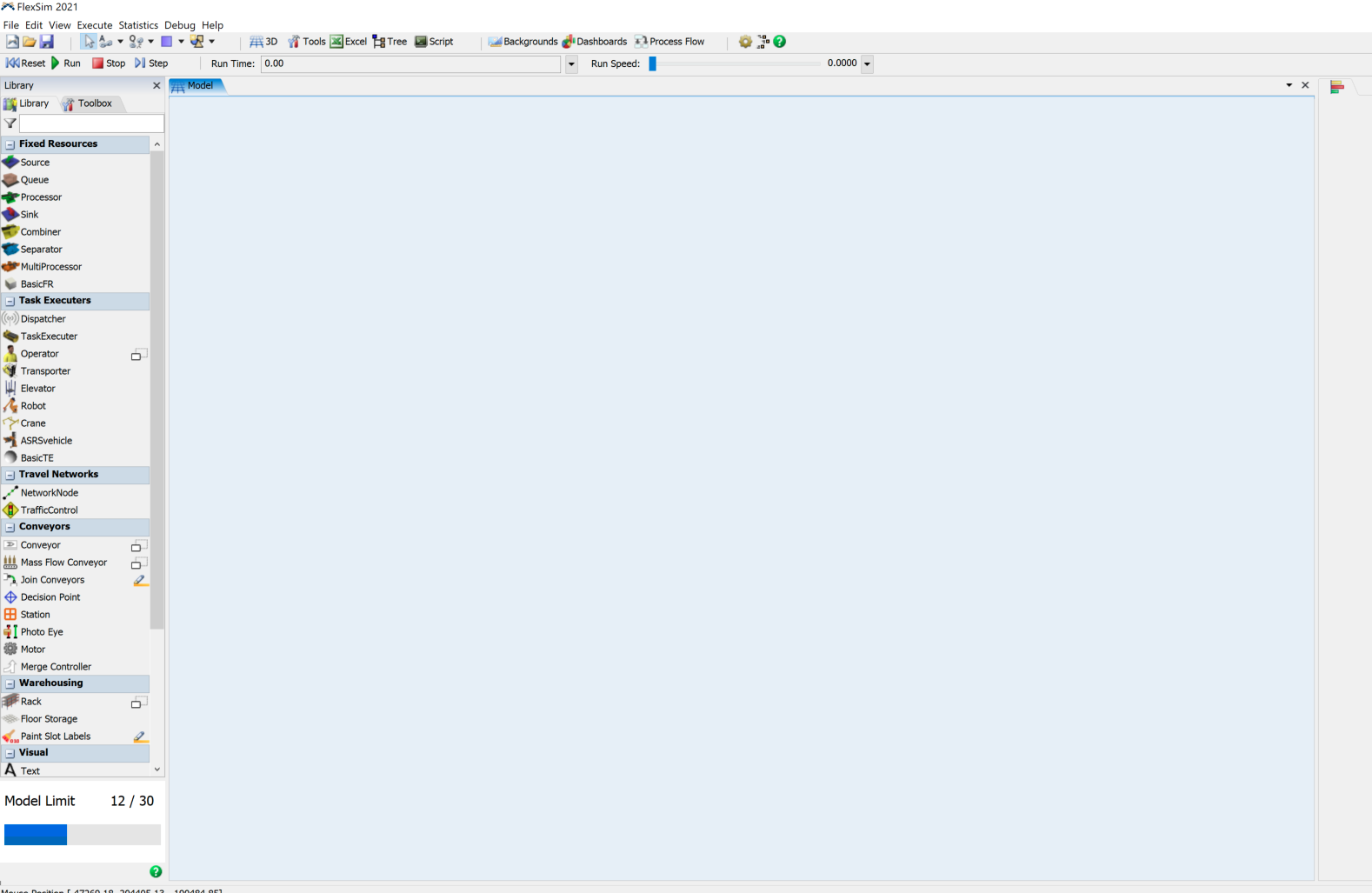
Please advise.
Thanks!
Hi @Aadiethya R, was Ben Wilson's answer helpful? If so, please click the red "Accept" button at the bottom of one of their answers. Or if you still have questions, add a comment and we'll continue the conversation.
If we haven't heard back from you within 3 business days we'll auto-accept an answer, but you can always unaccept and comment back to reopen your question.
Hi @Aadiethya R,
A good place to start would be our article on graphics issues. The most important thing to do is update your graphics drivers - not via Windows update, but straight from your graphics hardware vendor (usually one of AMD, Nvidia, or Intel).
The article has other suggestions as well. One or a combination of those suggestions clears up pretty much every graphics issue we come across.
If you're on a virtualized Windows environment, there may be additional considerations and compatibility issues. Let us know if this applies to you, and we'll see what we can come up with if that is the case. Let us know what platform and version of hypervisor you're using. Some may not meet FlexSim's minimum OpenGL requirements.
Hi Ben, thanks for the feedback. I checked the drivers looks okay and updated. I am running Windows 10 on a virtual machine i.e. VMWare Fusion Pro 12 since I am on a MacOS. Anything else I can play with to get my workspace back?
Hi @Aadiethya R,
It appears that VMWare Fusion Pro 12 should support OpenGL 4.1, which will work fine for FlexSim, assuming you meet the criteria they specify:
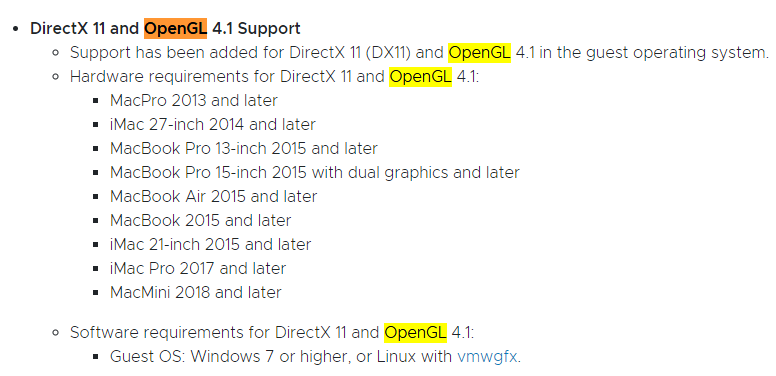
So if you're on the hardware they list, and you are running Windows 7 or higher, support should be there.
Please send along a screenshot of FlexSim's Help > About FlexSim popup. This will tell us more about your system hardware and driver version, which we can use to dig deaper.
Also, did you try any of the other suggestions from that article besides drivers?
Yes, my device is from the list of hardware. So should support. Please see screenshot.
I faced the similar issue when using 2020 version a day before.
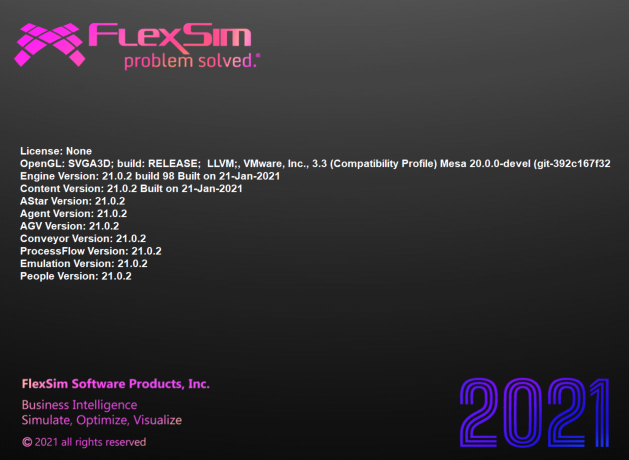
Am I right in understanding that FlexSim's graphics have never worked successfully on this computer? Or did this issue start with FlexSim 2020-2021?
In the short term you can try changing FlexSim to a different OpenGL context (see the linked graphics article, item #7). If only the Generic profile works, unfortunately it isn't a good long-term solution, as you'll have an inferior experience and some graphical aspects simply won't work, but it could allow you to complete some tutorials and get up to speed.
What is the underlying graphics hardware on your computer? Unfortunately the screenshot only gives the virtualized driver info.
Yes, this issue has been always there. Flex Sim never really worked on my system. My system is running Intel Iris Plus Graphics 655.
Your physical graphic card doesn‘t matter in this context anymore, because you graphic card is a SVGA3D LLVM. As long as your VM environment doesn‘t bind physically the iris card to the windows drivers in your VM, you get only the abilities of the VM graphic card emulated as a software and those won‘t meet the minimum requirements of FlexSim white list.
Yes, for now I have changed the OpenGL context to Generic and seems to be working. But it will be good to have a long term solution to this. Let me know. Thank you for the support
It looks like there are other FlexSim users at your company. You may want to touch base with them if they are also using virtualization and find out how they have solved the problem. If you need me to, I can send you a direct message with some contacts.
Sure let me check internally and see if anybody has come across this issue. Thanks!
12 People are following this question.
FlexSim can help you understand and improve any system or process. Transform your existing data into accurate predictions.
FlexSim is a fully 3D simulation software environment. FlexSim can be used to simulate any process in any industry.
FlexSim®, FlexSim Healthcare™, Problem Solved.®, the FlexSim logo, the FlexSim X-mark, and the FlexSim Healthcare logo with stylized Caduceus mark are trademarks of FlexSim Software Products, Inc. All rights reserved.
Privacy | Do not sell or share my personal information | Cookie preferences | Report noncompliance | Terms of use | Legal | © Autodesk Inc. All rights reserved