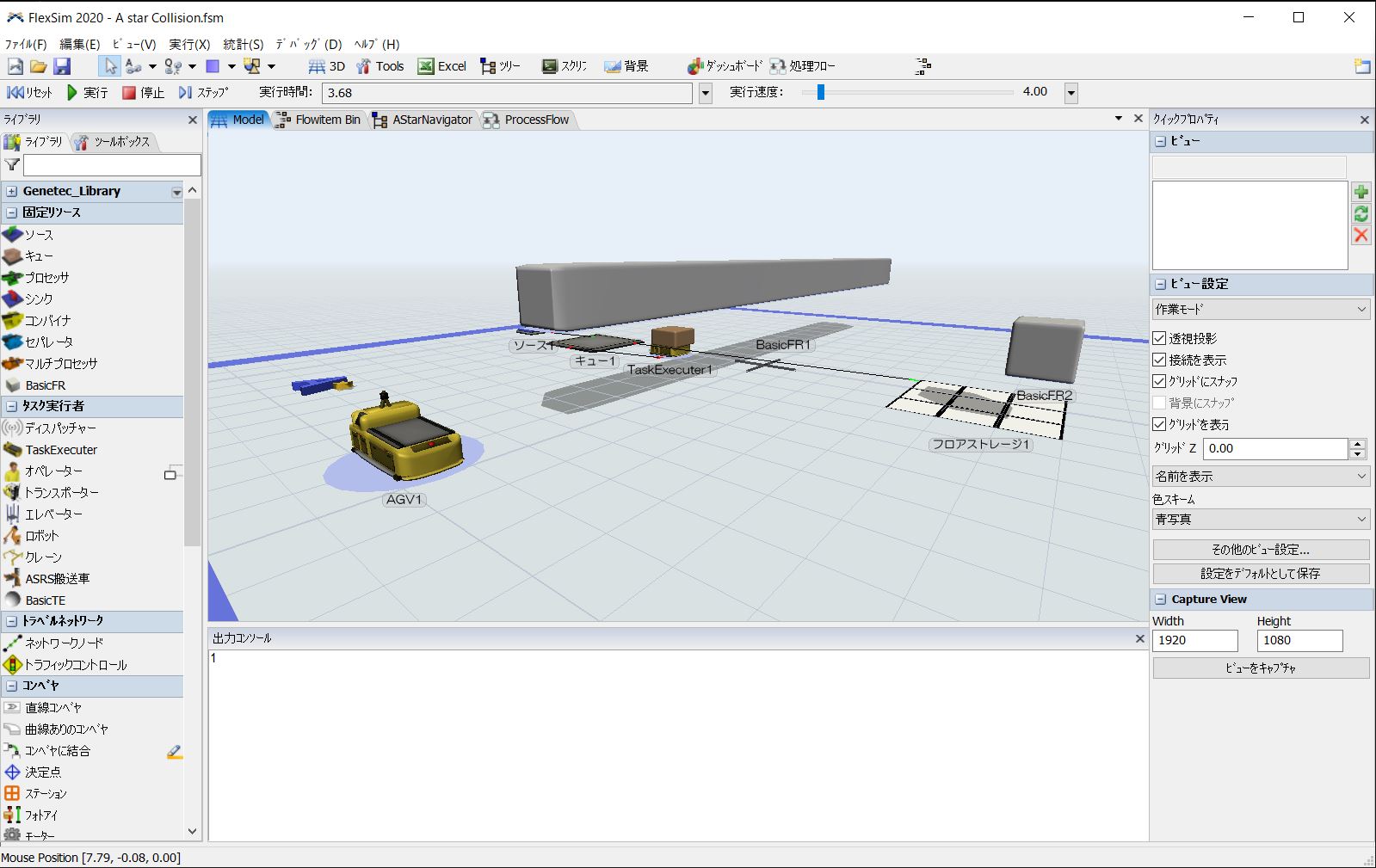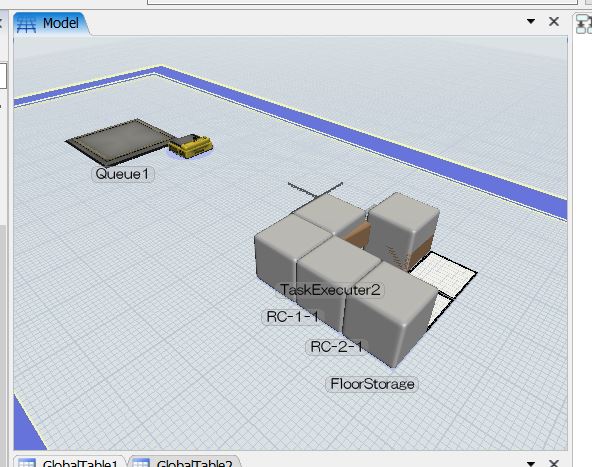One of our customer would like to simulate AGV system in this movie. https://youtu.be/r0A_WrhcPxI?t=57
I was thinking a scenario like this: Using the A Star and FloorStorage, when agv carries flowitem to FloorStorage, replace it to BasicFR registered to A Star. By placing this BasicFR higher from the floor, enable agv to travel under this BasicFR if empty, go around it if loaded. Would this be possible?
From the behavior I see with A star, even if the BasicFR is placed higher, AGV will travel around it.