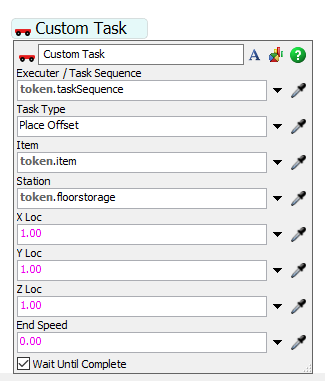This question is related from here. Is there anyway of tracking when agv enter the floor storage and when it exits? I think we can track by status if agv (probably travel offset?), but if I'm using A Star, I can't seem to do that.
question
Is there anyway of tracking when agv enter the floor storage and when it exits?
1 Answer
If you turn off the option to use the navigator for offset travel on the AGV then in a process flow you can tell the agv to Travel (which will still use Astar) and then you can use a custom task where you specify the type as PlaceOffset which will allow you to control the components to travel (x, y, z locs are 0-1 factors, not actual locations).
@jason.lightfoot Thank you for your reply. I was thinking like receiving an event when entering or exiting Floor Storage. OnStatusChange or some sort. But I suppose you need to purposely create those status with custom task. Am I correct?
Right - you can detect Begin Offset and Finish Offset events but at that point it might already be too late to do anything about it, and I think Finish Offset will fire when the placement has been done, but while it's still in the foor storage space. It's all too messy or undocumented, so I'd take control and put it in process flow.
question details
17 People are following this question.