Hello, I was wondering how can I modify my Simulation to make it run for a certain time and make it also do multiple simulations on the same parameters, for example i would like to make my model to run specifically for a month, and each day has 9.5 working hours, and i would like this to re-simulate itself 20 times. because I'm using Random Percentages in my simulation and i would like to know the outcome in each simulation for the same duration which is a month, the only thing i could find is this: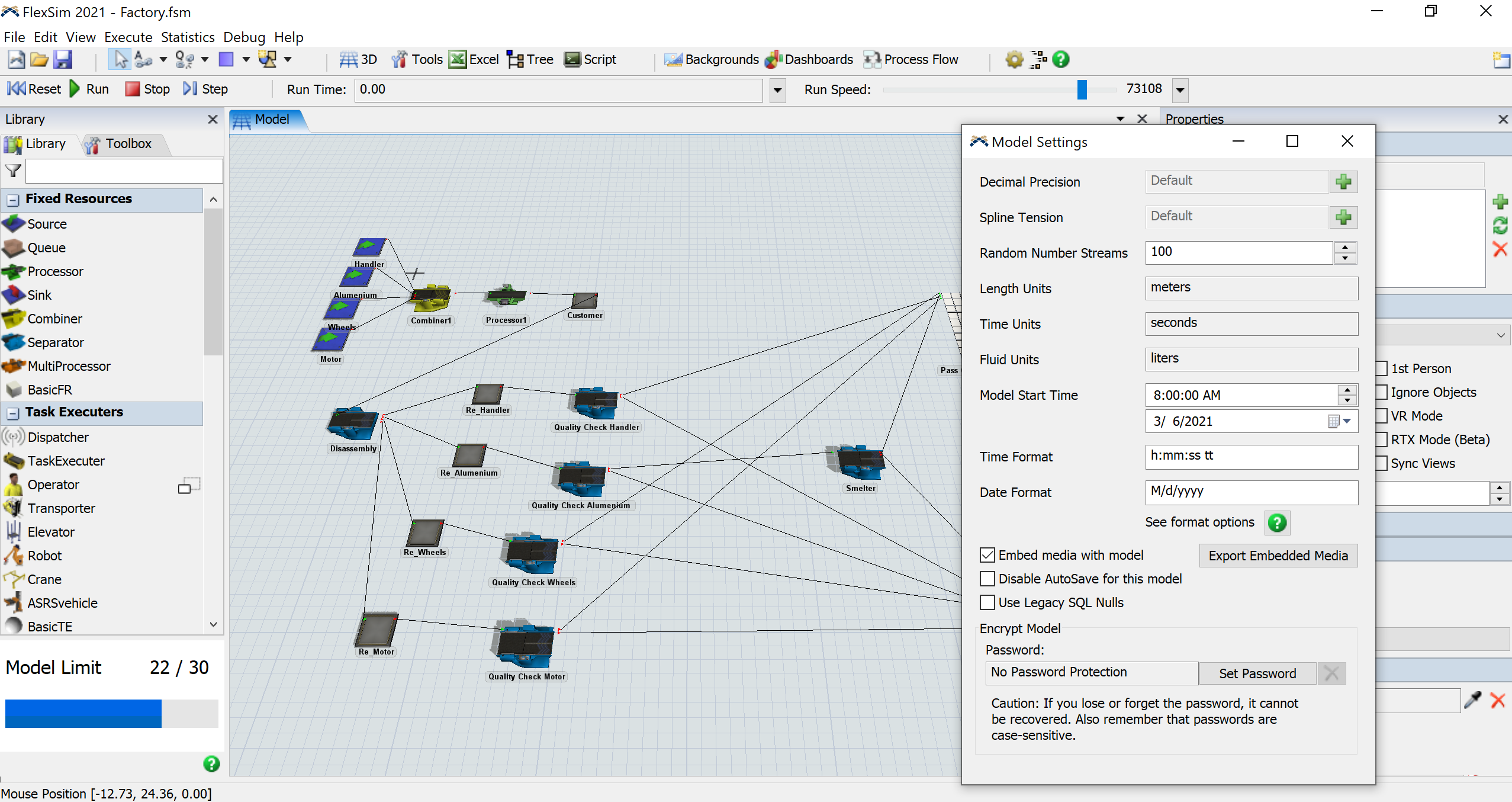
question
Advanced Run Parameters
1 Answer
You need a licensed version for this kind of feature. An Express License or Demo License is not able to perform this feature. I assume, you use a demo license, because of the Model Limit of 30 objects.
I am talking about different random stream settings and the Experimenter Tool in Statistics menu.
Working shifts can you perform still in Express License. The Tool is called Time Table. You find it in the Toolbox.
But at the end you won’t get random results because you haven’t got a license. Please contact a distributor and discuss with him, what Licenses he can offer for you.
Hi @Saud A2,
FlexSim's experimenter does what you're describing, and as Jorg mentioned, it is a licensed feature.
You can check out this list of what features are available for the Express version (no license) vs Enterprise:
FlexSim Feature Limitations by License Type - FlexSim Community
question details
7 People are following this question.
