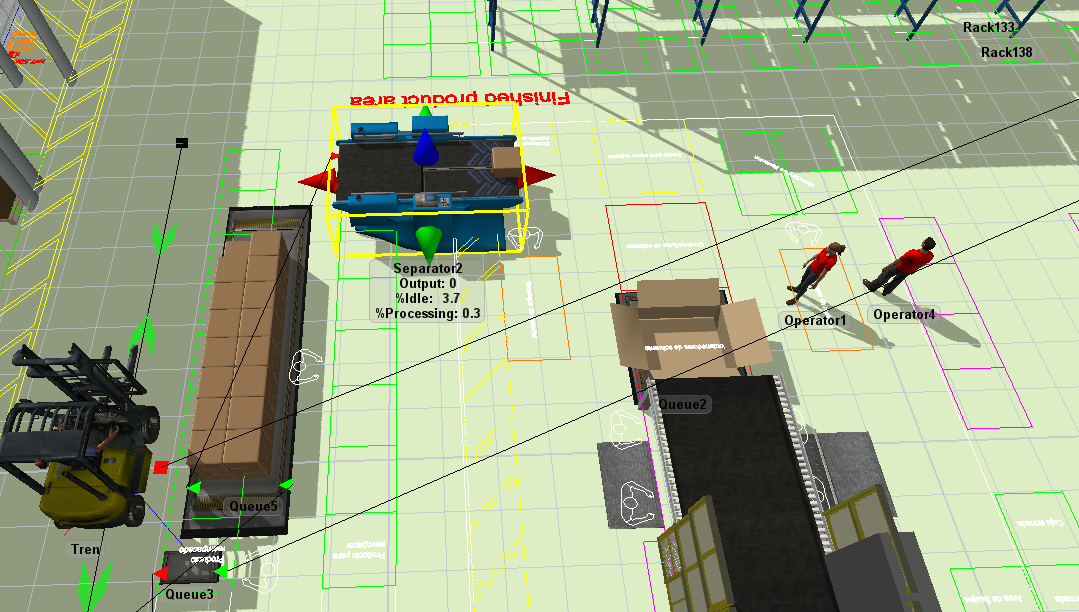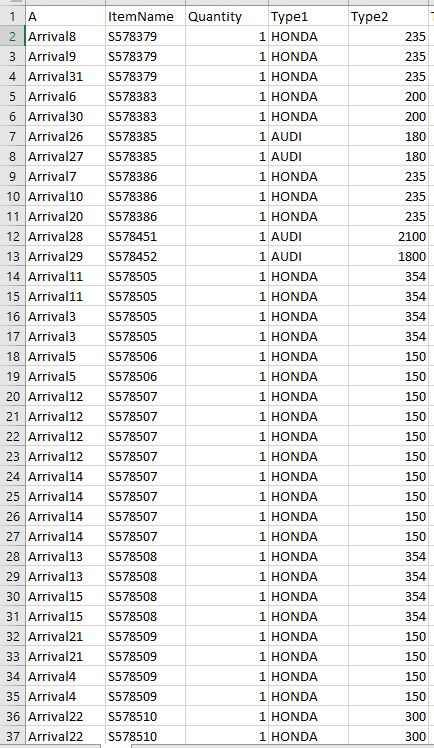Hello, How can I configure my separator 2 ?, so that for each box that enters, the separator divides them according to the sequence of my table (Type 2).
question
Divide by labels in separator
Hi @Alejandro M16, was Julio R's answer helpful? If so, please click the red "Accept" button at the bottom of their answer. Or if you still have questions, add a comment and we'll continue the conversation.
If we haven't heard back from you within 3 business days we'll auto-accept an answer, but you can always unaccept and comment back to reopen your question.
1 Answer
Hello Alejandro,
I am assuming that you want to do an split and the number of objects for each split is the Type2 label. Also I am assuming that the table is the squedule table of a source.
I suggest in the future you add your model (if you can) so we have to assume less.
What I would do is to use the standard split option in the separator and in quantity I would just type ¨Type2".
Here is a simplified example:
question details
15 People are following this question.