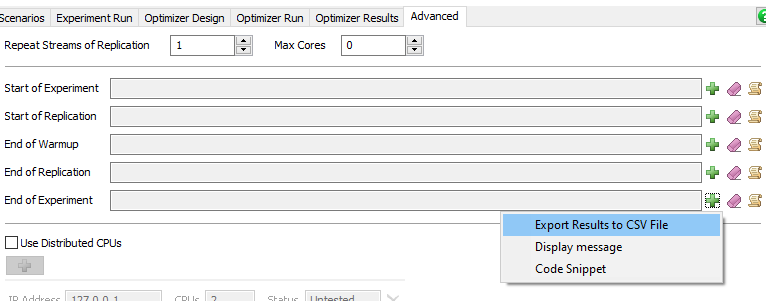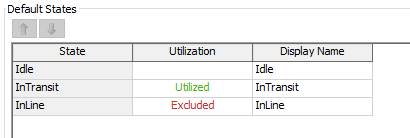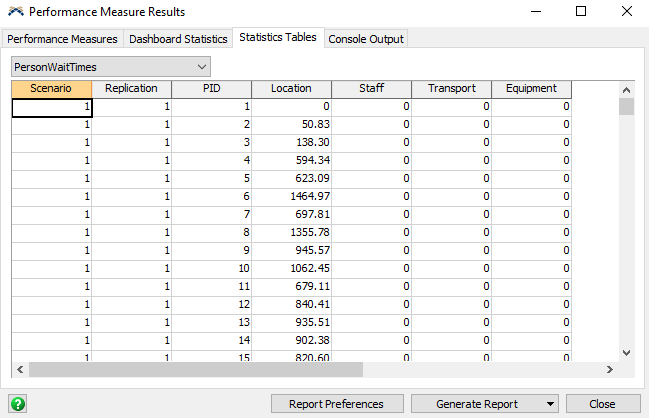Hi everyone,
I have a couple of questions,
1. How I can export Experimenter data (with as much detail as possible) for all replications to an Excel file? Please also advise how I can export that from the tree?
2. How I can export the data of a scenario chart in the dashboard to CSV (from multiple replications, not the aggregated one)?
3. How I can get access to this tab "The Utilization Analysis Tab" so I can better understand how utilization rates in the utilization combined chart are calculated. The link to the tab in the documentation is: https://docs.flexsim.com/en/21.1/Reference/Tools/Legacy/LegacyDashboardGraphs/LegacyDashboardGraphs.html#utilization
Thanks!