Hi. I'm a new Flexsim user and I'm trying to combine 15 smaller boxes into a large box using the combiner. These are later to be stacked on a pallet. However, when packing the items, some of the smaller boxes appear outside of the larger box, and I cannot seem to correct this issue. Is there anyone who might know what is the issue and can explain how I can correct it? Thanks in advance! 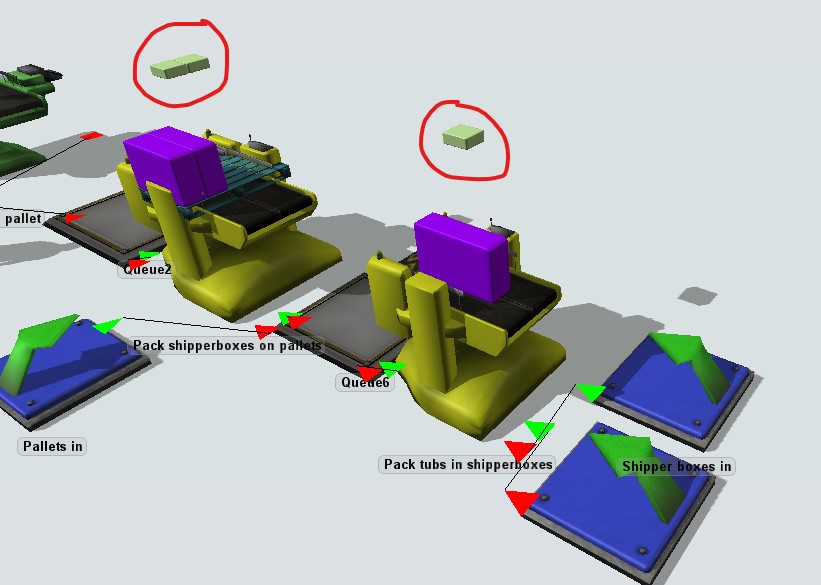
question
Packed items appear outside combined object
FlexSim 21.1.4
flexsim-prscr.jpg
(74.5 KiB)
Comment
·
1
Hi @Emma KG2, was Lars Christian J2's or Joerg Vogel's answer helpful? If so, please click the red "Accept" button at the bottom of one of their answers. Or if you still have questions, add a comment and we'll continue the conversation.
If we haven't heard back from you within 3 business days we'll auto-accept an answer, but you can always unaccept and comment back to reopen your question.
Use a tote flow item instead of a large box. Totes and pallets have already activated packaging methods by default.
·
1
The problem happens because the packed item is moved from one space into another space and keeps its location values. If you address the right reference of the packed item, you can set a different location in the Space of the container flow item. The packaging method has several options to set a new location in relation of already packed items. All items have the ability to pack other items by such a method, but only totes and pallets have those packaging methods activated by default.
question details
16 People are following this question.
