Attached is a simple model. I can use the custom code to increment the token, but it increments them all to the same value. How would I get the source to increment the value. My end goal is to create 4 items and then use the decide to move the first to Queue 2 and then the rest to Queue 3. Any help is appreciated. Increment Item Counter.fsm
question
Increment and then Decide
FlexSim 21.2.3
increment-item-counter.fsm
(30.7 KiB)
Comment
0
Hello @Michael D6,
You can assign a label to each created token from the source by creating the label value with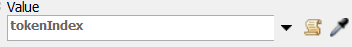
1640189611651.png
(3.3 KiB)
·
3
You can use rowNumber instead of tokenIndex; rowNumber indicates the row of the arrival table that created the token, where tokenIndex is the nth token created on that row.
Hi
@Jeanette F thanks for the quick reply. It is not clear to me how I would use that. I tried to add in the value field of the counter label created and it does not increment. Would you be able to provide any additional details on this?
Hello
@Michael D6, What I suggested works if the source created all the tokens at once. So if the source created 4 tokens at time 0 and this label was assigned then each token would have an increments value. For instance, the first token would have a 1 and the second token would have a 2.
Hello @Michael D6 ,
You have different options: create Variables, use a label on an object... or you can simply read object's statistics (see example). Then in the decide you can use the option you need.
I hope I have been helpful.
increment-item-counter-1.fsm
(30.5 KiB)
0
question details
16 People are following this question.
