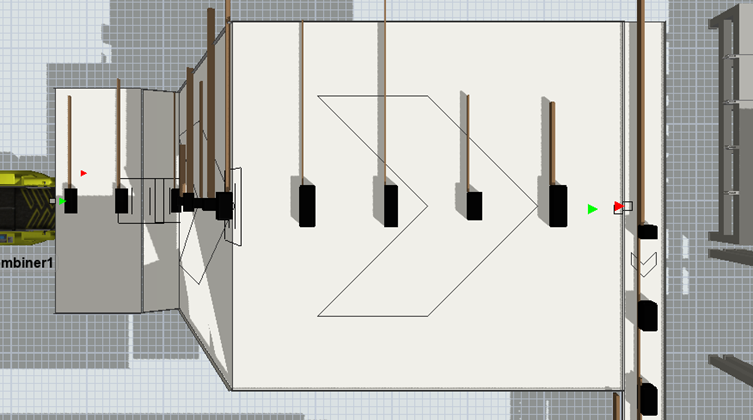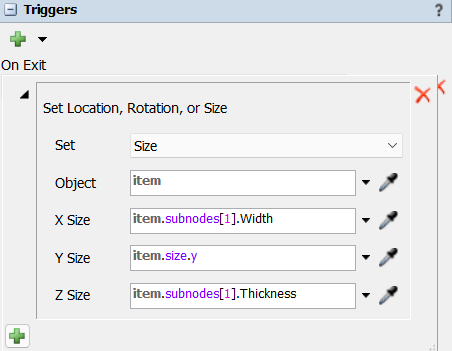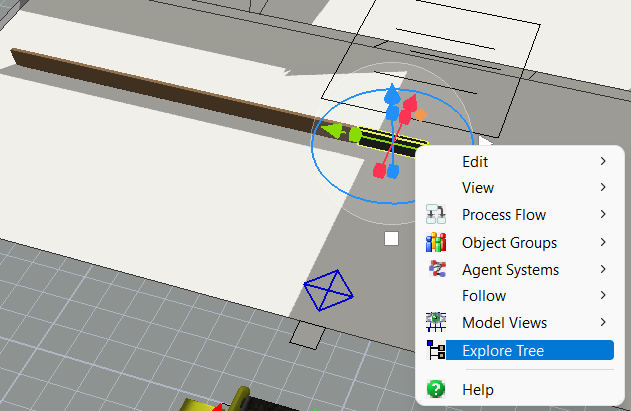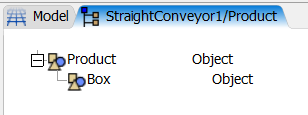Helo, may i know how to position the items (combined) in the middle of the conveyor, the figure below shown that the black item was set at the middle the conveyor. Second, may i know how to set the black item (x-size and z-size) is same with the brown item (i set few label by percentage)