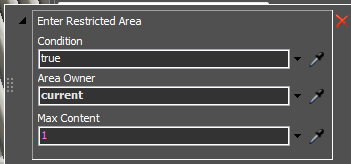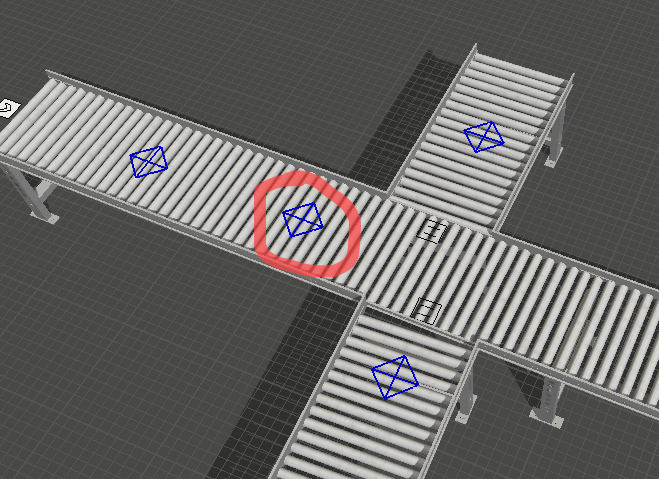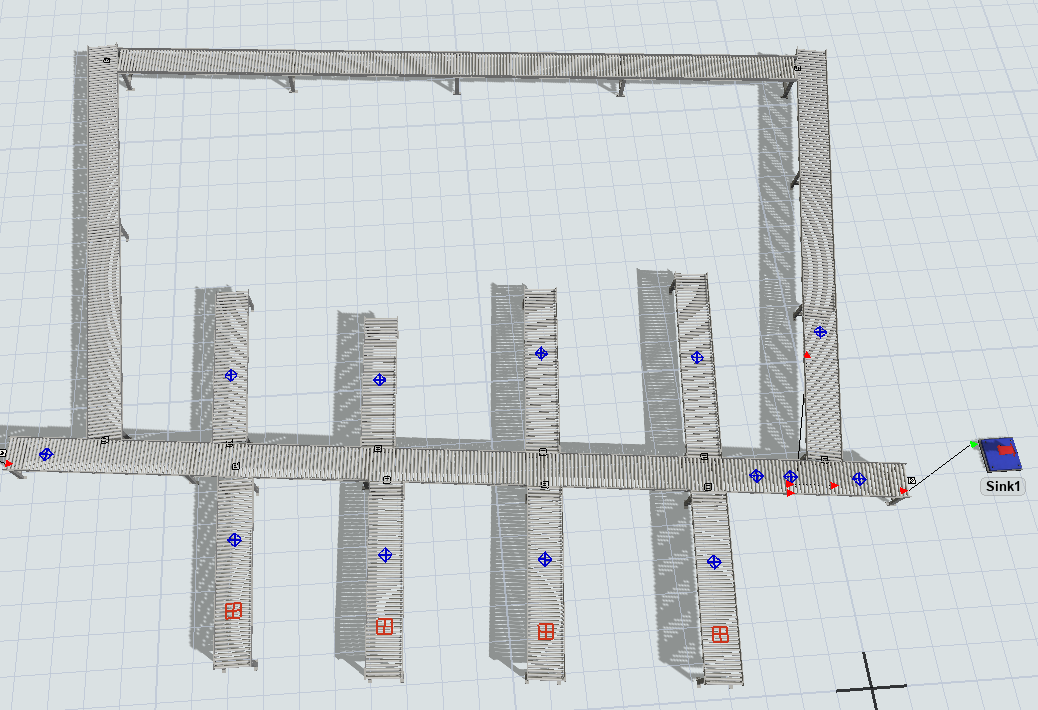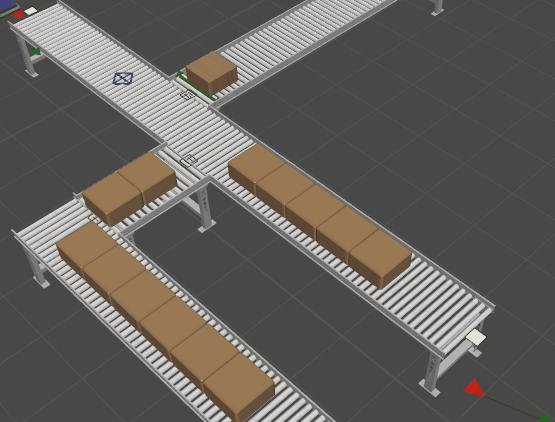conveyor sequence.fsmHello,
I am trying to build a model where the object will flow from DP1 to DP3 and DP4 using round robbin, but then if there are more objects then it will go in DP5 and DP6. The item from DP5 will go to DP3 when there is space available similarly from DP6 to DP4. Each of the decision points DP3 and 4 has a capacity to hold 1 object. The other objects at DP1 will be held untill there is an open space.