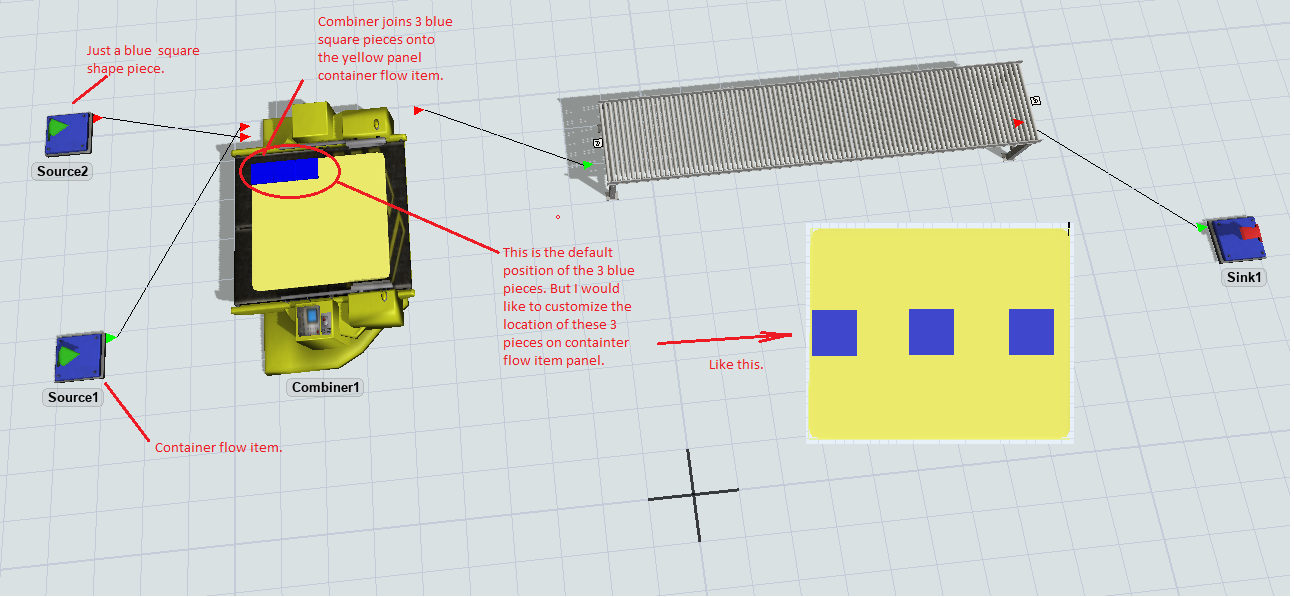Hi All,
Greatly appreciated if you could help me script for the below;
I use a combiner to pack 3 pieces of square pieces (blue ones) onto a container flow item (yellow one). However, I want to customize the position of those 3 items on the container flow item panel. Please refer to the picture for further detail.
Thanks a lot.
Regards,
Mike