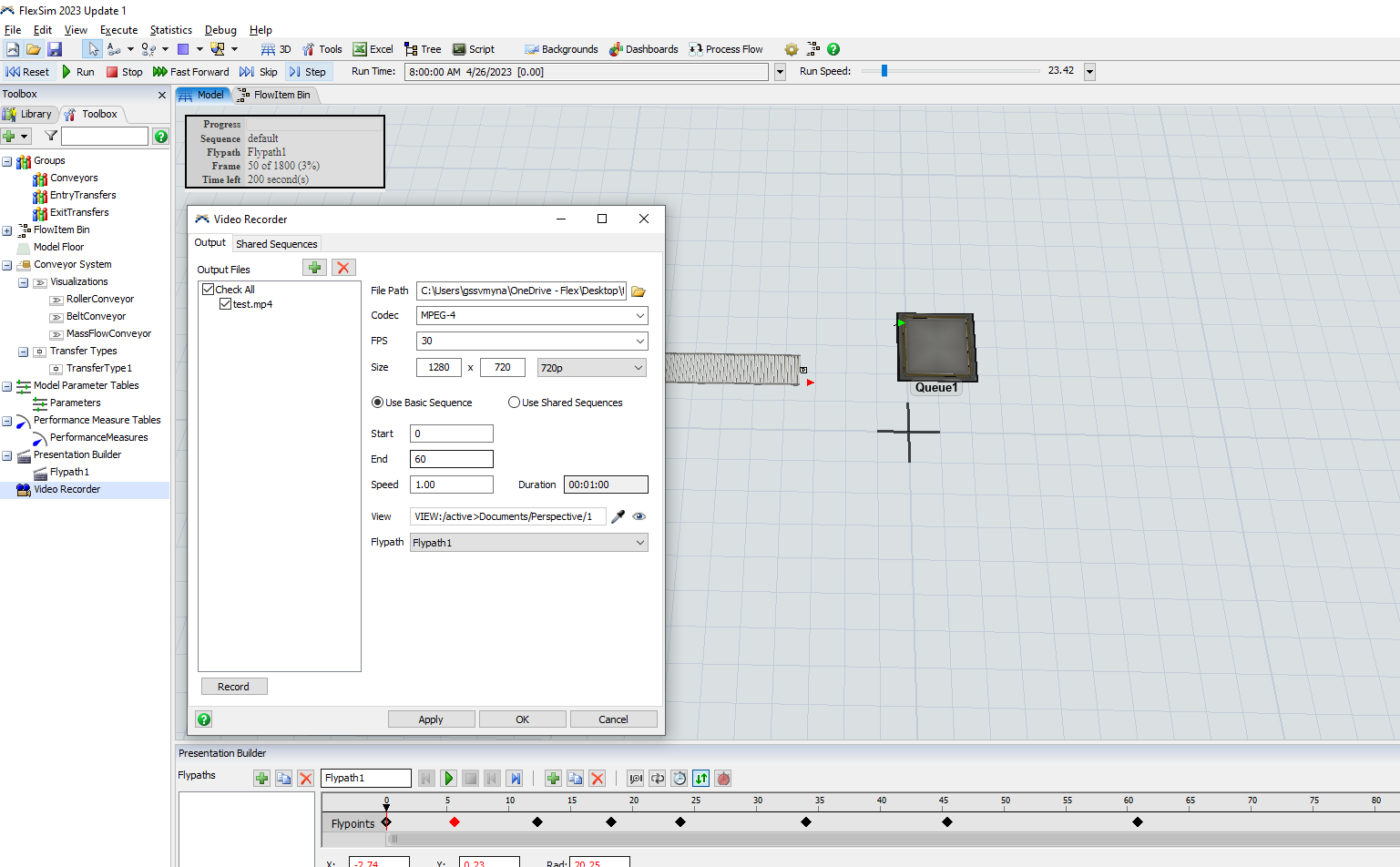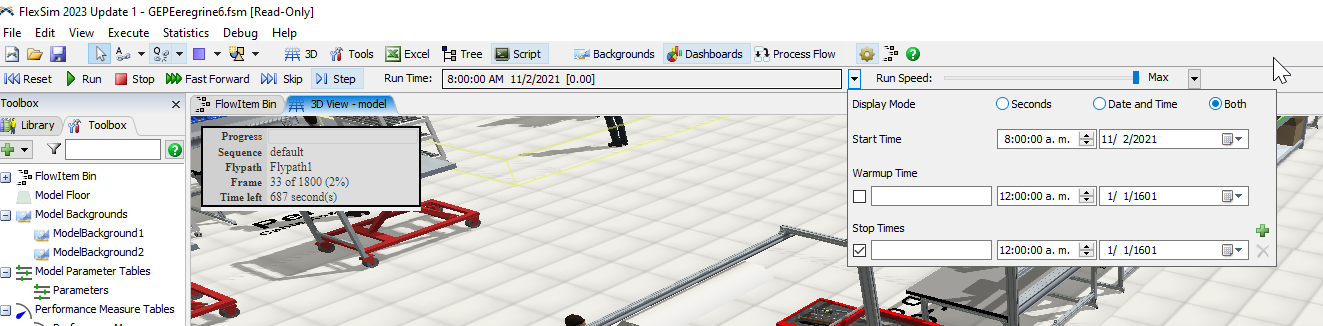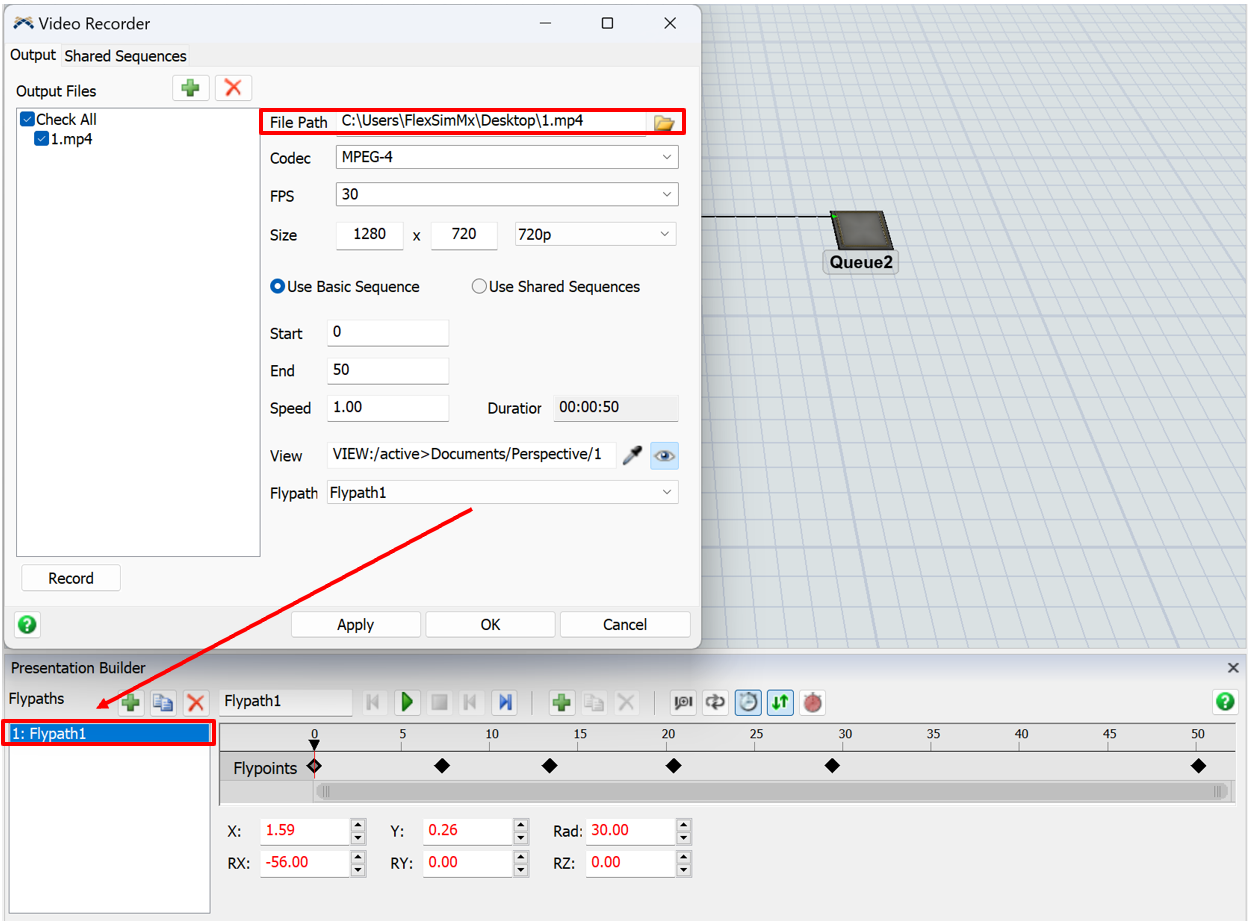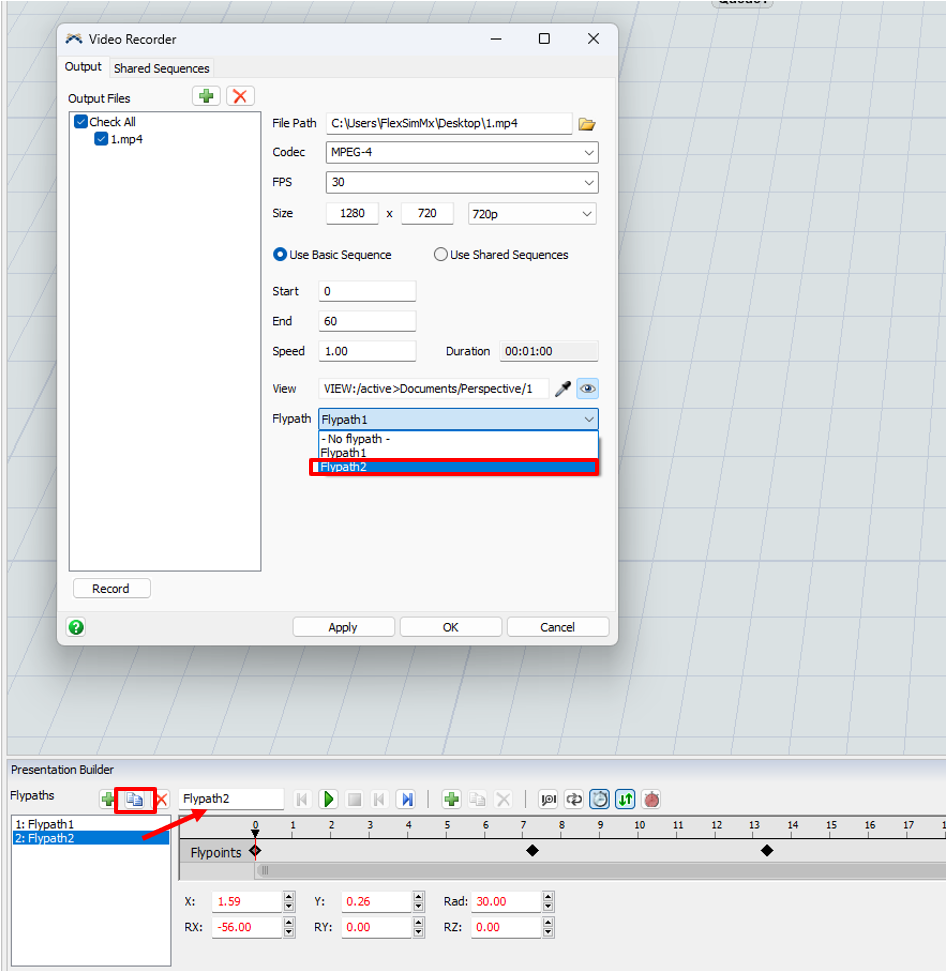While recording the video the stop time box enables, change it's value and stops the recording. If i try to press play again video will continue but won't continue the Fly path. I already uninstall and install again but still not working. File runs fine in other computers but mine. Don't have this error in previous FlexSim version (23.0.2).testt.fsm
Below are the parameters I used to record the video.