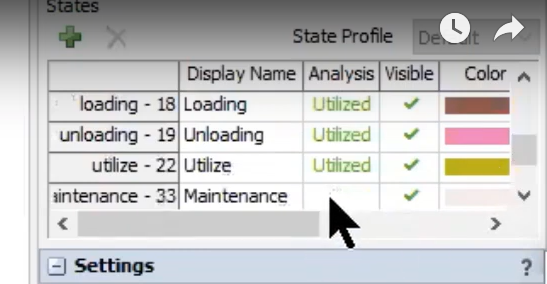 Hi, I cant locate the above state profile in flexsim 2023:
Hi, I cant locate the above state profile in flexsim 2023:
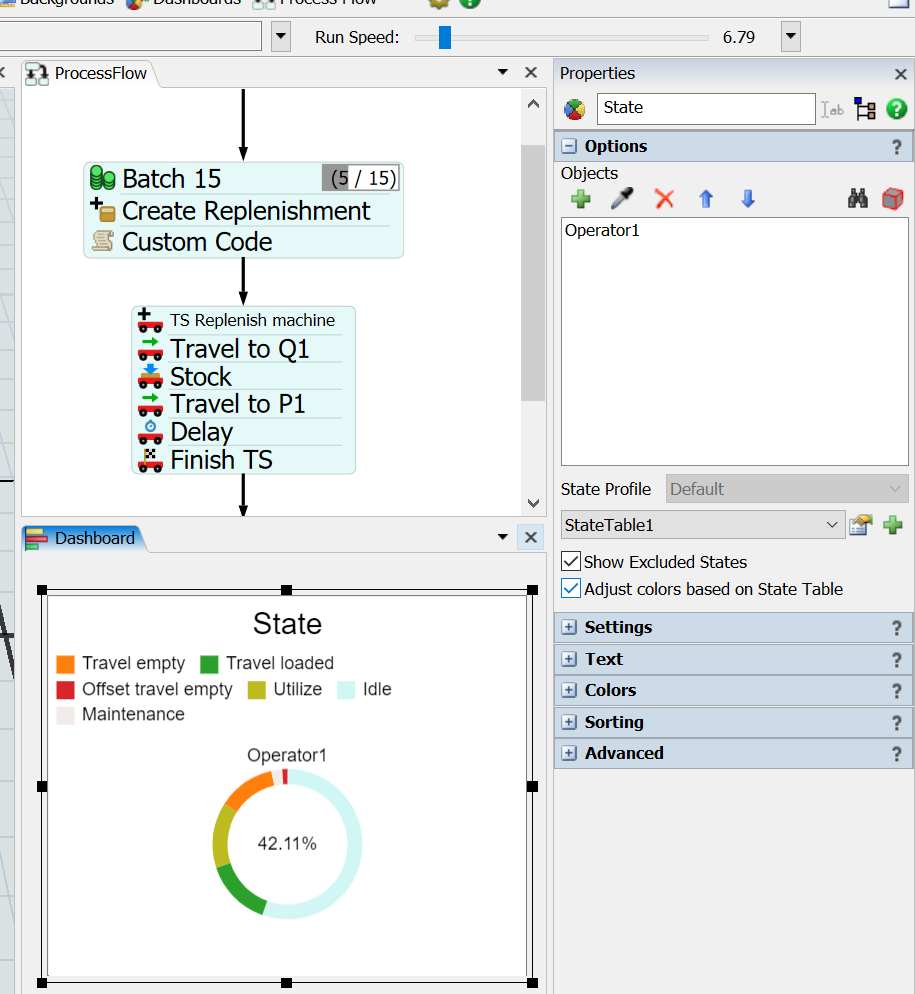
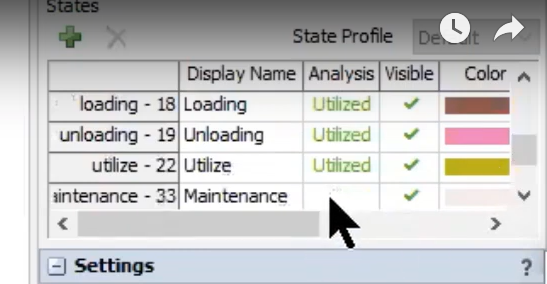 Hi, I cant locate the above state profile in flexsim 2023:
Hi, I cant locate the above state profile in flexsim 2023:
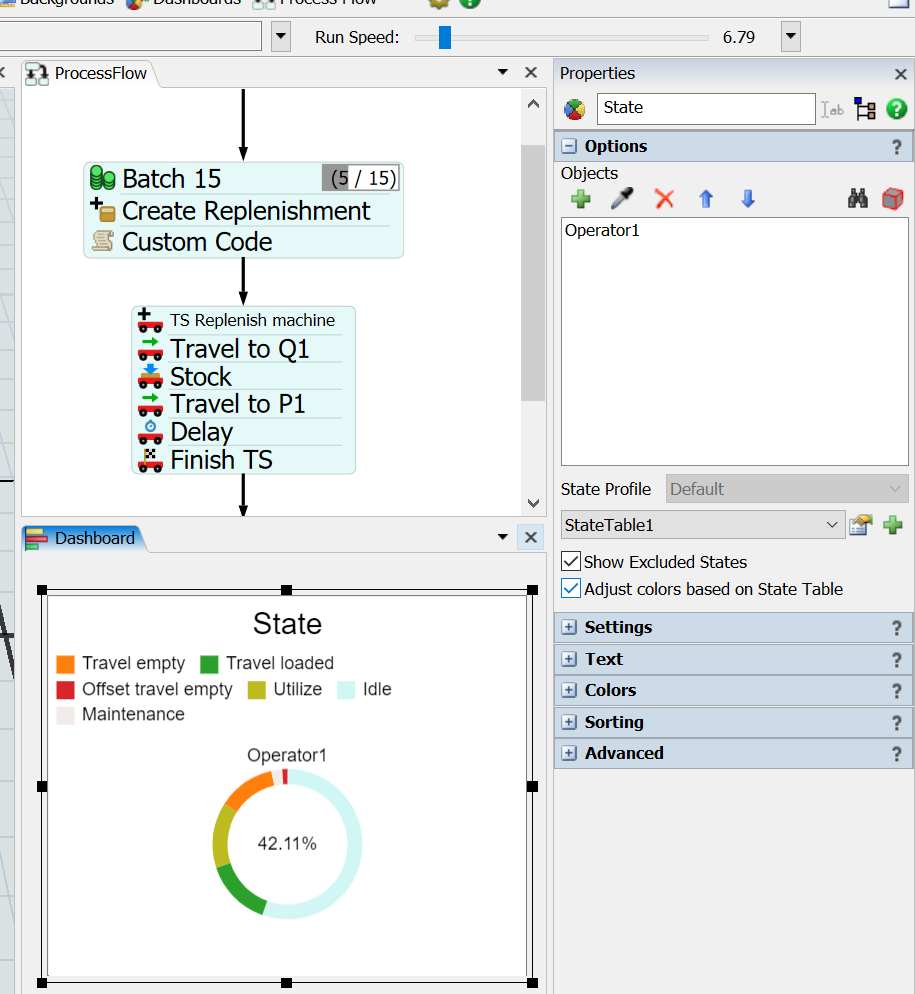
This is divided in two tools:
You can find both inside a statitic dashboard template in Panes called:
2 People are following this question.
FlexSim can help you understand and improve any system or process. Transform your existing data into accurate predictions.
FlexSim is a fully 3D simulation software environment. FlexSim can be used to simulate any process in any industry.
FlexSim®, FlexSim Healthcare™, Problem Solved.®, the FlexSim logo, the FlexSim X-mark, and the FlexSim Healthcare logo with stylized Caduceus mark are trademarks of FlexSim Software Products, Inc. All rights reserved.
Privacy | Do not sell or share my personal information | Cookie preferences | Report noncompliance | Terms of use | Legal | © Autodesk Inc. All rights reserved