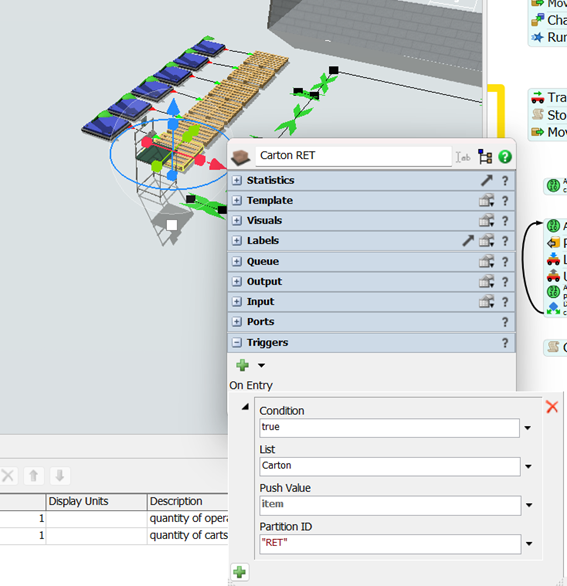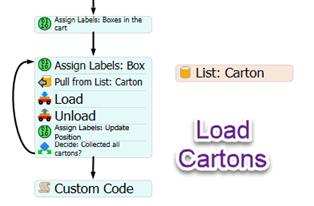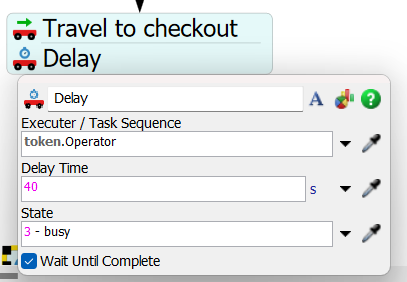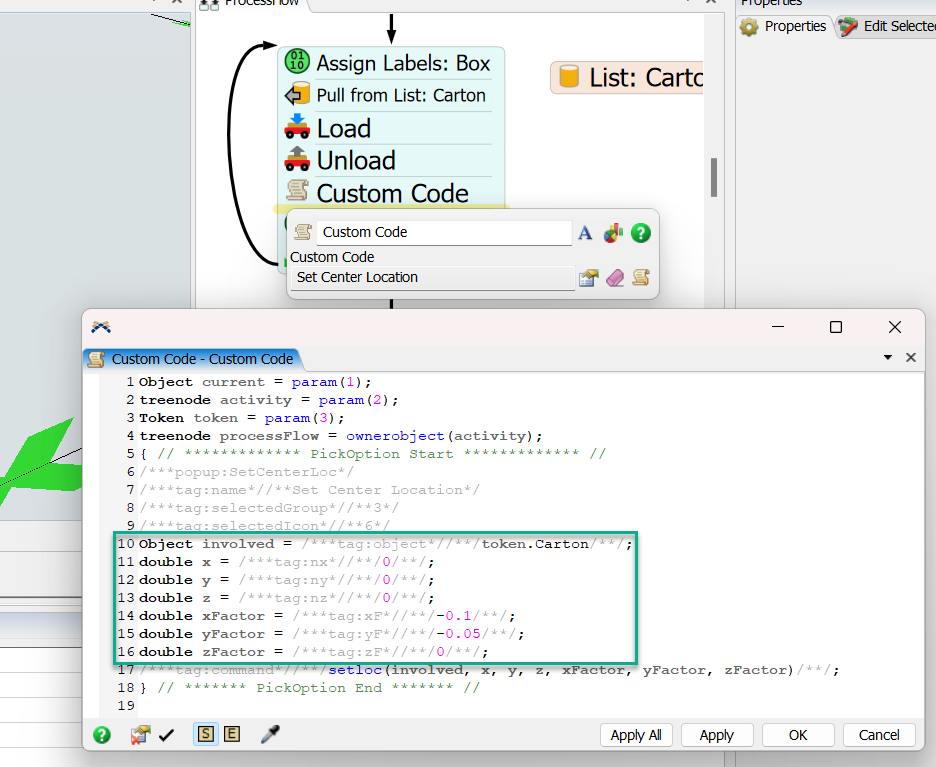Hello community,
I am simulation a box preparation and collection system to transport to manufacturing lines.
- There are 3 types of boxes (A, B, RET);
- There are 4 Destinations (1, 2, 3, 4);
- Destination 1: cart with 2x box RET;
- Destination 2: cart with 5x box A and 3x box B;
- Destination 3: cart with 2x box RET;
- Destination 4: cart with 3x box B.
Basically the operator needs to transport the cart close to the box pallet, collect a number and type of boxes based on the destination, and place on the cart. After that, the operator needs to move the cart close to the carton pallet, and place the equivalent carton inside the boxes of the cart.
I have 2 doubts:
- In the first decide of the process flow, i need to address the box item into the load and unload activities, but the problem is that they are not tokens. just regular objects on model, how do i do that?
- In the second decide, i need to address the respective box for each carton box on the cart, how do i address on process flow and object inside of an object dynamic?
Follow attached the model.
Thanks very much for the great support!!

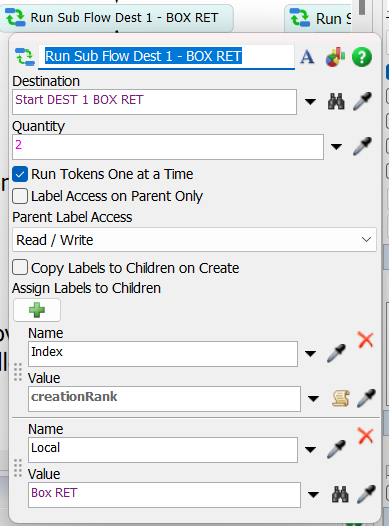 In the subflow, in the "Load" function, it was necessary to change the item, as the item that will be loaded is the first item in the queue. The "token.Local.first" function was used, as it accesses the first Local box that must be loaded. The same was done for "Unload", as the item is now in the Operator. The "token.Operator.first" function was used.
In the subflow, in the "Load" function, it was necessary to change the item, as the item that will be loaded is the first item in the queue. The "token.Local.first" function was used, as it accesses the first Local box that must be loaded. The same was done for "Unload", as the item is now in the Operator. The "token.Operator.first" function was used.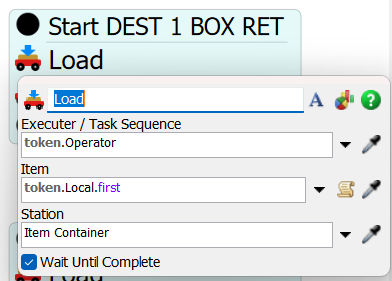
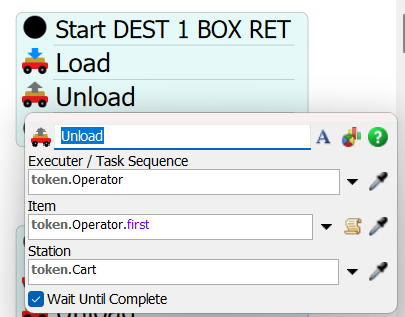 In the attached example, I only changed it to the target 1 and 2 subflow.
In the attached example, I only changed it to the target 1 and 2 subflow.