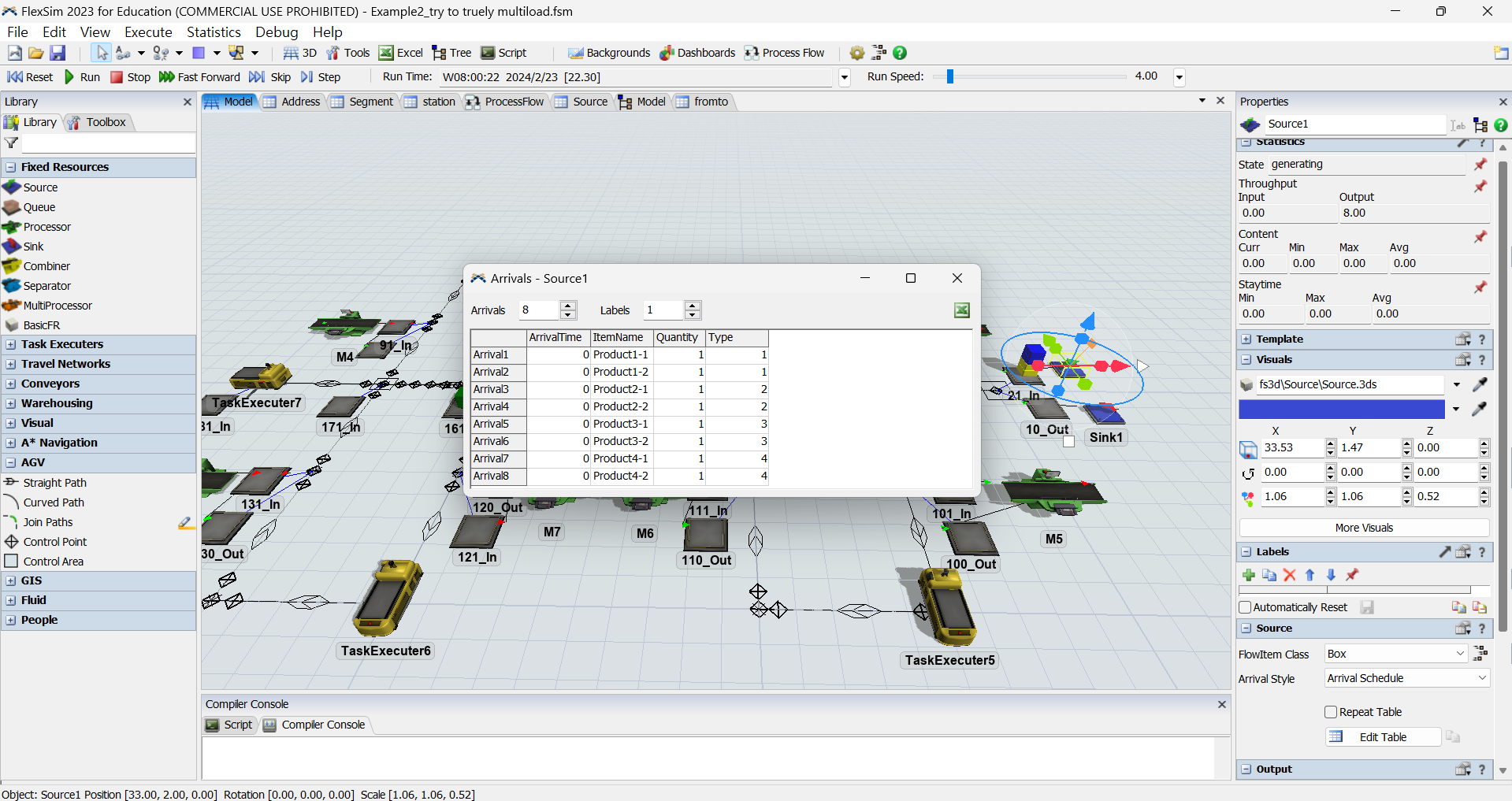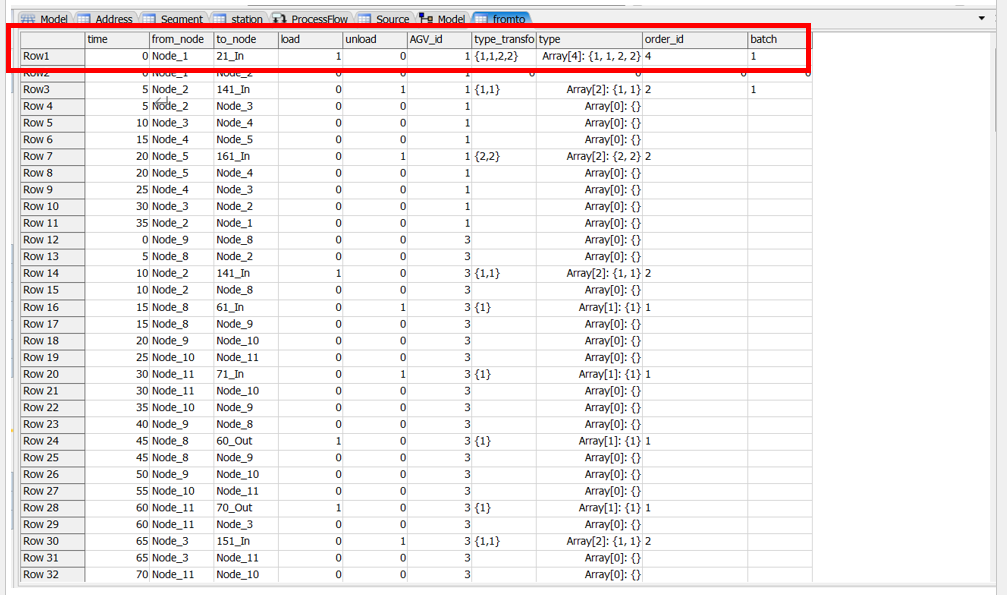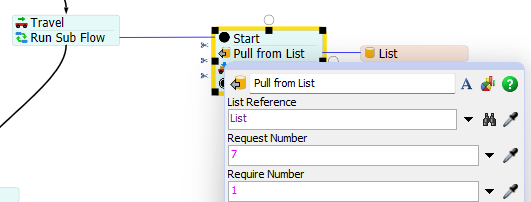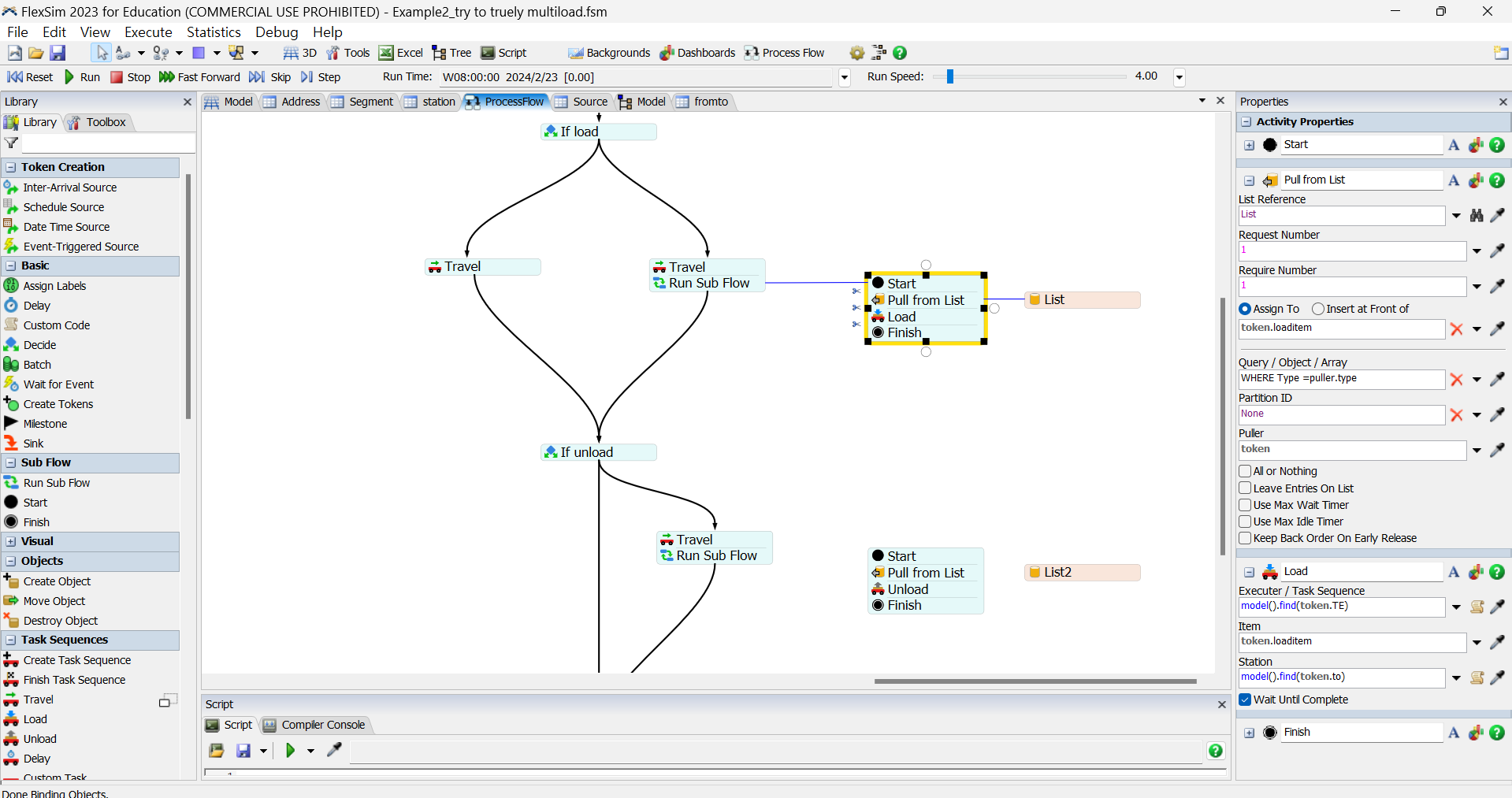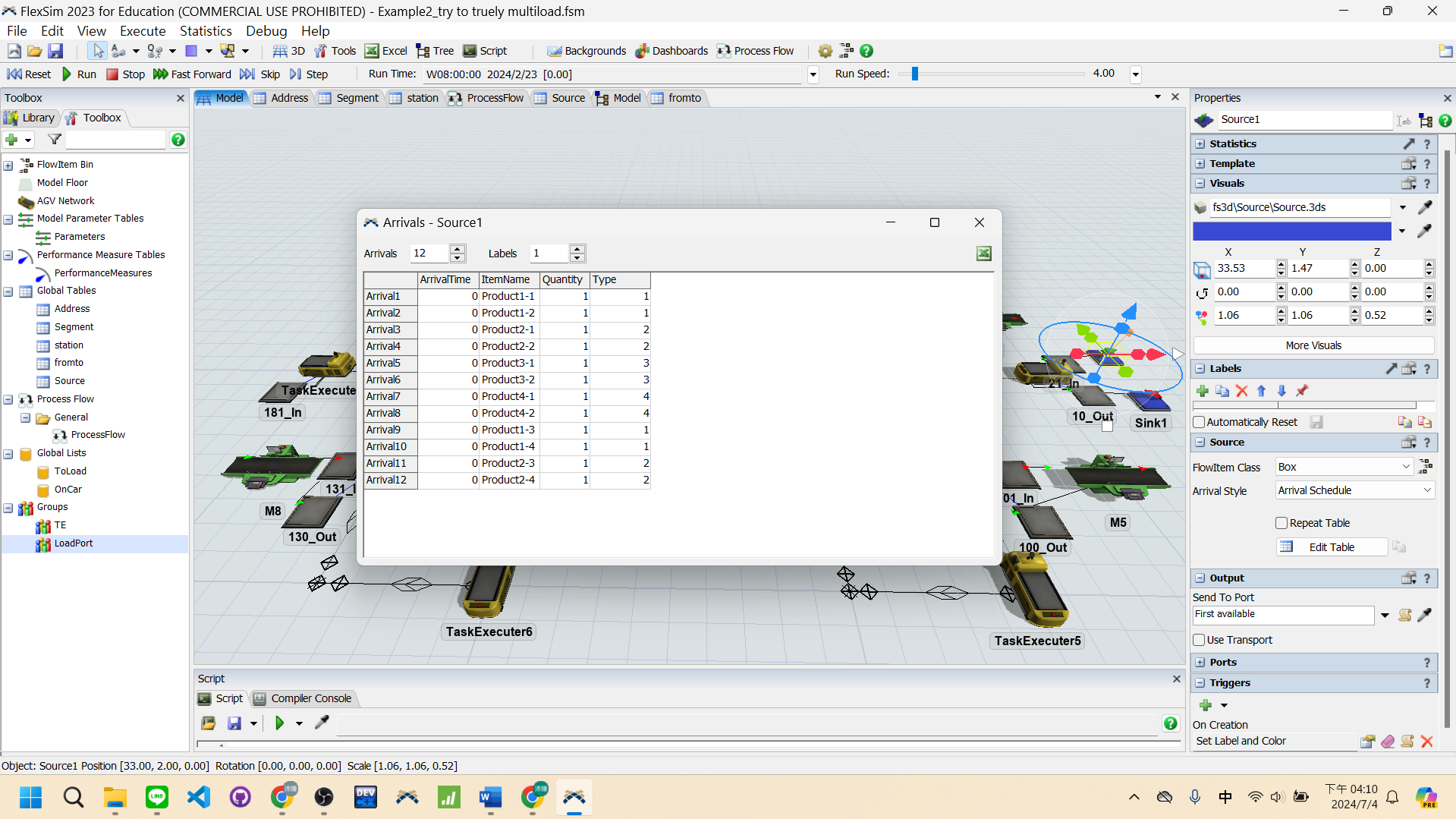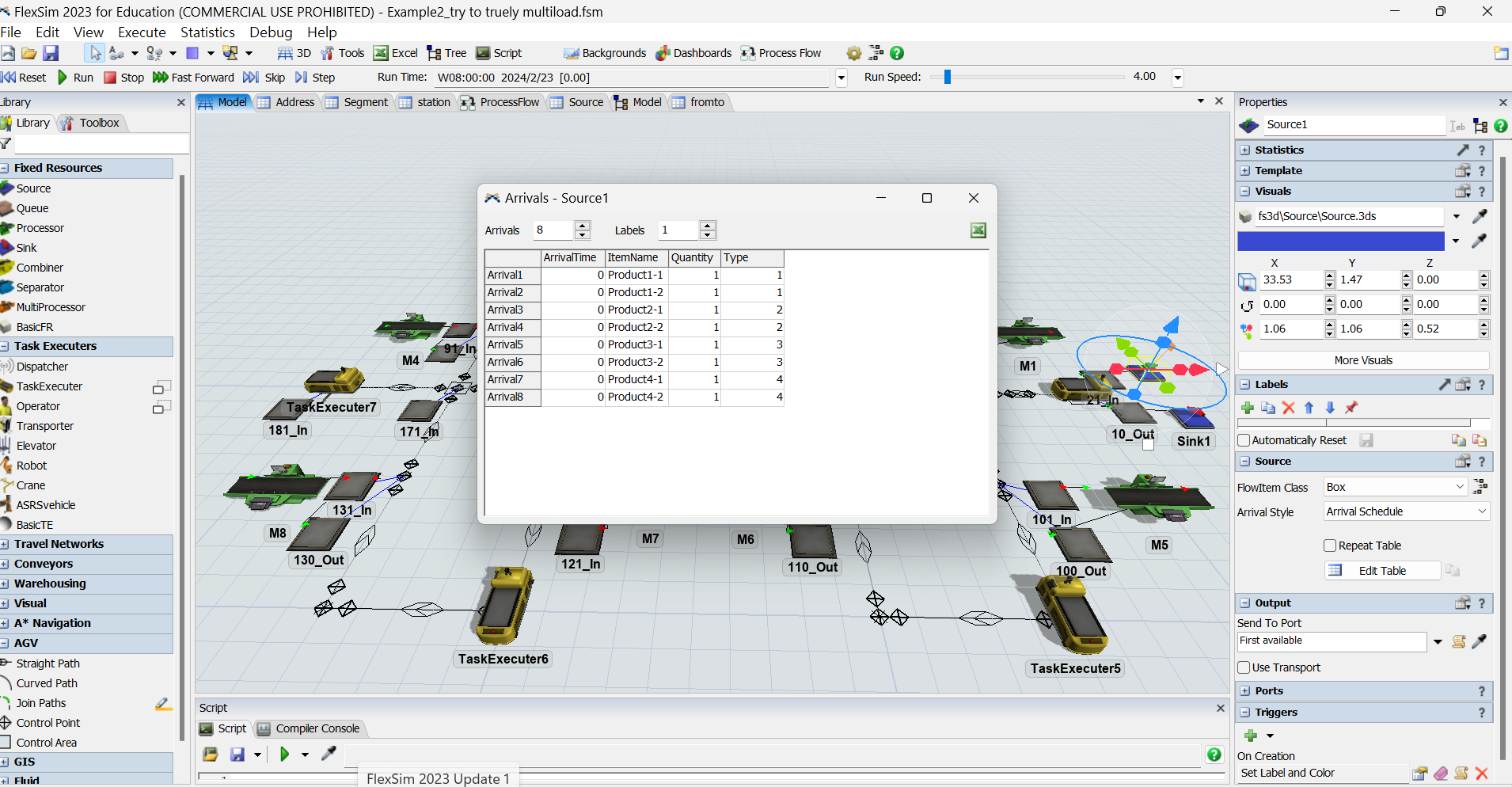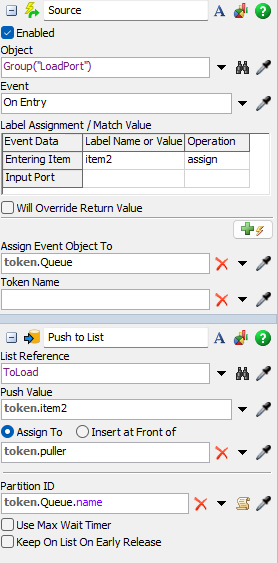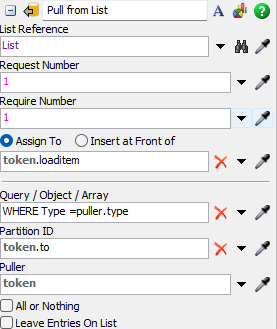I set the item to be different colors.
Now I want AGVs can load items according to the color of the item (I set this label to "Type").
But this doesn't seem to be going well.
Only TaskExecutor 1 successfully loaded the item according to my instructions, other TaskExecutors failed.
( TaskExecutor 1 successfully load item of Type 1 and 2 )
I have a confusion how to let Task Executors load item successfully.
Any help would be appreciated.
Example2_try to truely multiload.fsm