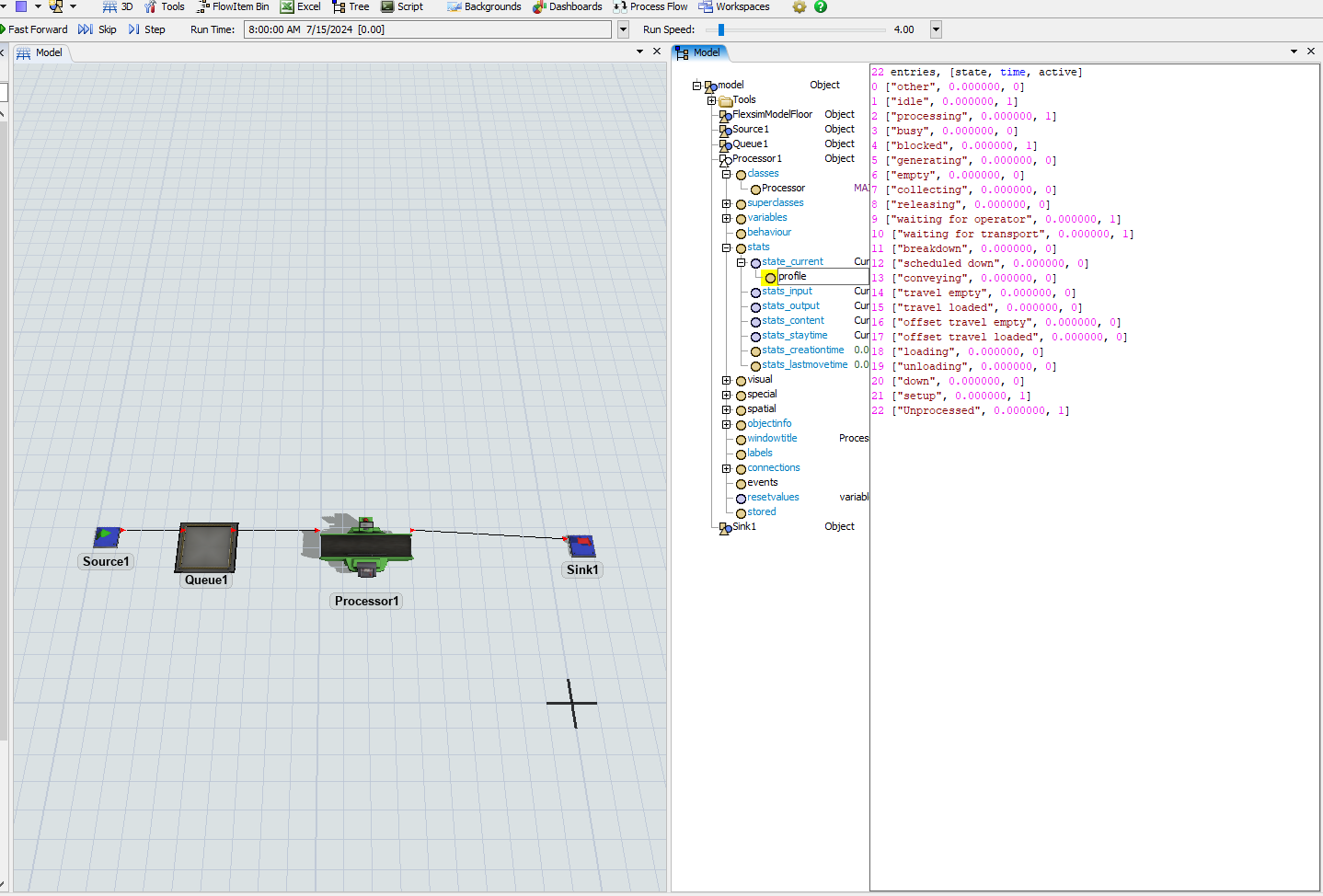question
Custom Processor State in stats
@Hemanth Sai Kumar, what do you mean "when part flows"? Do you mean when the part is flowing across the processor (e.g. Processing)? If so, you could try editing the State Table (or making your own) that changes the "Processing" state to "Unprocessed".
Hi Kavika F,
Yes, I tried adding a new state in the state table, and when I want to change the processor's state to custom state, I couldn't able to do that I am getting an error, but I could able to change it to default states. I want to change it to some custom state like "Unprepared" or "Unprocessed".
1 Answer
Did my answer to your comment here help to clear up the question? Here is some additional information:
Adding a state to a state table does not change the object's state profile in any way. However it doesn't need to, because if you set it to a state that was not part of its profile yet, it will be added. The internal state name will just be the state number, but since the display name is taken from the state table, this does not matter for the state chart.
Setting the state through "setState()" requires you to specify the state number. You can enter this number directly or use a macro as shown in the linked post.
Hi Felix,
Thanks for brief explanation and now it got resolved by using Global macros.
question details
13 People are following this question.