I am using FlexSim 24.1.0.
When I create travel network nodes, they are black squares. When a colleague brings the same model into FlexSim (same version) on their laptop, the network nodes are black circles.
I did find this on the topic: https://answers.flexsim.com/questions/65728/changing-travel-network-node-shapes.html ("Changing travel network node shapes")
Upon opening the answers.png answer, I see that one should choose the Legacy option in File > Global Preferences > Graphics > OpenGL Context pulldown.
However, there is no legacy version that I can see. I tried all three options (see screenshot), but the NN's remained square.
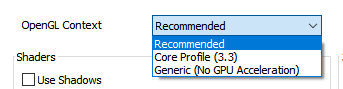
Thank you,
Mike Mayer
