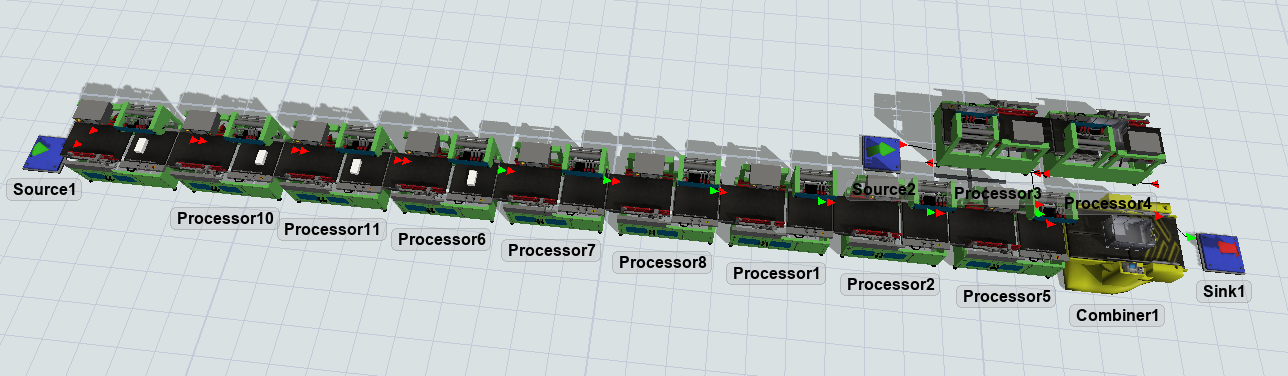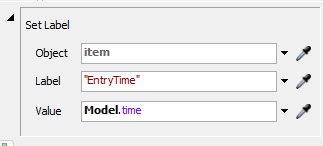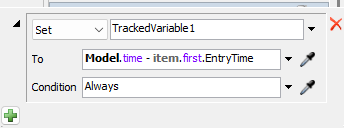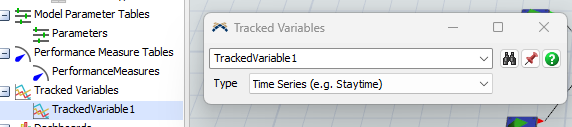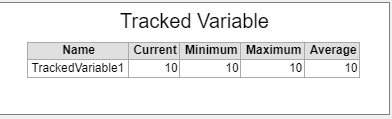Hey, I want to ask how to setting trigger for combiner so when the item from source 1 is not yet in processor 5, the combiner not to process the tote, cause i want to find the lead time of those simulation. If the combiner release the item early, it will effect the process time isn't it?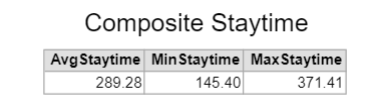
This is the result when combiner release early tote. The gap between max and min to far, and i want to fix it.