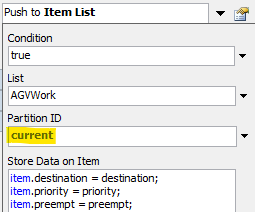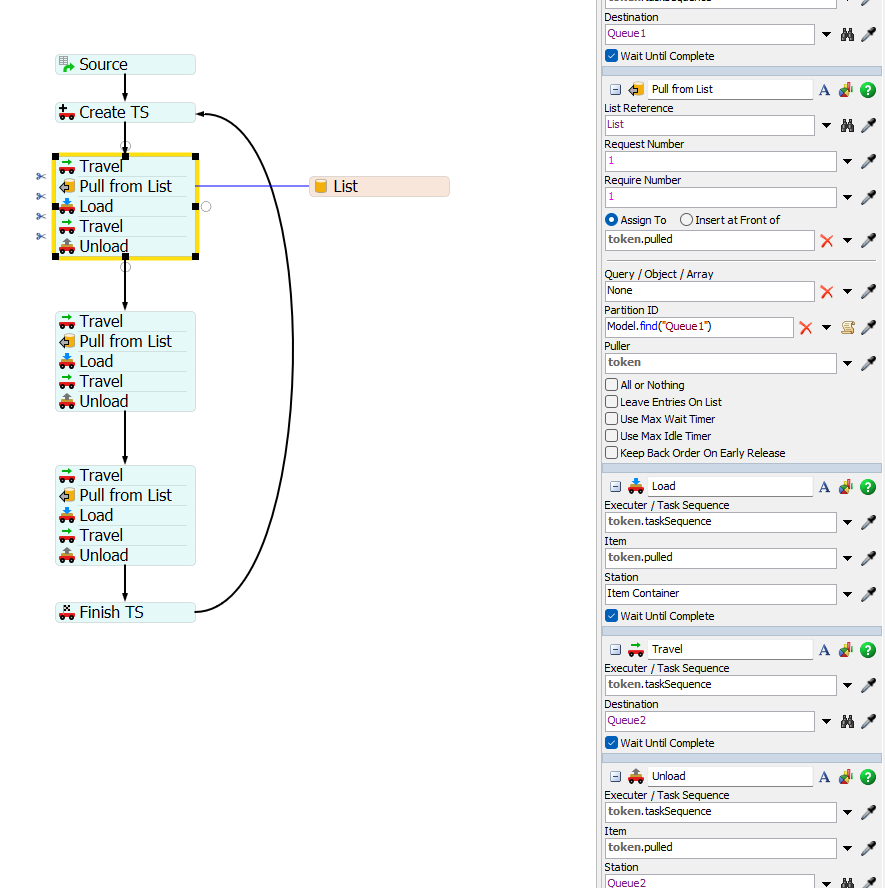Hello
I'm working on modeling using AGV
But I don't know how to stop AGV where DELAY is needed.
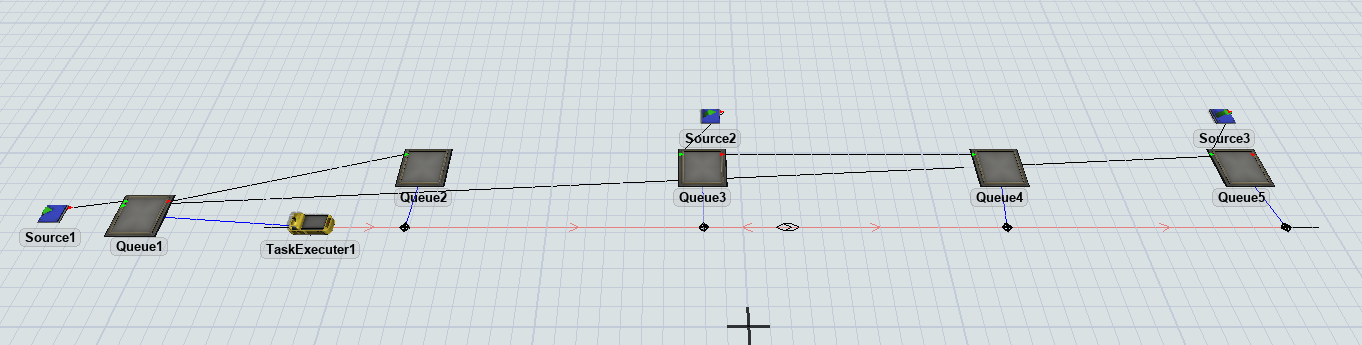
Here's how I want to implement it
1. After loading from QUEE1, go to QUEE2 and unload
2. After unloading QUEE2, go to the QUEE3 point and wait until the item is produced in QUEE3, load it, and unload it in QUEE4
3. After unloading QUEE4, go to the QUEE5 point and wait until the item is produced in QUEE5 and load it to QUEE1
4. Repeat steps 1, 2, and 3
Should I choose how to use WAYPOINT or is there another way?
Thank's you