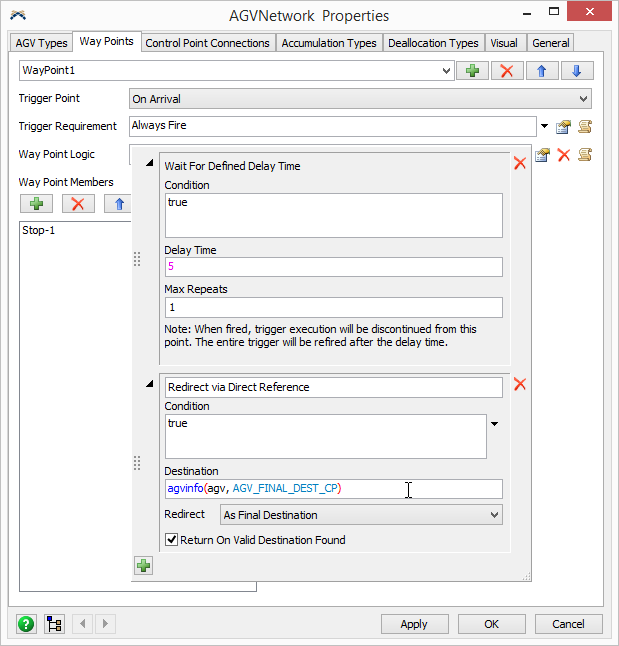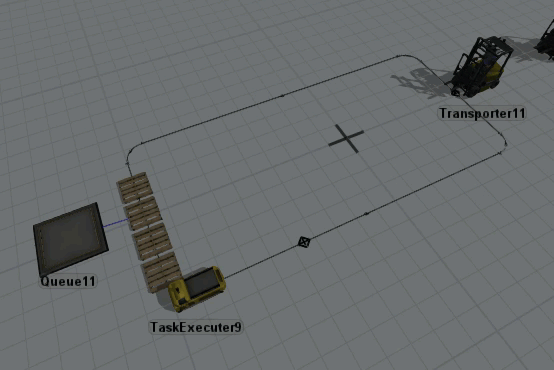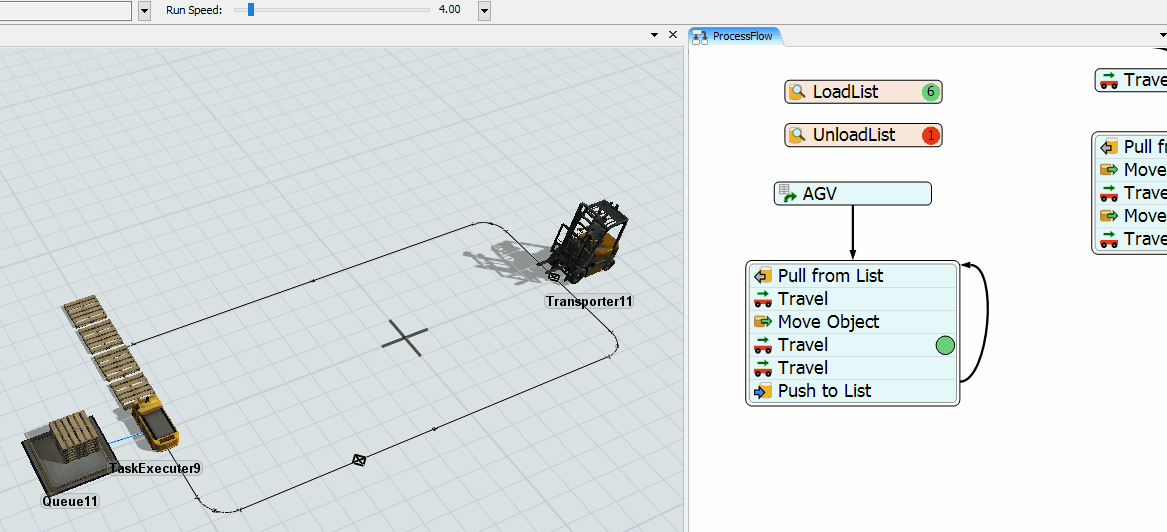question
Is it possible to stop an AGV with a control point as it approaches a crosswalk (without process flow)?
The "Wait for Defined Delay Time" behavior is designed to be used in conjunction with other behaviors in the Way Point Logic trigger. The "Wait for Defined Delay Time" calls agvredirect(agv, currentCP, REDIRECT_AND_WAIT); to get the AGV to stop. Then it fires the Way Point Logic trigger again after the delay time.
You can add a "Redirect via Direct Reference" behavior after the wait in order to get the agv to then continue to its final destination. You can use the agvinfo(agv, AGV_FINAL_DEST_CP) command to get a reference to the agv's destination control point.
In my case, I have several Control Points on the way to final destination and drop off point. AGVs should wait a certain amount of time on each CP. When I try the triggers you mentioned, the AGVs waith that certain amount of time, but never continue to the next CP. Is there a way I can make this work?
For an optional simple way to do it if you end up deciding to use Process Flow, all you need to do is make a "Travel" activity to the control point, then an optional "Delay" activity for however long you want the task executer to stop. If you don't have a "Delay" activity the task executer will still stop briefly. Updated model is attached if you're interested.
agv-load.fsmquestion details
6 People are following this question.