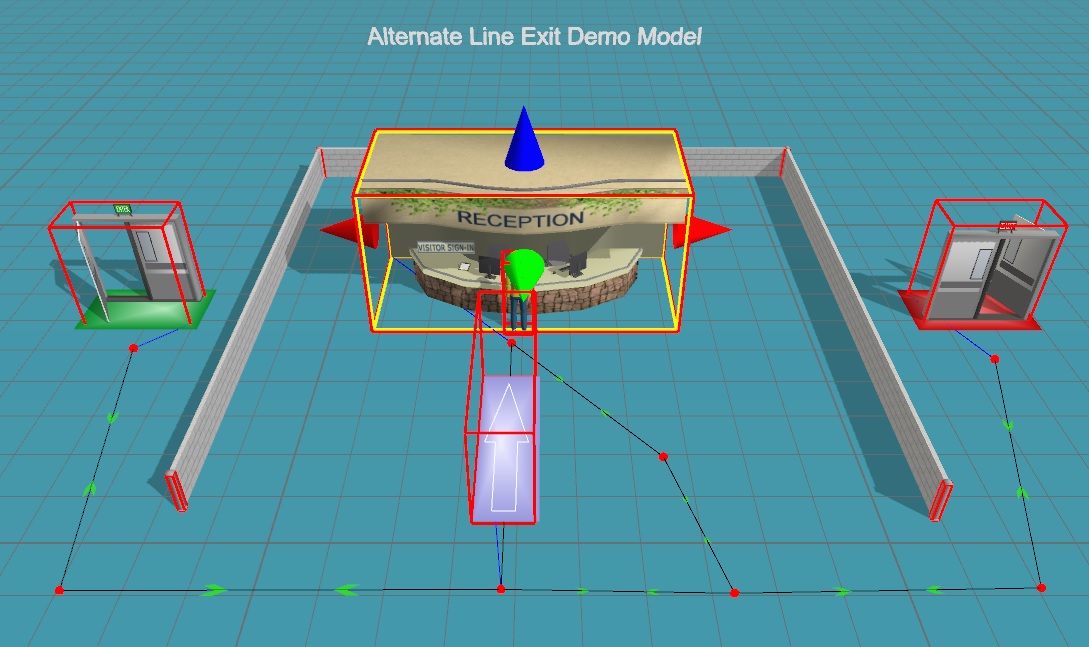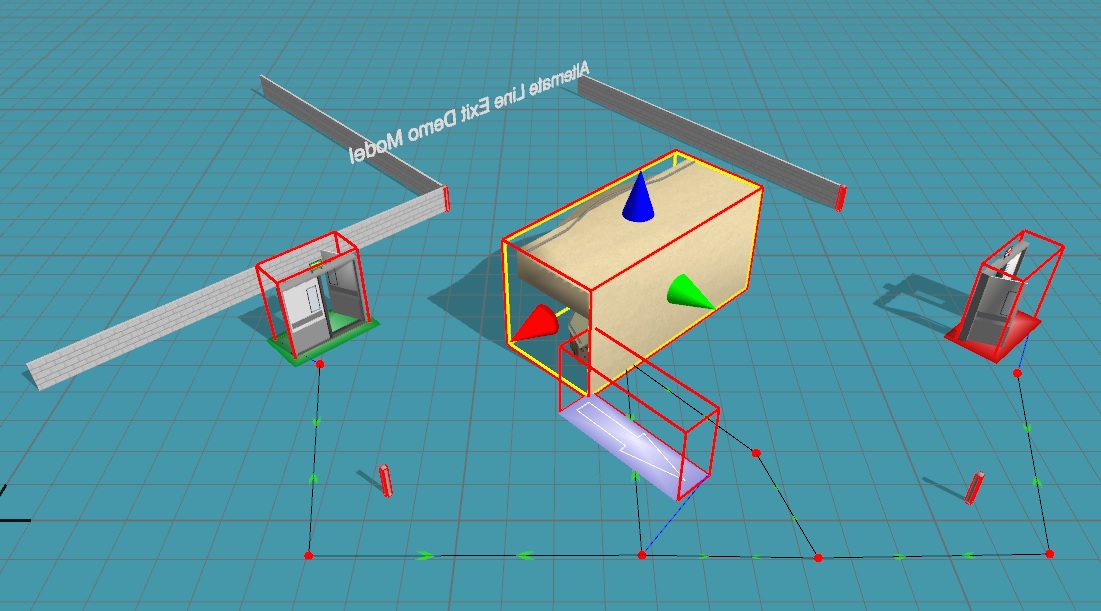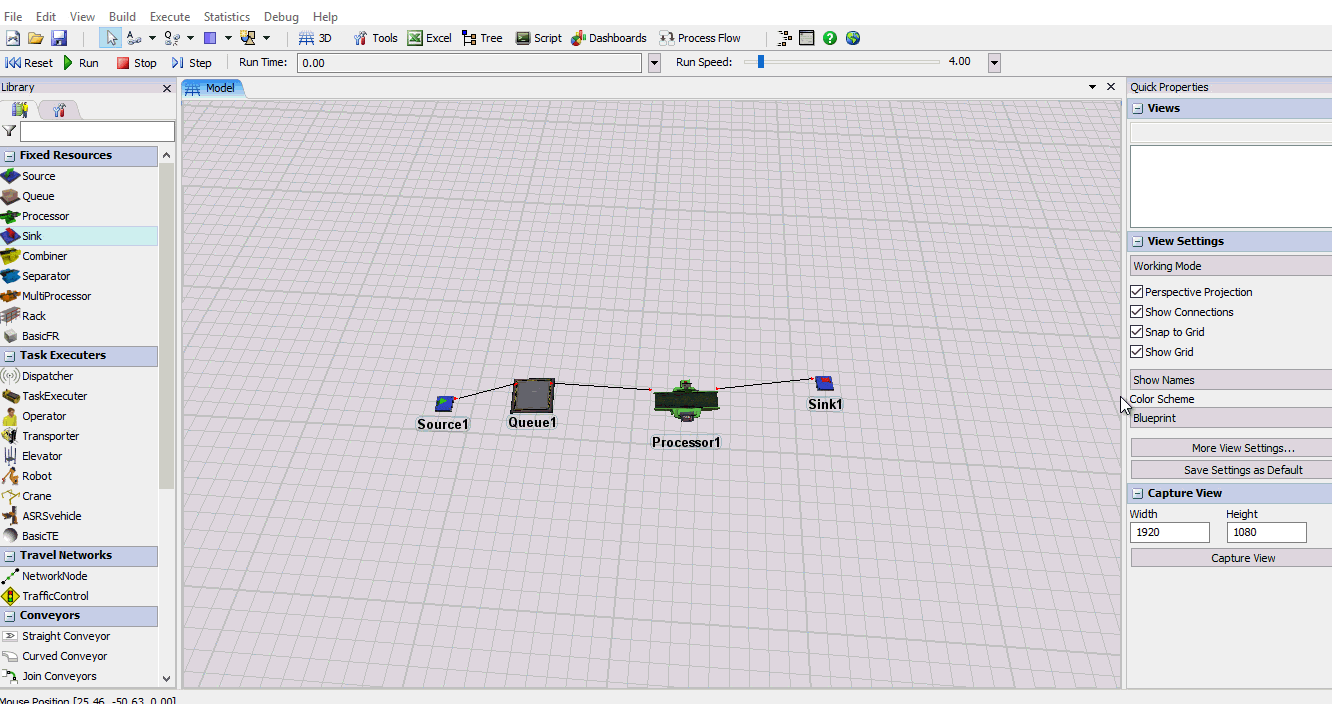As you're importing one model into another, sometimes it might be necessary to not just move the imported model back and forth or side-to-side, but rather to rotate the entire model so that it faces a different direction for better placement in the first model. Using today's methodology, selecting and importing one model into another is a breeze. However, if you select any object in the imported model while the entire model remains selected for importing, and you use the directional arrows for that object to rotate the entire model, each object rotates on its own axis (See Rotate 1 and Rotate 2 below). Moreover, the path network doesn't rotate at all. How do I select and rotate the entire model on its own axis rather than on the axis of any given object in the model?
question
How do you rotate an entire model?
FlexSim HC 5.1.0
rotate-1.jpg
(181.5 KiB)
rotate-2.jpg
(183.1 KiB)
Comment
0
1 Answer
capture-1.gif
(1.7 MiB)
·
1
Great Job, Arun! As usual, you're right on top of the game! Thanks for your support and rapid response!
question details
5 People are following this question.