How do I make a conveyor line with several stations function as an indexed line, where all units leave and move at the same time?
question
indexed line
could you clarify by what you mean by an indexed line? There are also several options you can take a look at and change in the Conveyor Type Options that might work for your process
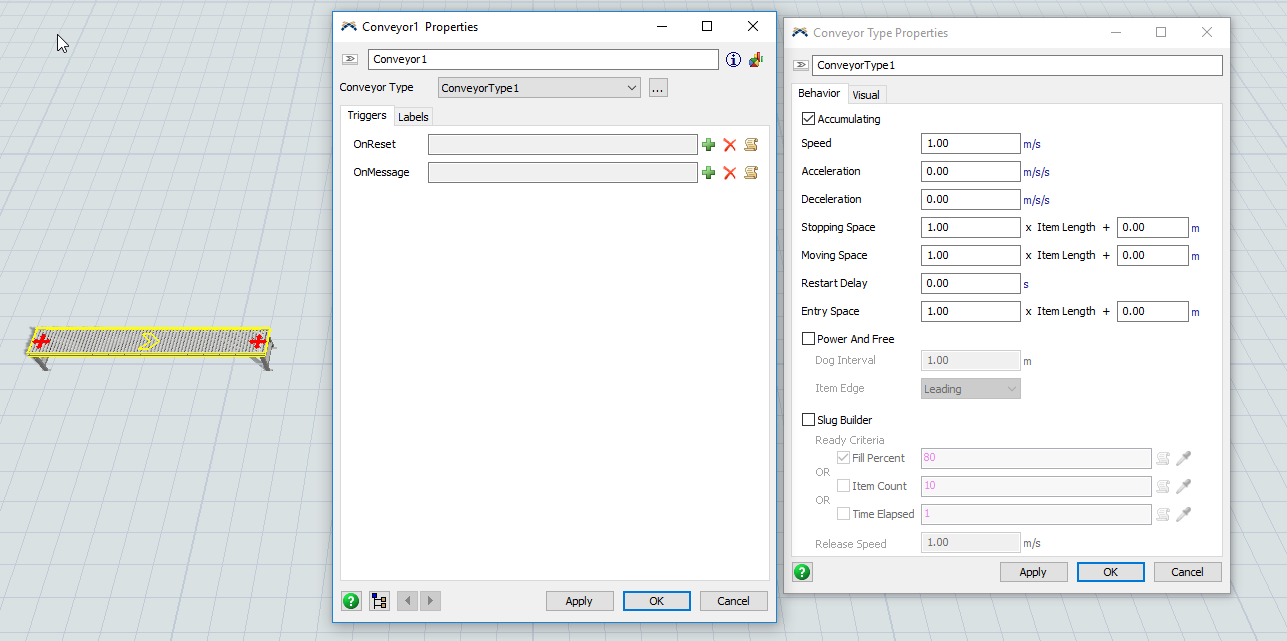
indexed line is a line, where you have several stations in a row, and each station has a unit of work in process, when the stations that takes the longest to complete its cycle finishes then all the units from other stations move at the same time to the next station, just like a auto assembly line, @Joshua S
conveyor.fsmsee model attached @achuta.kalidindi, the stations represent points where the item have to stop, after it is painted.
does the same logic applies to stations on conveyors as you did with processors, there must max 14 items in the whole conveyor 1 in each station, and they must be indexed at the same time
Here is an example that might be what you are looking for. indexed-conveyor.fsm
the logic works, but lets say you put the second station with a cycle time of 20, still more items keep accumulating at the first station. the logic should be everything enters, move and leave at the same time @Joshua S
Yoni,
If you are using processing stations, one way would be to close the output of each station as the part enters, except for the station with the longest cycle time. On this station, in the "onprocessfinish" trigger, loop through all the stations and open their outputs. This should mimic an indexed line like you described. Hope this helps
I tried doing it but did not worked or did not understood your statement @achuta.kalidindi
Hi Yoni,
Please find an example model attached. There is one object I added that I did not mention earlier, it is an initialization source that load parts onto all the stations at the beginning of the simulation run. Also, in the "onprocessfinish" trigger on Processor3, I hard coded the processors that need to be unlocked(output port), for bigger models it might be more efficient to loop through all the stations and unlock.
@yoni A
question details
9 People are following this question.
