I have a combiner that their capacity is specified by a Global Table, in the trigger on entry, I´m using “Update Combiner Component List”. But I need that the component list just to specify the maximum capacity of the tote. I don’t want the totes are only restricted to fill to the specified in the global table, I want the totes to have variable capacity. For example, it can be filled minimum of 1 box and maximum of what is specified in the global table. How can I do that?
question
different capacity of the tote
You can set a label at the tote to know the maximum capacity. You let enter the tote several times the combiner and add only one item to the tote each time. If the tote shouldn't get no more items you send the tote to the next down stream object. You can build such a loop by placing a queue in front of the input port number one of the combiner. The leaving tote of the combiner is sent to this queue. If you don't want to accumulate to much process time you can set a different time when the tote is entering again the combiner.
Here is my model, I need to give the tote a maximun capacity for 3 different item types. Now is restricted to only fill by what is specified at the global table.
Still not quite sure what you are after. Do you want tote types that determine the max for each item type? Or a total for all items in the tote regardless of item type? A little more clarification on exactly what needs to happen would be very helpful.
Thanks.
Jeff, I am going to try to clarify this issue. In the attached model, I have 3 different itemtypes (1,2,3) and their sources are going to release an specif quantity of items which is determined in the table "Production" (53, 41, 47). The combiner is going to fill totes with a unique itemtype and for each itemtype the totes have a maximun capacity (5,8,10). However, as you can see at the table "Production" the number of filled totes with an specific itemtype is not an integer number, so when the combiner tries to fill the last tote it blocks. How can I set up the combiner to release a tote with a quantity of items lower than its maximun capacity?
1 Answer
You didn't attached your model or a sample model of the problem area. But I have created a sample model that will do what I think you are asking. Take a look at the model and see if it will work for your situation. If not, maybe you could send your model or a sample model so that we can look and see what the model is doing.
Thanks.
Amended answer based on your comment above:
So I took a shot in the dark and decided that you wanted a maximum amount for each item type for each tote. So as you can see below:
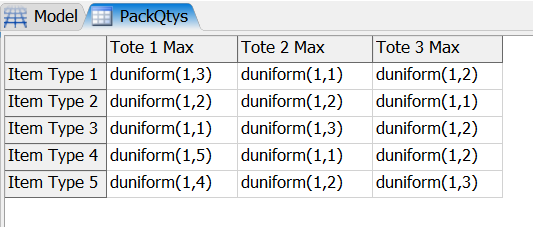
If the tote is an itemtype 1, then the maximum items for type 1 would be 3, for type 2 would be 2, for type 3 would be 1, for type 4 would be 5 and for type 5 would be 4. Of course the maximums can be changed to whatever you need them to be.
Then it was just a matter of changing the code in the OnEntry field of the Combiner to check to see what the tote type is and then assign a value from the Global Table above for each item type. I hope this is what you were after? Take a look at the attached mode and see if something like this would work for you.
I've attached my model that I believe will do what you have described. Take a look at the model and see if it will work for your situation. If not, please let us know what isn't working or what needs to work another way.
Thanks.
question details
8 People are following this question.
Related Questions
How can I put 20 to 50 objects in random quantities and types into a Tote?
How to put several items in a tote?
Problem with combiner taking items in specific order
How to perform batching using combiner for several itemtype's, quantities and batch sizes?
Batch processing for several itemtype's, quantities and batch sizes?
