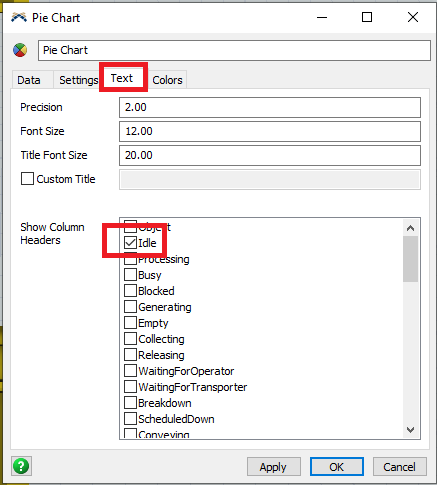Hi, I'm missing the meaning of the center data value in the new FlexSim version. Please have a look:centerdatatitle-missing.jpg
question
How can I add the column's title to the center data value of a pie chart?
FlexSim 19.1.1
centerdatatitle-missing.jpg
(39.1 KiB)
Comment
0
1 Answer
Hi Stefanie, @jordan.johnson
I do not know, how that would work in 19.1.1, but the pie chart has an additional tab in 2019.2 beta, which allows you to select a column header to show. For the pie chart it shows the name of the center data column, as in the older version:
Best wishes
Ralf
centertext.png
(15.3 KiB)
·
1
Hi Stefanie, Ralf is correct that in 19.1, there is not a way to display the name of the column displayed in the center. The feature Ralf pointed out in 19.2 is meant to allow the user to choose whether or not they want the value's column name prepended when shown as text.
question details
12 People are following this question.